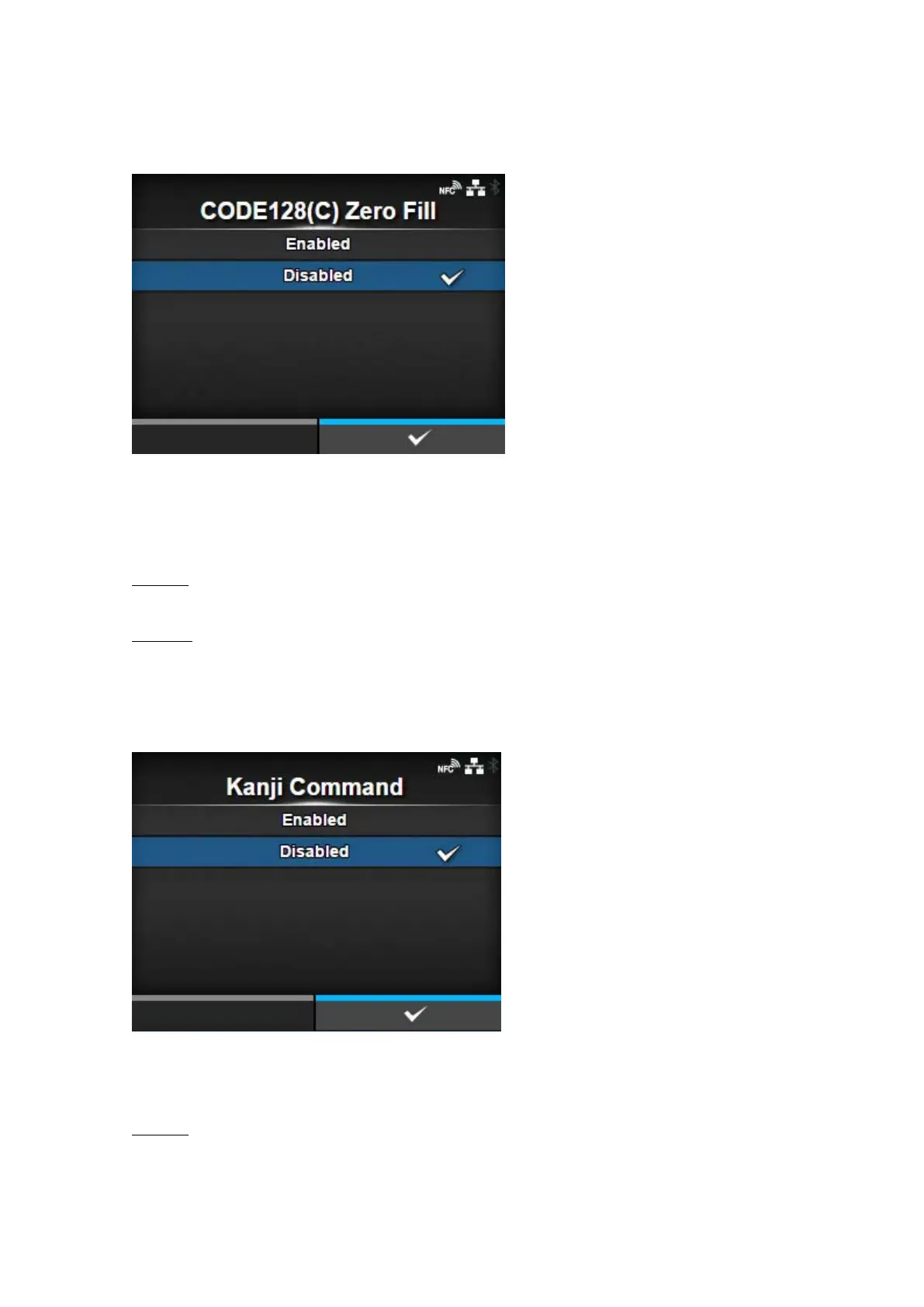[SBPL]
392
[CODE128(C) Zero Fill]
Set whether to allow odd digits and print the barcode with zero-filling when start code C is used in
CODE128.
If [M-8400 Compatibility] is set to [Enabled], this setting is automatically enabled and does not appear.
The options are as follows:
Enabled
Allow odd digits and print the barcode with zero-filling.
Disabled
Do not allow odd digits. A command error occurs and the barcode will not be printed.
[Kanji Command]
Set the printer behavior when the received data includes the Kanji command ESC+K5, ESC+K6 or
ESC+K7.
The options are as follows:
Enabled
Change the Kanji commands ESC+K5, ESC+K6 and ESC+K7 in the received data to the proper
commands and print.
◦ ESC+K5: 16x16 dots Kanji in horizontal line with one-byte character
