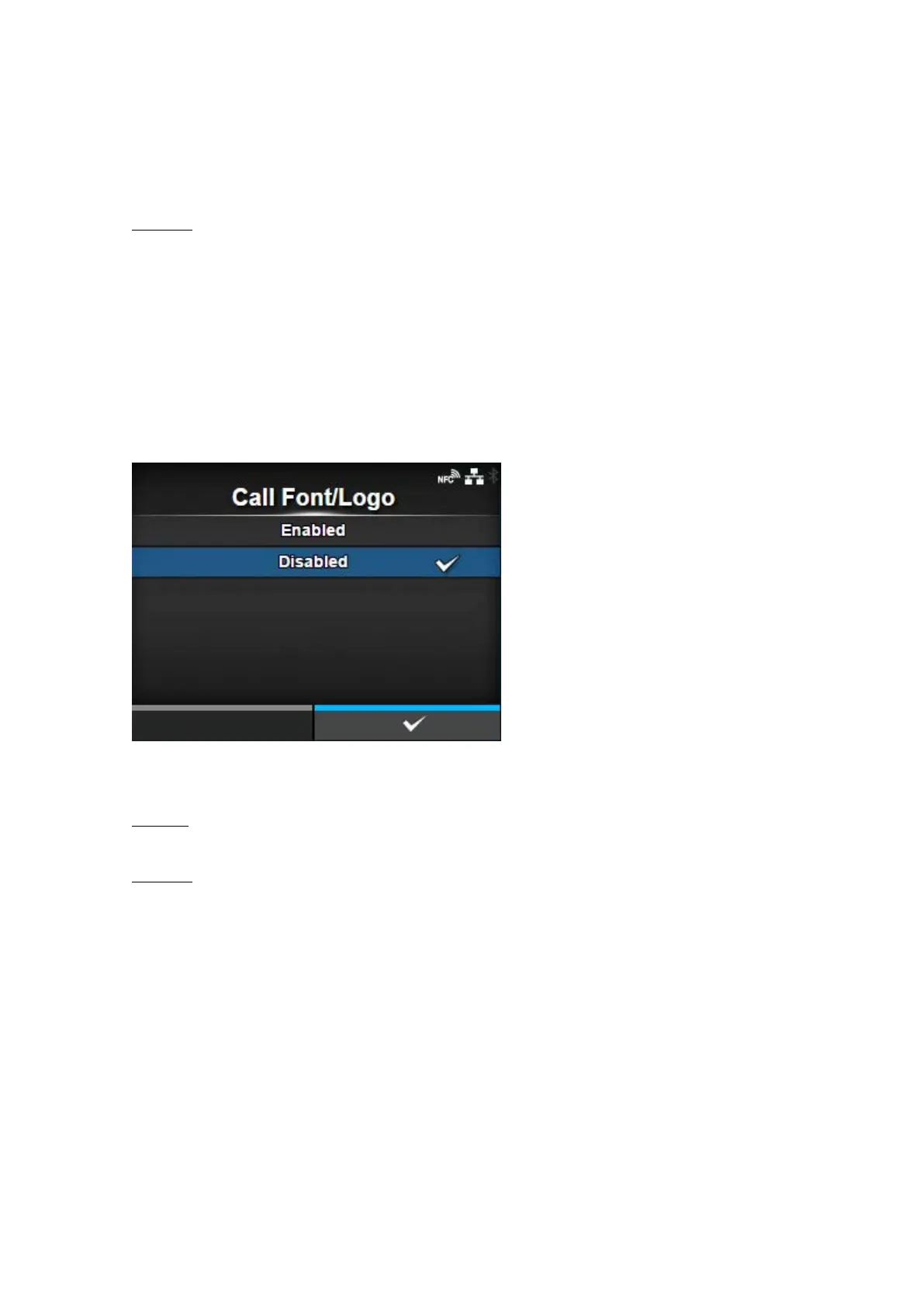393
◦ ESC+K6: 24x24 dots Kanji in horizontal line with one-byte character
◦ ESC+K7: 22x22 dots Kanji in horizontal line
Disabled
Do not change the Kanji commands ESC+K5, ESC+K6 and ESC+K7 in the received data. The
printer behavior when it receives these commands is as follows:
◦ ESC+K5: Print with 40x40 dots Kanji in horizontal line.
◦ ESC+K6: A command error occurs and the data will not be printed.
◦ ESC+K7: A command error occurs and the data will not be printed.
[Call Font/Logo]
Set how to process the character code specified in Recall font & logo command (ESC+RF).
The options are as follows:
Enabled
Character codes are processed in little-endian format.
Disabled
Character codes are processed in big-endian format.
