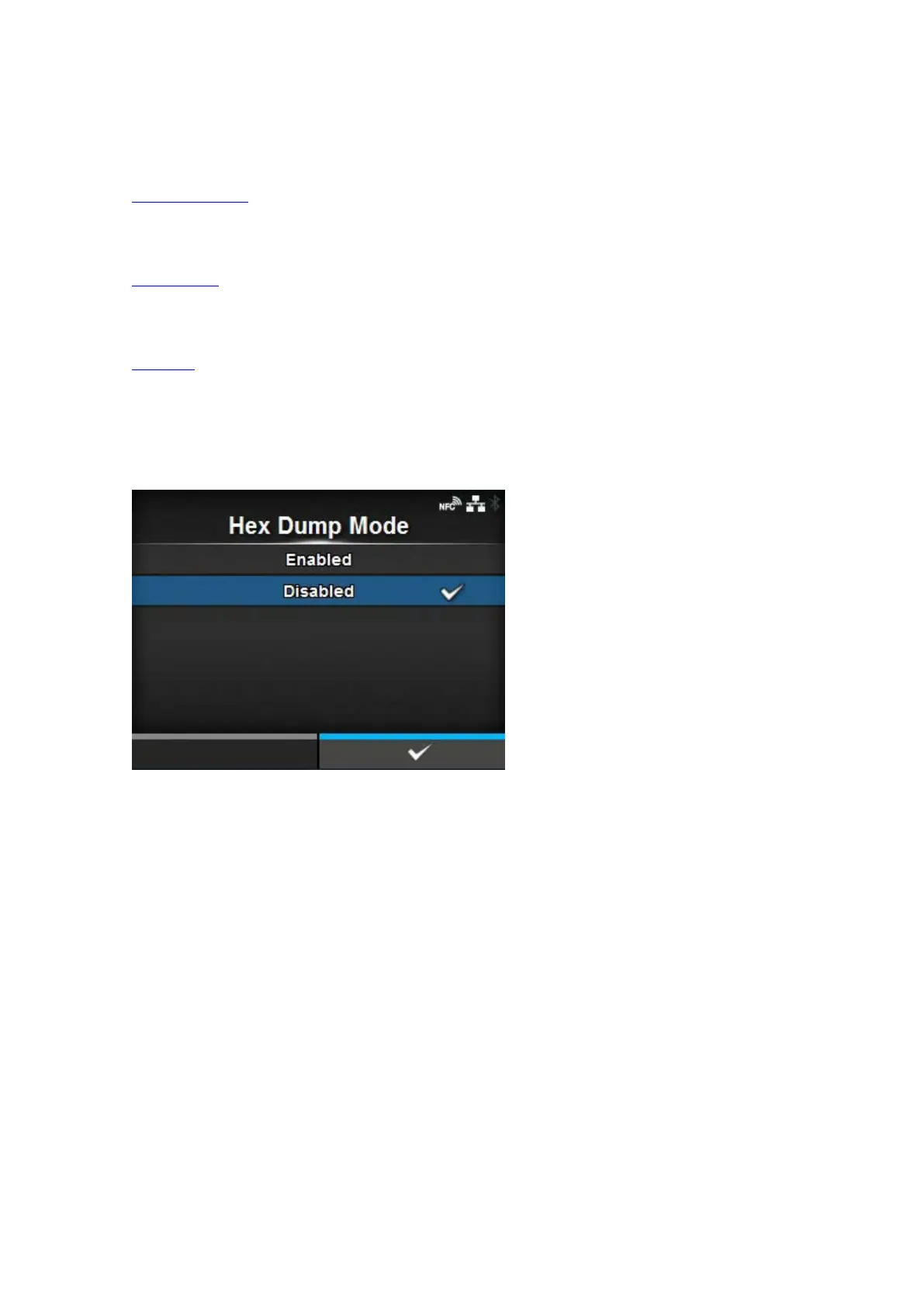463
Save the hex dump print data or dump data from the receive buffer to the USB memory.
The setting items are as follows:
Hex Dump Mode
Enable or disable the Hex Dump mode.
Buffer Dump
Save the receive buffer data to the printer.
Log Files
Manage the log files of the printer.
[Hex Dump Mode]
Enable or disable the Hex Dump mode.
If you set the [Hex Dump Mode] to [Enabled], the printer prints the received data and at the same time
creates a file of the received data inside "hexdump/".
When you return the setting to [Disabled], you can check the file on the screen.