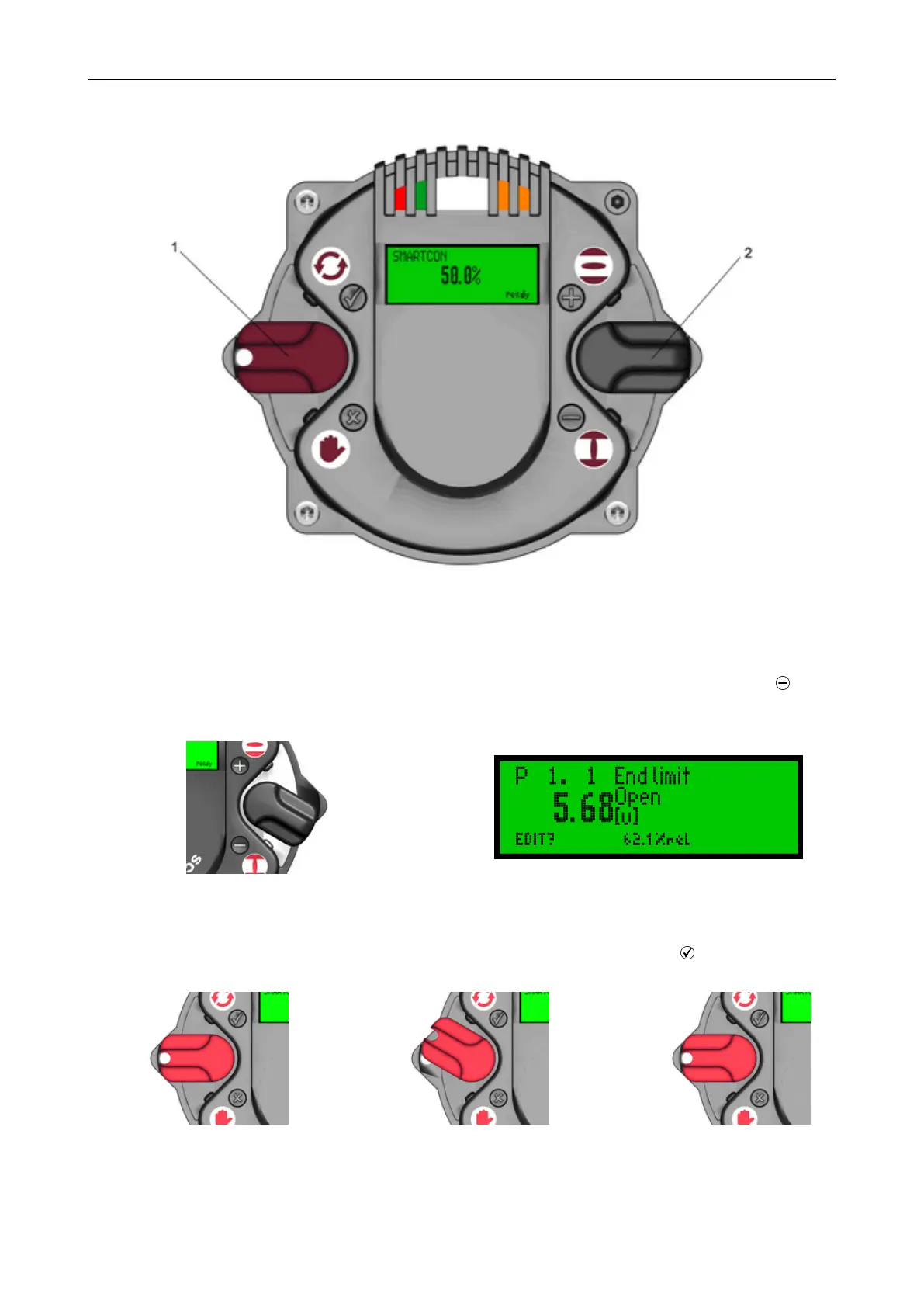Operating instructions for actuators type AB with SMARTCON control unit
OM-ENGLISH-CSC-V2.08-2019.11.07 5 Commisioning
Figure 21: 1. . . selector switch (red), 2. . . control switch (black)
Scroll through the menu with the control switch. Move the control switch towards the first menu item „P 1.1
End limit – Open“.
Figure 22
Figure 23
Afterwards, flip up the selector switch slightly and let it snap back to its neutral position
Figure 24
⇒
Figure 25
⇒
Figure 26
This changes the bottom line of the display from "EDIT?" to "SAVE?"
15