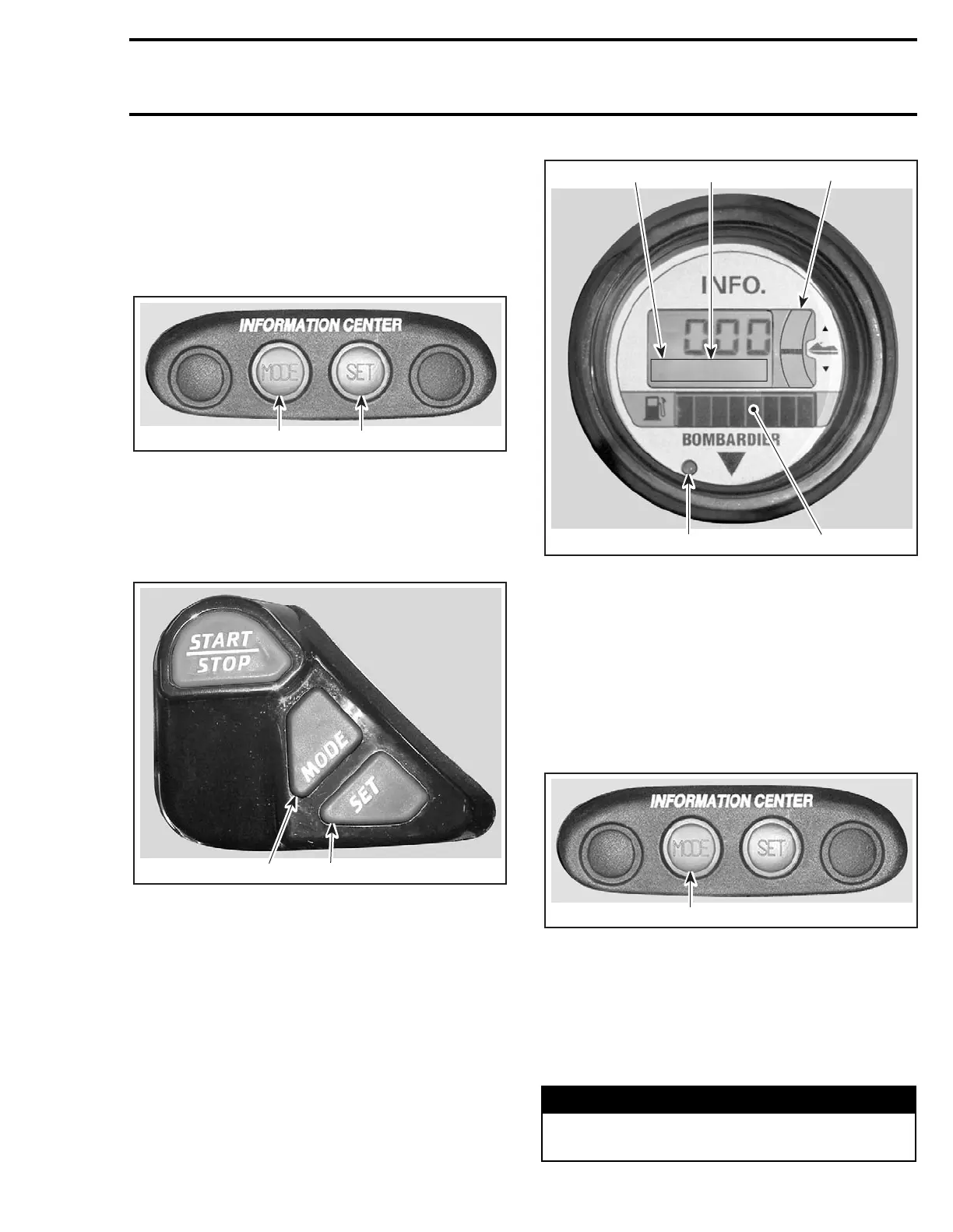Section 12 ELECTRICAL SYSTEM
Subsection 05 (INSTRUMENTS AND ACCESSORIES)
SMR2003-038_12_05A.FM 12-05-3
Information Center
2-Stroke Models with the Information Center
This is a LCD multifunction gauge. Different dis-
plays and functions can be activated using 2 but-
tons — MODE and SET — following specific se-
quences as described below.
1. To change display mode
2. To set or reset a function
NOTE: Some models have the MODE and SET but-
tons at a different location and differ in appearance.
However, the functionality is the same. The follow-
ing explanations apply to both types of buttons.
1. To change display mode
2. To set or reset a function
Resetting a Function
To reset a function (such as the chronometer, dis-
tance, etc.) press and hold the SET button for 2
seconds while in the appropriate mode.
The information center includes the following dis-
play areas.
1. General display
2. Message/units display
3. Warning light
4. Fuel level display
5. VTS position indicator (if so equipped)
General Display
Repeatedly pressing the MODE button scrolls the
following displays: Compass (if so equipped), Ta-
chometer, speedometer, average speed, trip
meter, hourmeter, water temperature, exterior
temperature (if so equipped) and chronometer.
1. Press to change display mode
When you are satisfied with your choice, stop press-
ing the button.The display you have chosen will re-
main until it is changed. When safety lanyard is in-
stalled, the last chosen display will come back.
Compass (if so equipped): Displays the cardinal
points to indicate the orientation of the watercraft.
F00L2BA
1 2
F18L09B
12
WARNING
Use the compass as a guide only. Not to be
used for navigation purposes.
F00L2CA
1
2
34
5
F00L2BB
1
