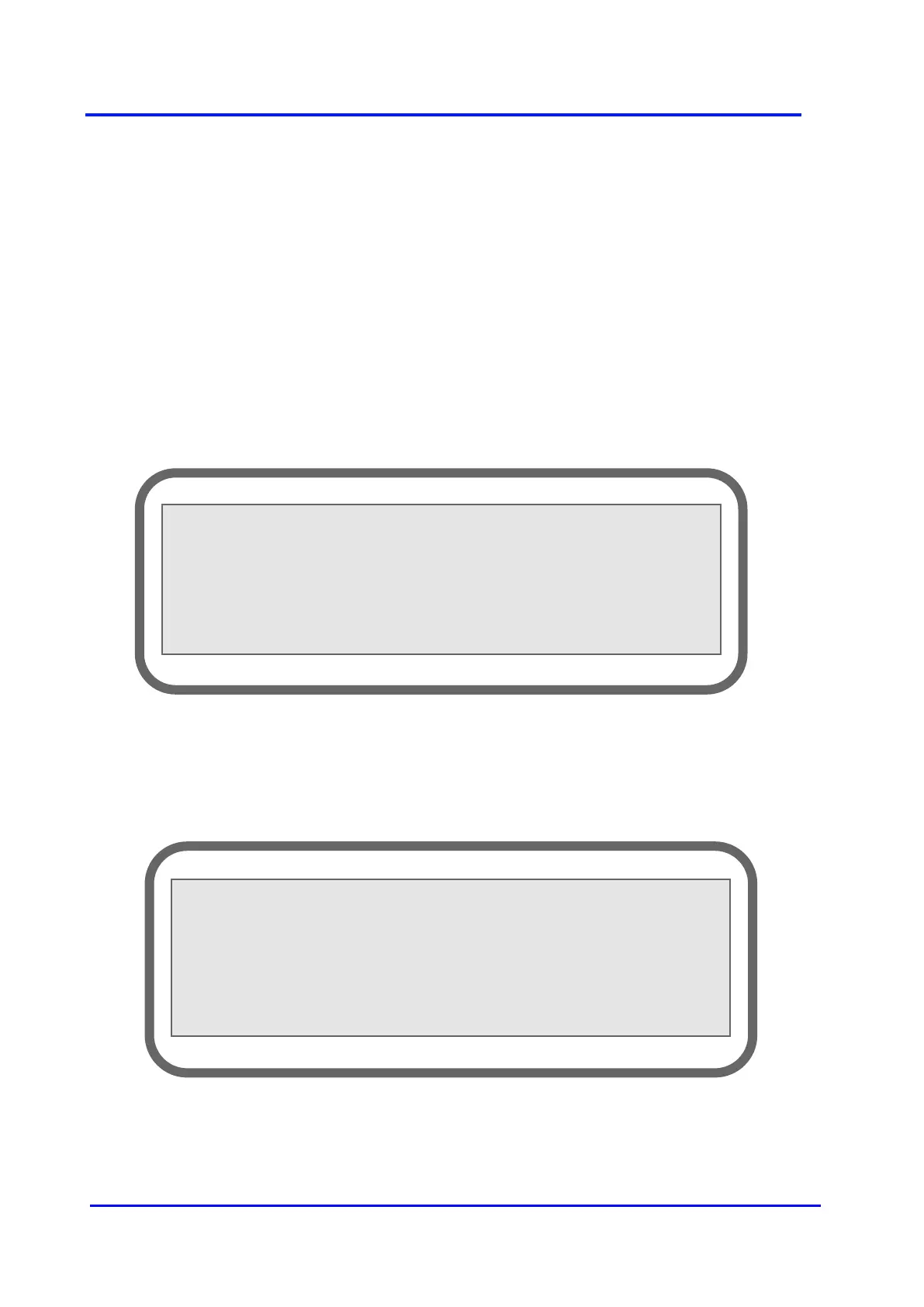Plasma Gas Analyzer
20 02001001A_9
4.2.5 Alarm output option
With this option, two digital dry contact outputs are available for process alarms. These
contacts are always closed for fail safe purposes. They are connected to a terminal strip
labelled "AL1" for alarm #1 and "AL2" for alarm #2. One side of each relay is connected to the
"C" terminal, on the rear panel terminal strip. They share the same fuse used by other digital
outputs. The total current of all loads connected to digital output i.e. status, range in use; and
alarms must not exceed: 30 Vrms, 42.4 V peak or 60 Vdc, 1 Amp maximum. The alarms output
contacts are protected with snubber circuits mounted on the digital output board inside the
analyzer.
When the ppm value of the sample gas exceeds the set point of alarm #1 or alarm #2 their
respective contact will open.
To enter the set point value for alarms you should go in the CONFIGURATION MENU, at page
2 (to access page 2, press F3 labelled NEXT on page 1).
Figure 9 - CONFIGURATION MENU, PAGE 2
Pressing F2 will bring up the line for entering the alarm set point for alarm #1.
Figure 10 - ENTERING ALARM #1 SET POINT
Enter your value in ppm with the numerical keys and confirm with the "E" key for ENTER. Once
the ENTER key is pressed, the value will be activated immediately and this value will be
<<CONFIGURATION MENU>> Page 2
F1:mA failure mode (High/Low/Off): HIGH
F2:Alarm #1 Set Point:90.0 PPM
F3:Alarm #2 Set Point:100.0 PPM
<<CONFIGURATION MENU>> Page 2
F1:mA failure mode (High/Low/Off): HIGH
Input Alarm#1:95.0 Actual:100.0
F3:Alarm #2 Set Point:100.0 PPM F4:RET
