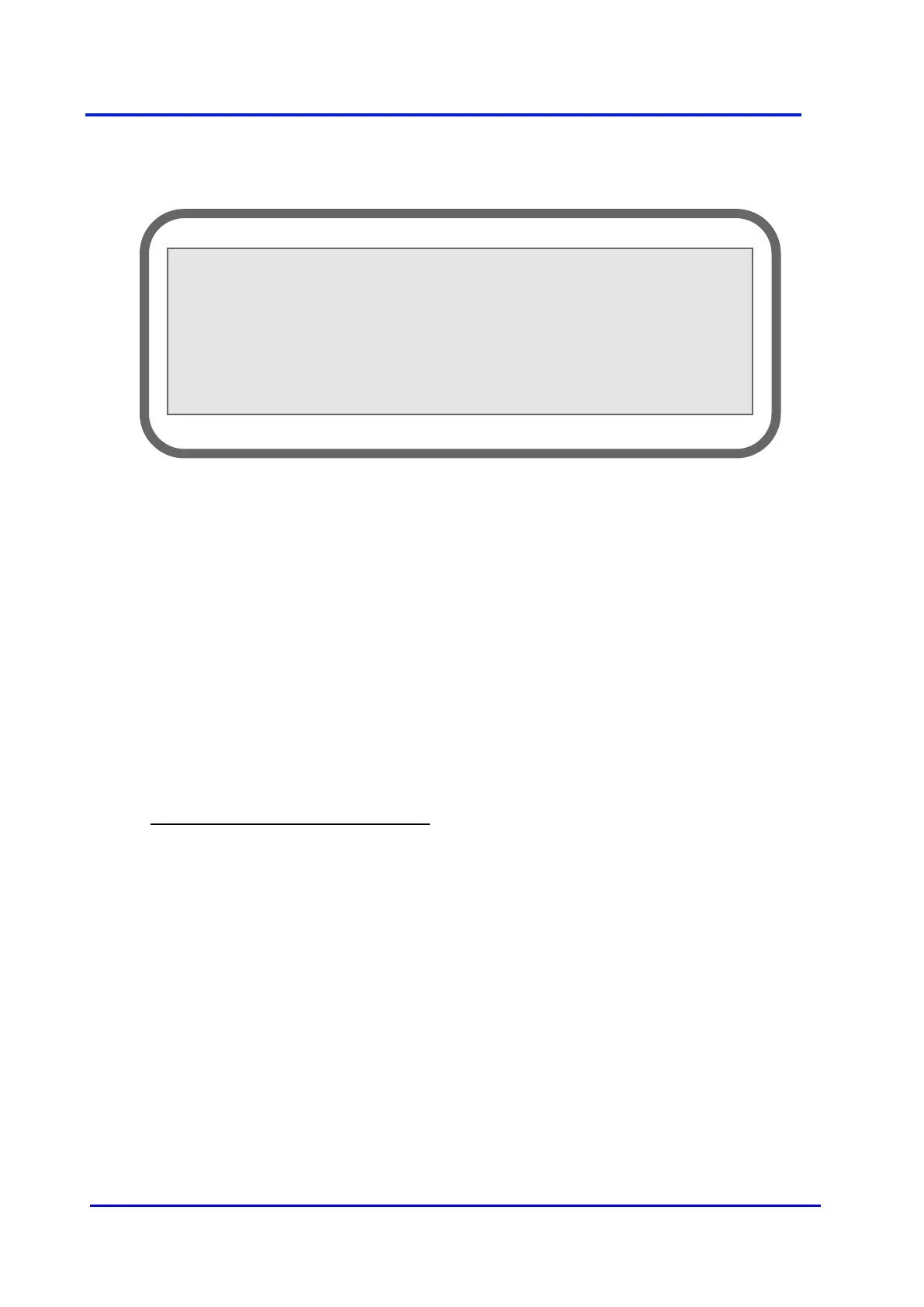Plasma Gas Analyzer
49 02001001A_9
5.8.7 Averaging Number
Figure 40 - AVERAGING NUMBER
Minimum: 1
Maximum: 25
Resolution: 1
The software may execute a moving average on the calculated ppm value. This will also affect
the response time of the system. The software uses this parameter to determine the number of
sample PPM values that are used in its moving average sub-routine. The number of samples
ranges from 1 to 25. When entering 1, there is no moving average.
For example, in a 5 point moving average filter, the displayed actual process valve will be:
Ppm = p (1) + p (2) + p (3) + p (4) + p (5)
5
Where p (5) is the new measure done and p (1) to p (4) are the four previous ones.
