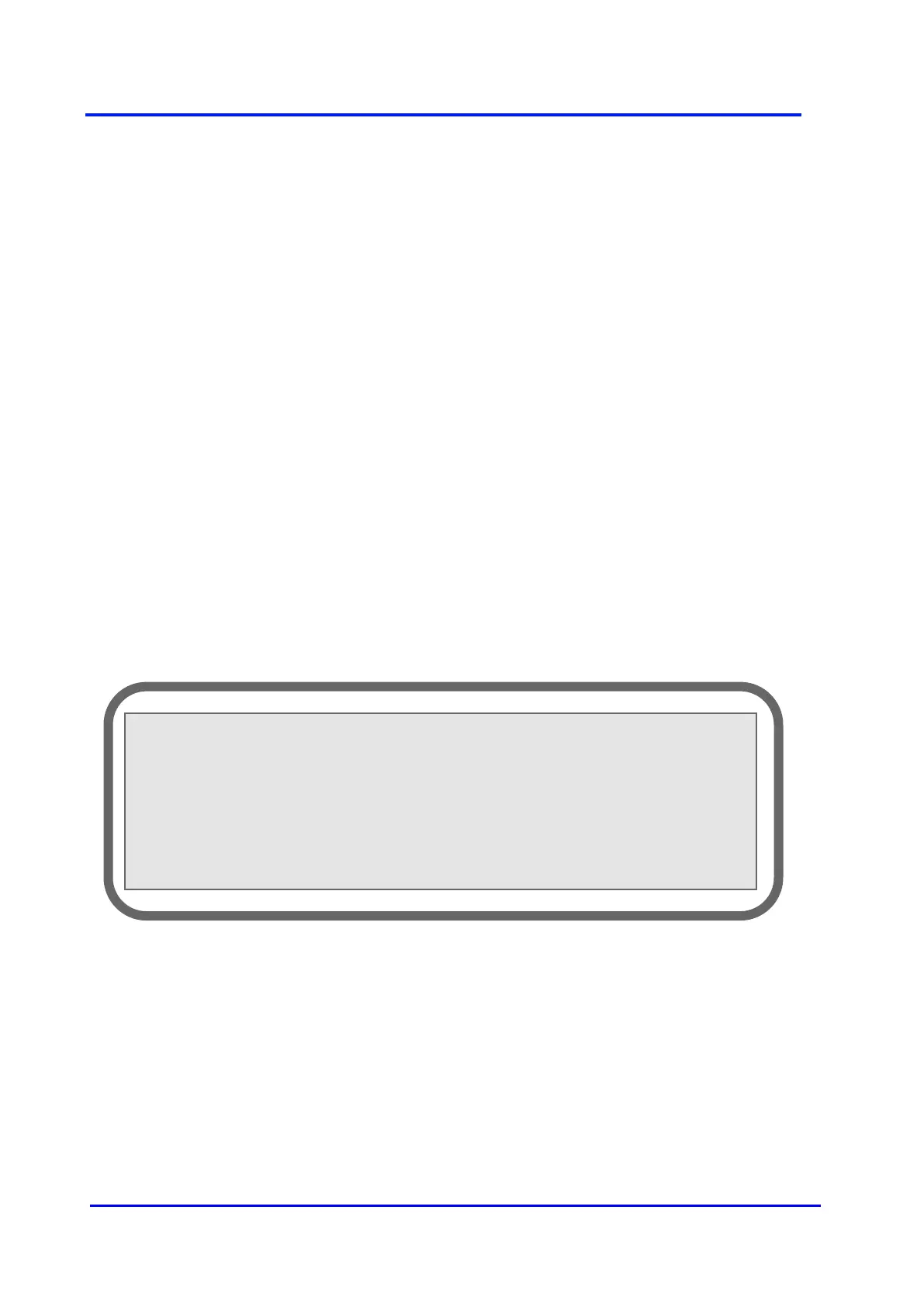Plasma Gas Analyzer
58 02001001A_9
1.2 System Operation
Calibration of the analyzer may be done manually or automatically at a time interval defined by
the user. In both cases calibration gases are selected with SOV1, SOV2 and SOV3. This
section explains how to execute a calibration manually and automatically.
NOTE: Zero and span gas values must be set prior to any calibration with a span value
bigger than the zero value.
1.3 Entering Zero and span gas values
From the main menu, press “F2” to enter the calibration menus of the analyzer.
proceed to the CALIBRATION MAIN MENU by pressing “F3” and follow standard steps as
described in section 5.4
1.4 Manual Calibration
From the main menu, press “F2” to enter the calibration menus of the analyzer.
Figure 42 - CALIBRATION MODE SELECTION MENU
Select the “MANUAL” mode if you want to perform a manual calibration toggle the calibration
modes by pressing “F1” until “MANUAL” is displayed. Then, toggle between gases by
pressing “F2” until “ZERO” is displayed (SOV2 is energized).
