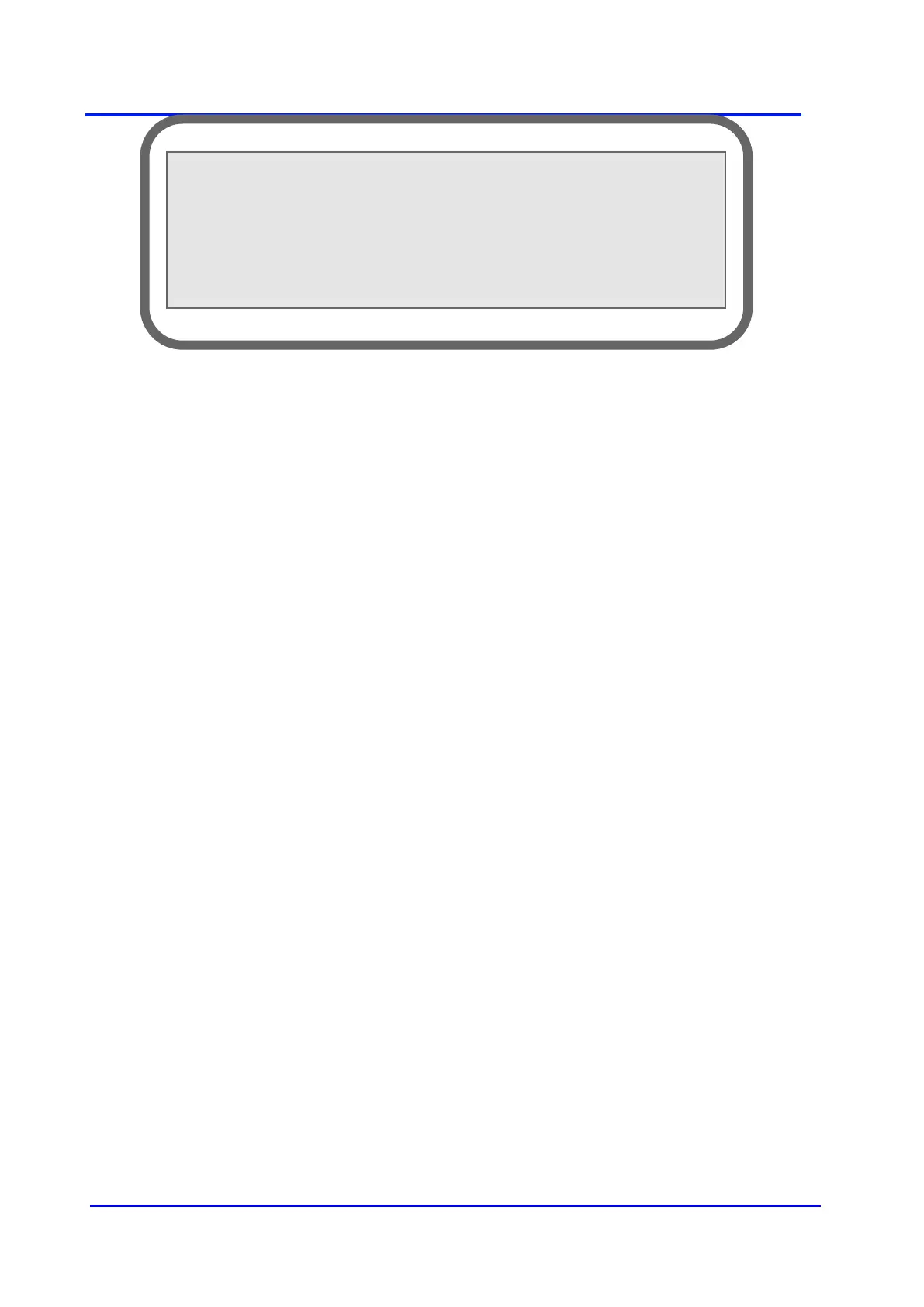Plasma Gas Analyzer
31 02001001A_9
Figure 18 - CONFIGURATION MENU - PAGE 2
5.3.4 mA failure mode
mA failure mode “F1” : in the case of an “underscale”, "over scale", “low flow” or "plasma off",
this option will set the 4-20 mA output : “off “(always remain between 0 and 20 mA, even if an
error occurs), “low” (below 4 mA), or “high” (higher than 20 mA).
If you have any options, you will find them described in section 4.2.5 of this manual.
You exit the configuration section by pressing F4. The analyzer will display the first page of the
CONFIGURATION MENU. Pressing F4 again brings up the MAIN MENU.
This is the standard configuration. Other menus may appear if your analyzer has other optional
features (serial port, fully automatic calibration, digital I/O, etc.).
NOTE: When you select the automatic ranging feature, the scale selection is based on
analogue to digital count value or ppm value, based on which one reaches the maximum value
for the scale in use.
<<CONFIGURATION MENU>> Page 2
F1:mA failure mode (high/low/off):HIGH
No other options available
F4:RET
