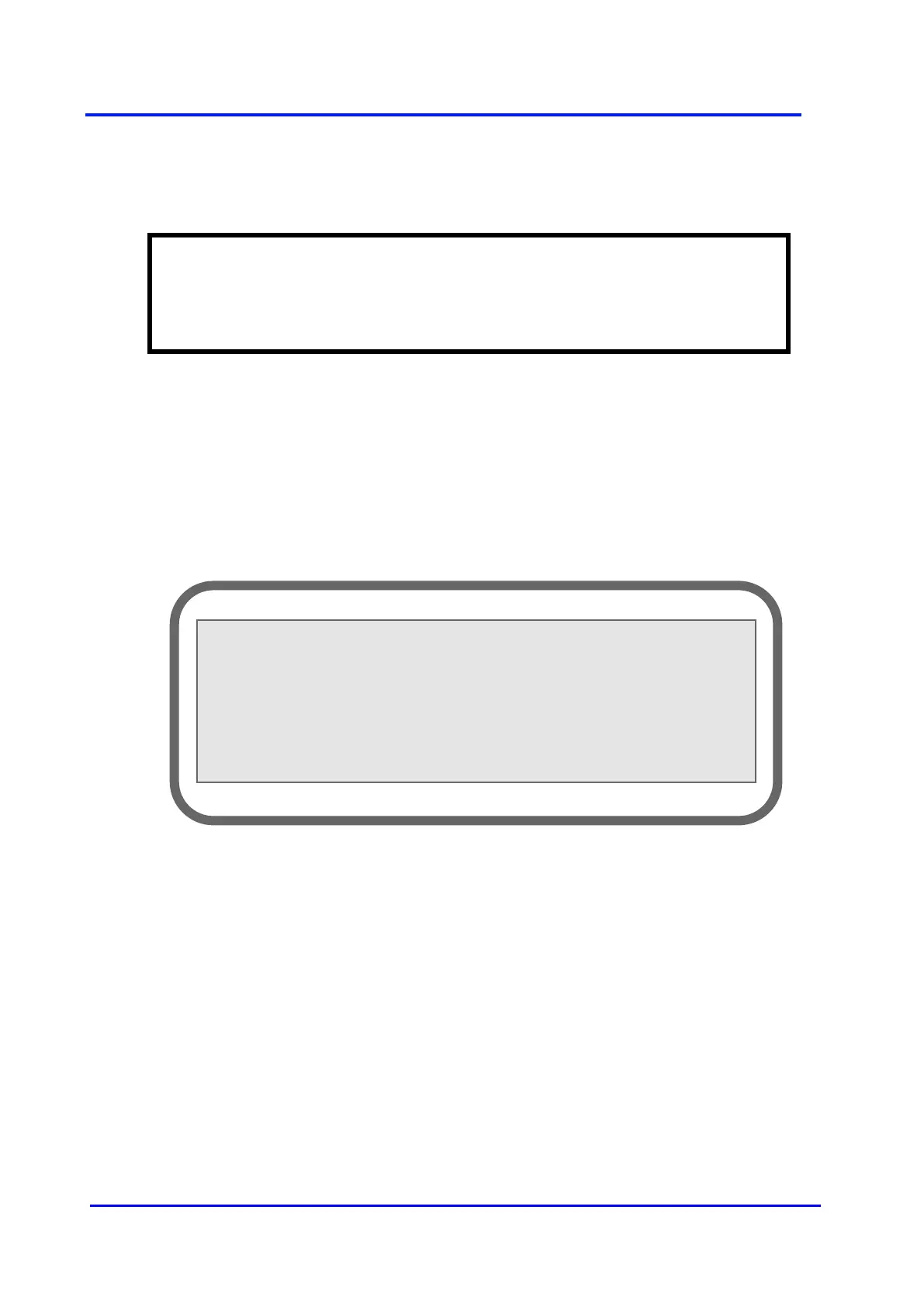CAUTION
Sample and calibration gases must be as specified in Sections 2.4 and 2.5 .
If the pressure/flow rates are outside the ranges specified in Section 2.1, you
must regulate the gases externally, before they enter the analyzer.
Before putting the power on, be sure that your gas lines are properly purged with good quality
argon. In this way, the analyzer will be ready to use much faster. Also, and more importantly,
you will not send higher level of impurities in the plasma.
To power on the analyzer press the switch situated on the rear of the analyzer reference figure
2 item 3
At power on, the analyzer displays the MAIN MENU.
Figure 16 - MAIN MENU
The MAIN MENU is shown in Figure 16 - MAIN MENU. The following sections give a complete
description of each menu and sub-menu.
