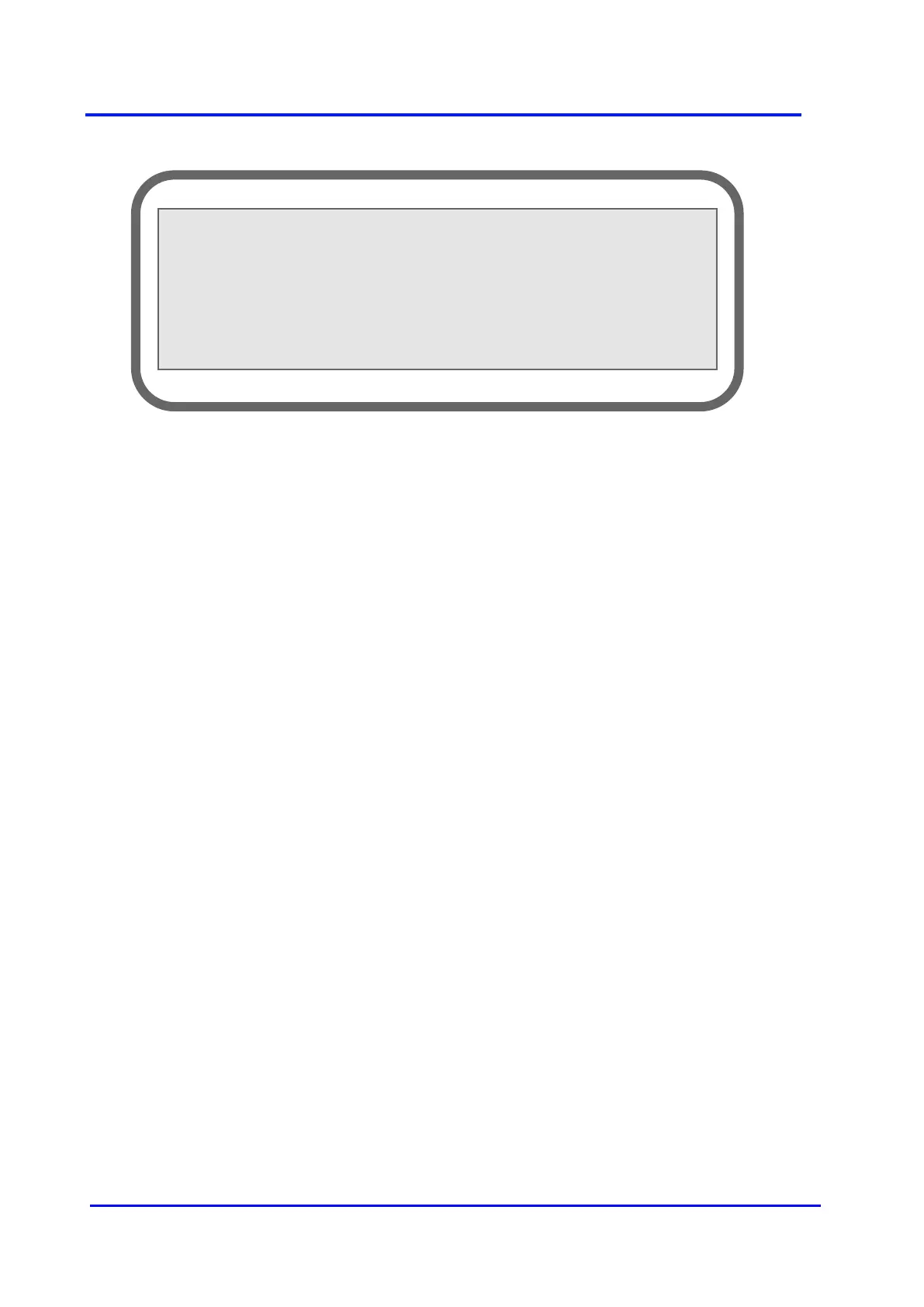Plasma Gas Analyzer
50 02001001A_9
5.8.8 Calibration done parameters
Figure 41 - CALIBRATION DONE PARAMETERS
This menu displays the calibration values calculated by the analyzer. In front of “Zero”, we find
the analogue to digital converter counts of the signal measured with the zero gas. In front of
“Span”, we find the analogue to digital converter counts of the signal measured with the span
gas. The slope and the offset of the equation generated from these two values for further
calculations are displayed in front of “Slope (x10K):” and “Offset:”.
