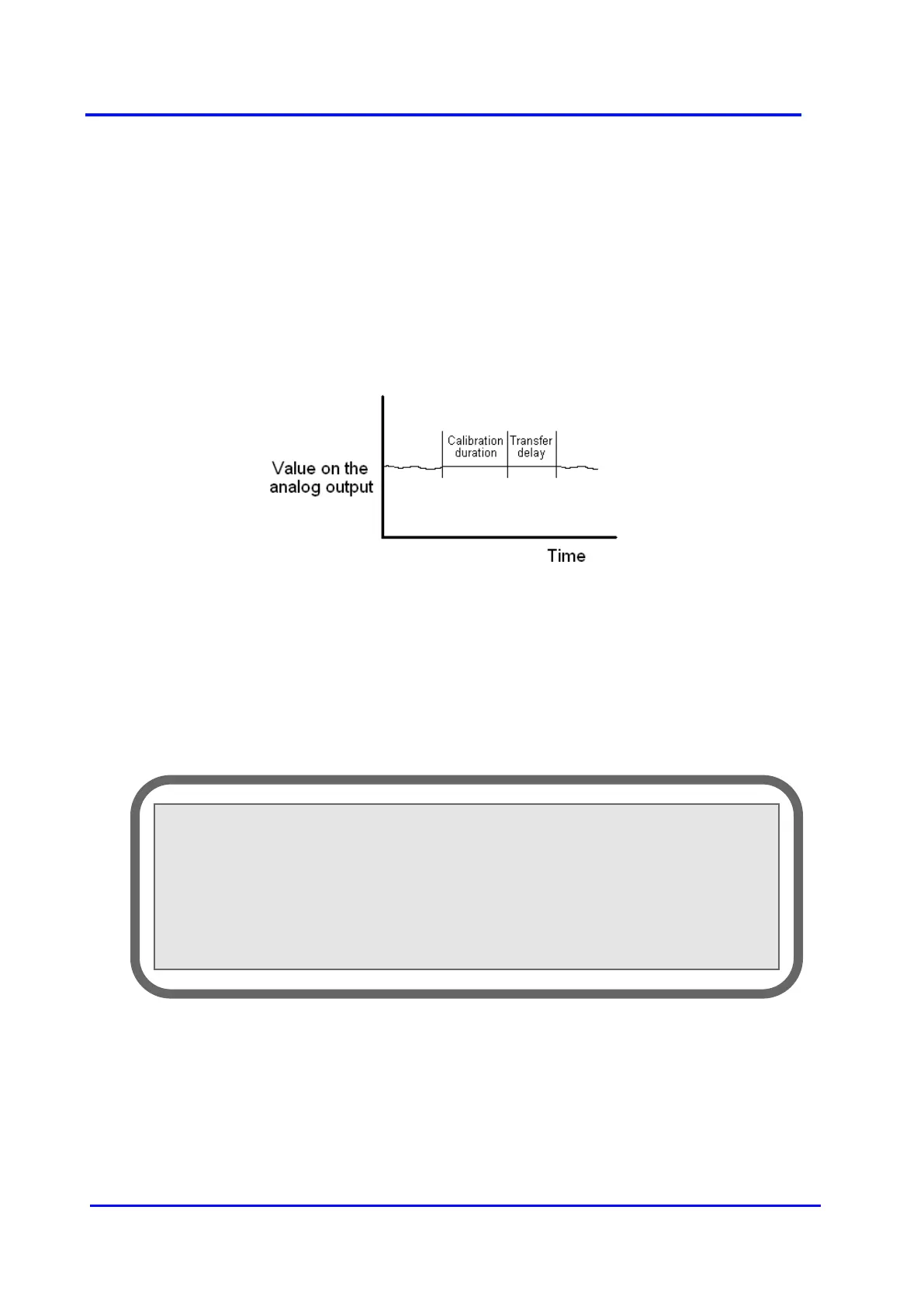Plasma Gas Analyzer
61 02001001A_9
1.5 Automatic Calibration Mode
If the 4-20 mA analog output of the analyzer is set to “HOLD” mode in the configuration menu,
the analyzer waits for the “TRANSFER DELAY” before refreshing the 4-20 mA after the
re-span has been performed. This delay gives the time to purge the span gas out of the
system and avoid undesired bumps on the 4-20mA trending. The analog output remains at the
value calculated just before the beginning of the calibration.
Figure 45 - TRANSFER DELAY
To configure the analyzer to perform automatic calibrations, first set the different timers by
going to the hidden menu. To access the HIDDEN MENU, go to the main menu and enter the
secret code by pressing “1”, “2”, “3”, and “E” consecutively on the keyboard. This brings up
the hidden menu. Press “F3” repetitively until the screen of Figure 47 is displayed.
Figure 46 - FIRST PAGE OF THE HIDDEN MENU