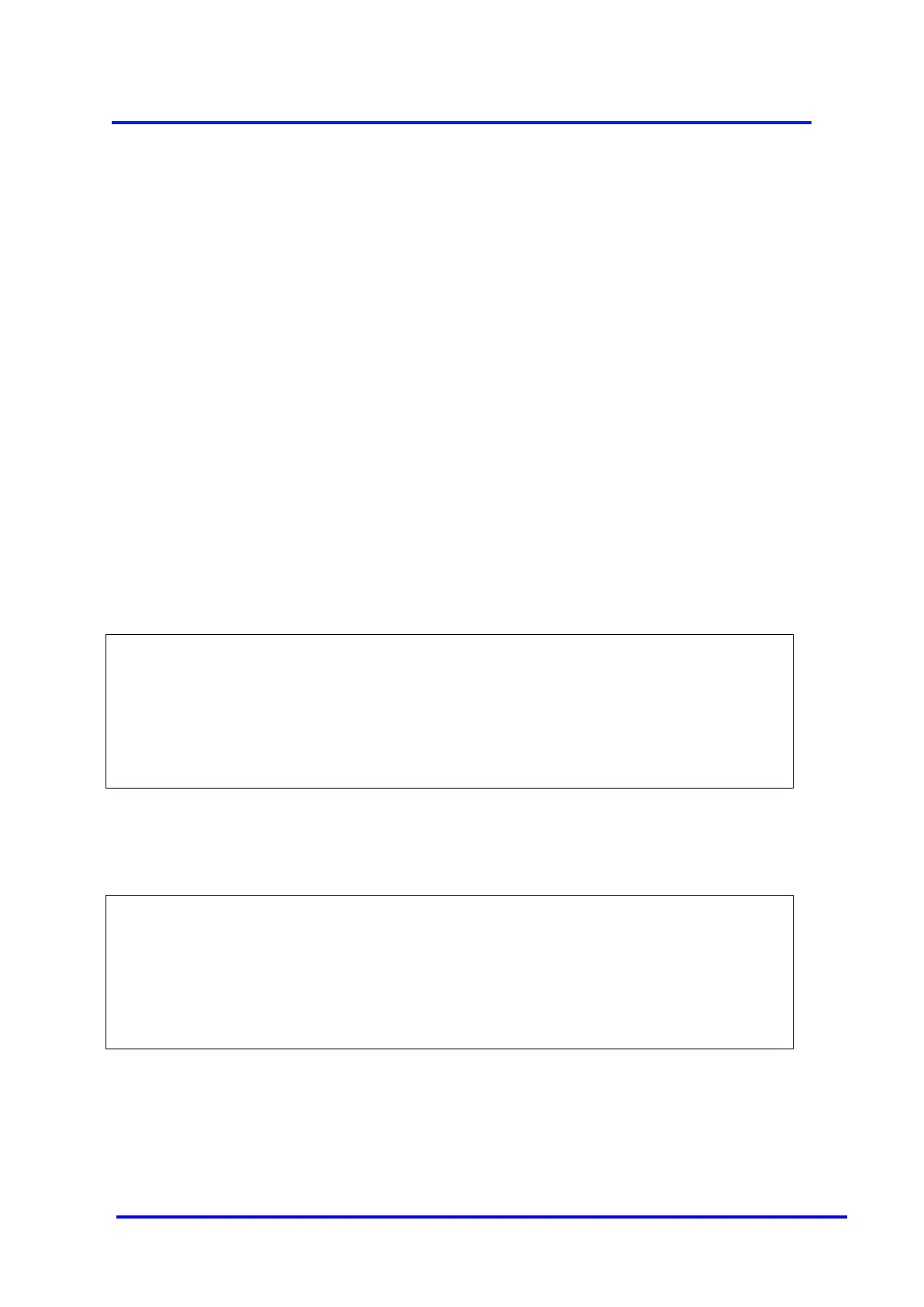Plasma Gas Analyzer
75 02001001A_9
4 INTERFACE FOR EXTERNAL VALVE BOX (VB)
4.1 Description
The analyzer is available with an enhanced RS-232 serial communication port to interface
with an external Valve Box.
The enhanced RS-232 port offers stream selection of the Valve Box, remote initiation of
auto-zero and auto-span calibration, and additional information for analyzer identification,
range, calibration status, and alarm status.
This enhanced RS-232 interface has been tested with a Teledyne VB-3 unit.
Not all Valve Boxes are the same. Check with manufacturer of the valve Box
that your selected model is compatible with the analyzer..
4.2 Main Menu
An analyzer fitted with the enhanced RS-232 port is identified by the characters “vb” placed
next to the software version on the Main Menu.
TRACE GAS ANALYZER VX.XXvb
<<MAIN MENU>>
F1: Configuration F3: Diagnostic
F2: Calibration F4: Run
<<CALIBRATION MENU>>
F1: ACTUAL GAS: SAMPLE X
F2: PURGE TIME (minute): 10.00
F3: NEXT
Press F2 on the Main Menu to enter the Calibration Menu. From this menu:
Pressing F1 allows selection of the sample stream on the Valve Box. Repeated pressing of
F1 will toggle between the different sample options.
