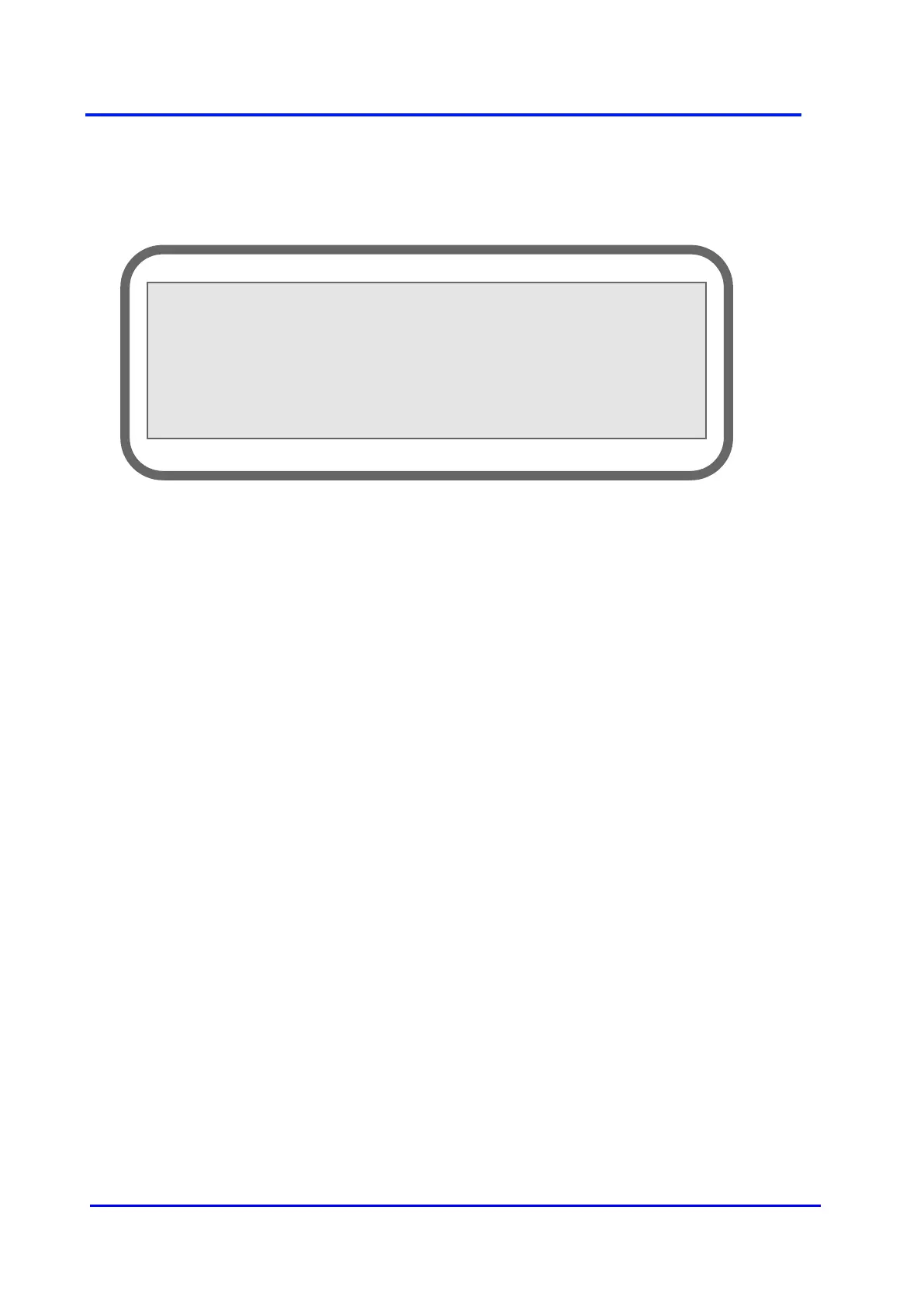Plasma Gas Analyzer
39 02001001A_9
5.6 Run
Most of the time, you will be in this mode, which displayed the following screen that is
accessible by pressing “F4” from the MAIN MENU.
Figure 28 - RUN MODE
In this mode, the following information is displayed: measurement in ppm, flow in cc, system
status, and range in use.
The 4 - 20 mA output is refreshed to reflect the level of impurities according to the scale in use.
If you have the digital output option, it can be connected to a remote system to indicate the
Scale in use.
If from the CONFIGURATION MENU you have selected auto-ranging, the scale will change
according to the ppm value. If you have selected manual ranging, you must select the desired
scale by pressing the "1" key for minimum range, the "2" key for medium range and the "3" key
for maximum range.
In both cases, i.e. manual or auto ranging, the actual scale in use is shown on the display.
The gas sample flow is always displayed. Normally, the value displayed is the value entered in
the CONFIGURATION MENU for the sample flow set point. The value may change when you
select different gas streams or if you get too much inlet pressure variation. The inlet pressure
must be stable - between 34 kPa (5 PSI) to 69 kPa (10 PSI) for best results.
In the run mode, you may get a status message. Normally, the "OK" message is always
displayed. Below is a list of messages and their corresponding meaning:
OK: No problem.
STARTING: Boosted power is applied to the plasma generator for start up. Normally
displayed for a short period of time, but it may take as long as 30 to
45 minutes to start the plasma, depending on gas condition or if cell
temperature is too cold.
