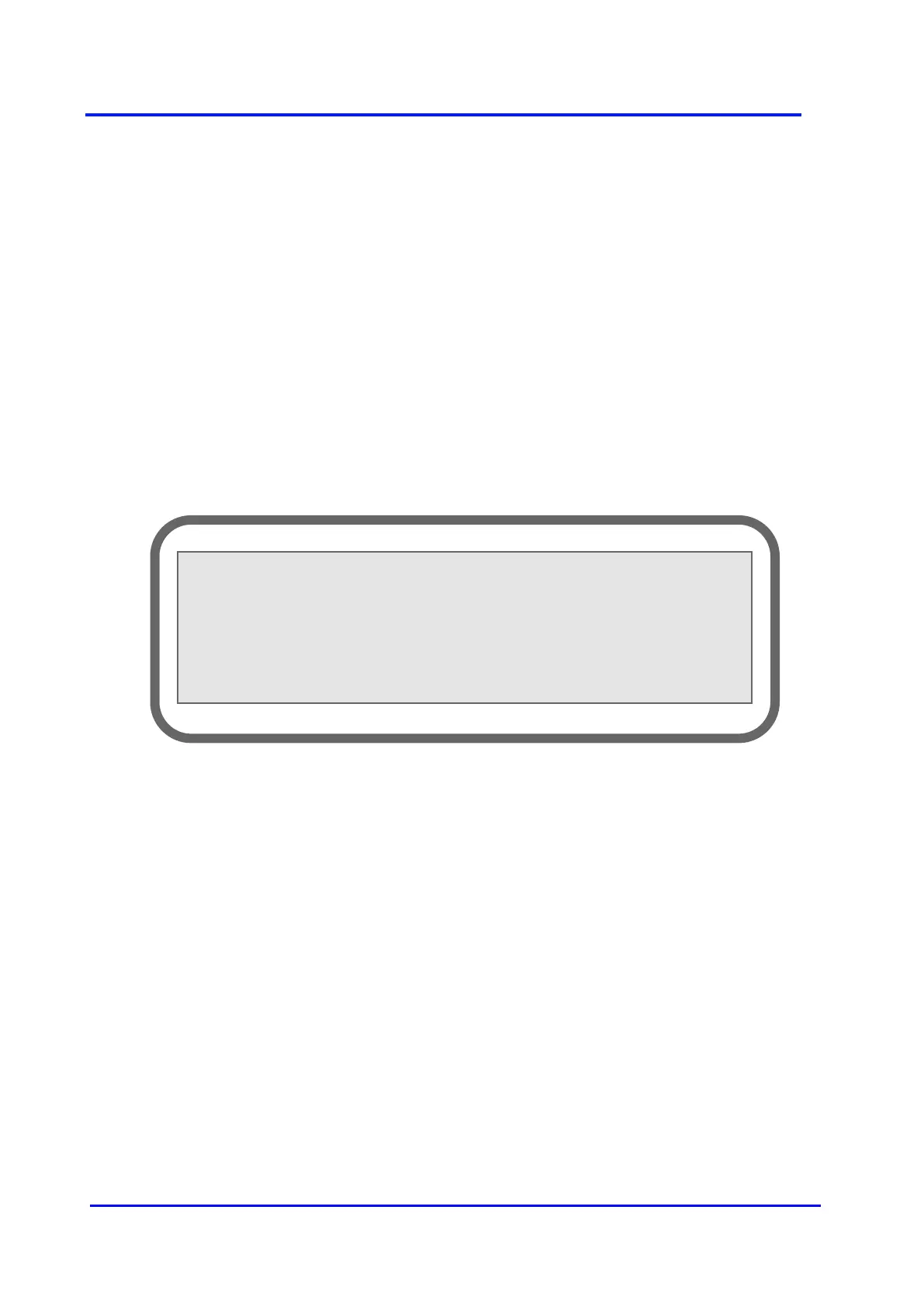Plasma Gas Analyzer
42 02001001A_9
5.8.2 Temperature Coefficient
This menu gives the possibility to enter coefficient that will be used for system temperature
variation. Using these factors, the software will do a temperature compensation to minimize
temperature drift. There are two factors, one for the offset and another for the gain. The
temperature affects the baseline of the instrument and the sensitivity. These factors are
entered at the factory during temperature drift tests. Most of the time these factors will be set to
1.000 and should not be changed. If you suspect there is an error call Servomex to get the exact
procedure to perform the temperature tests.
If you have to change the offset compensation factor, enter the value with the numeric keypad
and then, press “E” to validate the new value.
Press “F2” to access the temperature gain menu.
