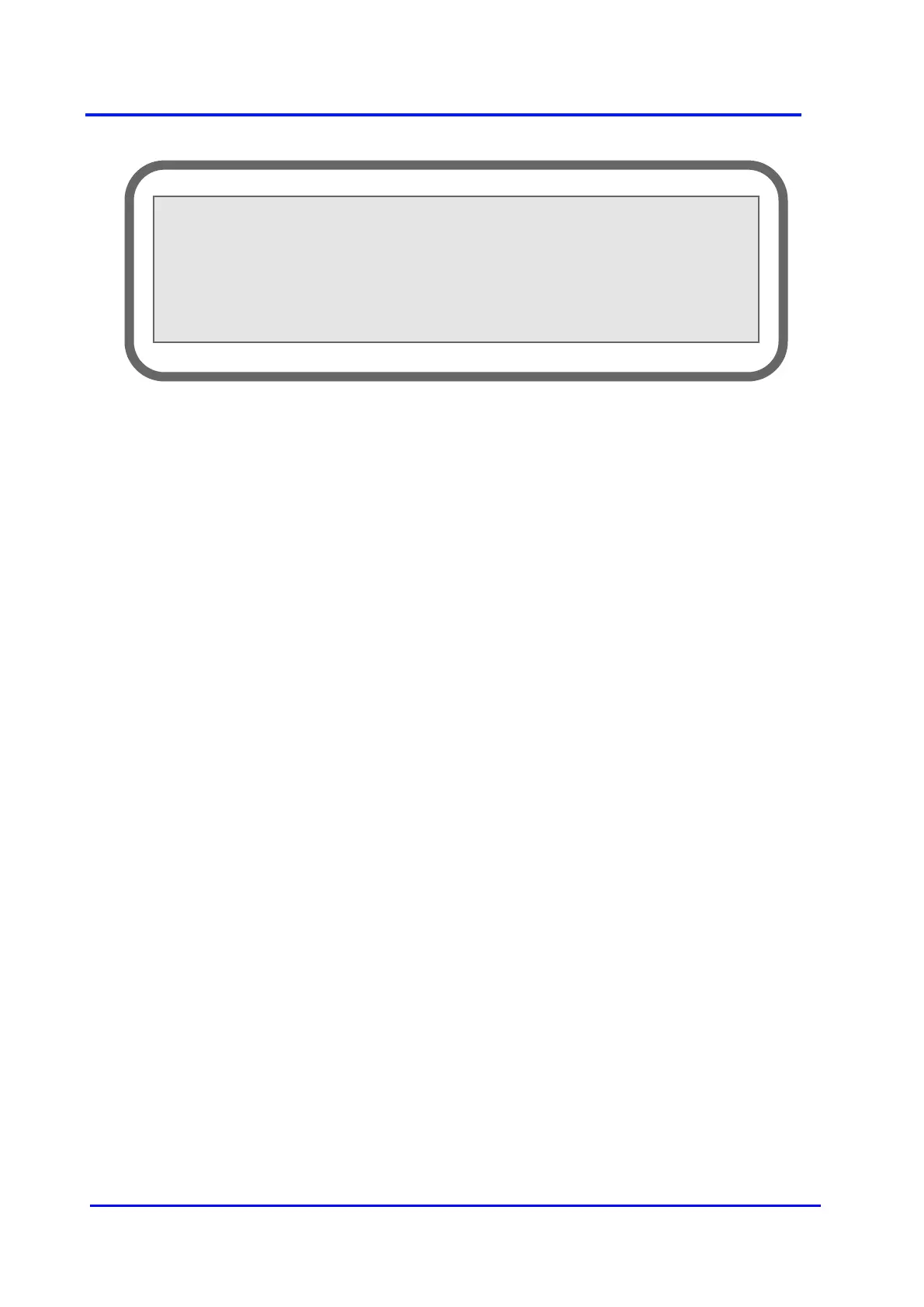Plasma Gas Analyzer
43 02001001A_9
Figure 31 - TEMPERATURE GAIN
Minimum: 0
Maximum: 2
Resolution: 0.001
If you have to change the gain compensation factor, enter the value with the numeric keypad
and then, press “E” to validate the new value. The menu to enter the compensation factor for
the offset looks the same as the one for gain.
N.B: The ambient temperature is saved at each calibration. This value is compared with the
actual ambient temperature to calculate the new “compensated” ppm value.
