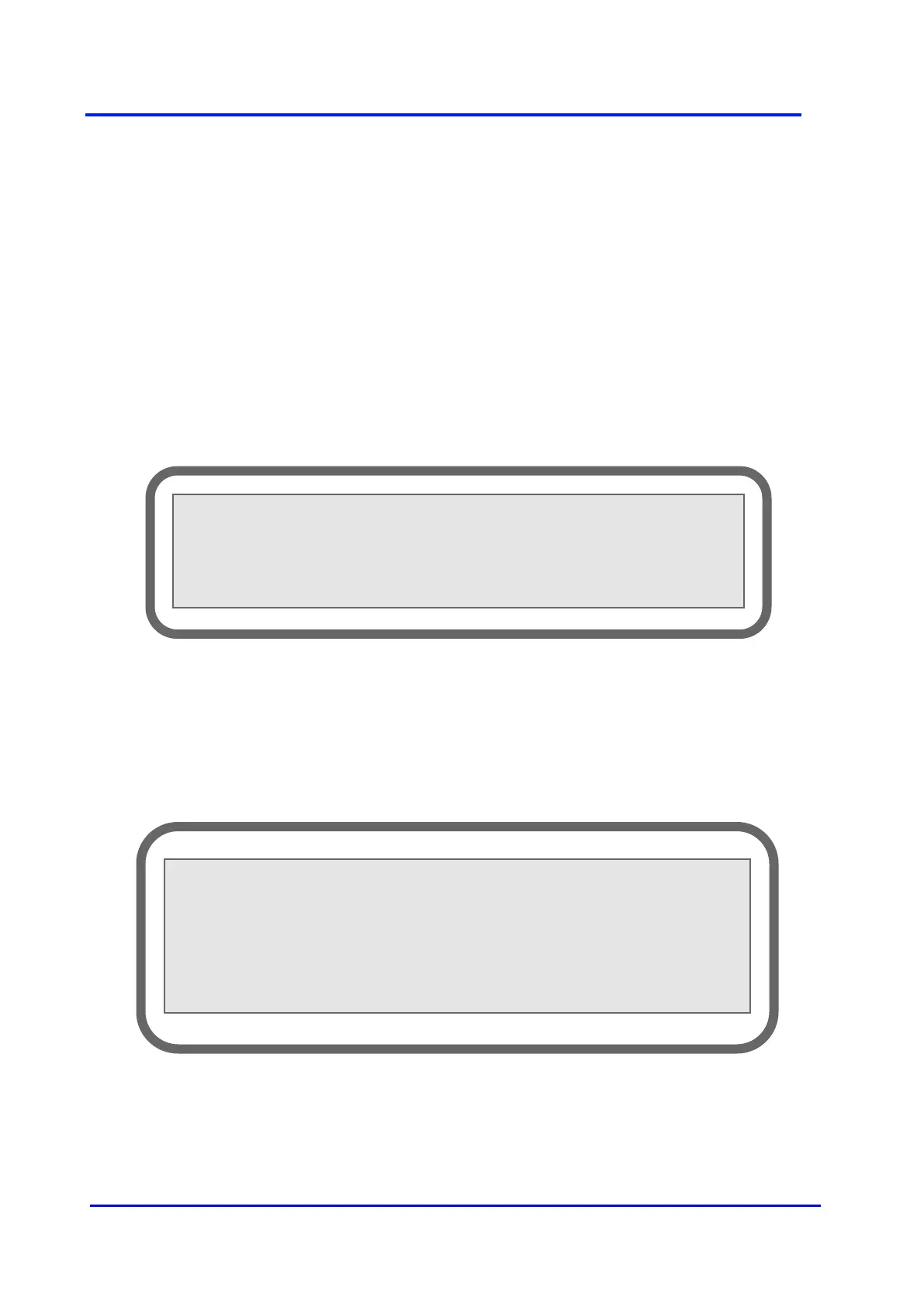Plasma Gas Analyzer
32 02001001A_9
5.4 Calibration
The calibration menu is shown in Figure 19 In this section, you have to enter the value in ppm of
your zero calibration gas and your span calibration gas. The recommended values are between
0 and 20% of the full scale for the zero value, and between 80 and 95% of the full scale for the
span value.
For example, a zero gas of 2.0 ppm and a span gas of 8.0 ppm are excellent values for X10
range. Once the span value is entered, the analyzer will automatically select the proper
operating scale. For this reason, you must wait for signal stabilization before sampling the value
for calibration.
From MAIN MENU, when you press the “F2” key, the CALIBRATION MAIN MENU is displayed
on the analyzer. See Figure 19 - MAIN CALIBRATION.
Figure 19 - MAIN CALIBRATION
You enter your zero calibration gas value in ppm, as well as your span calibration gas value.
This is done by selecting “F1” for the zero value, and “F2” for the span value. Figure 20 and
Figure 21 show the display for each selection.
Figure 20 - DISPLAYED WHEN ENTERING ZERO VALUE