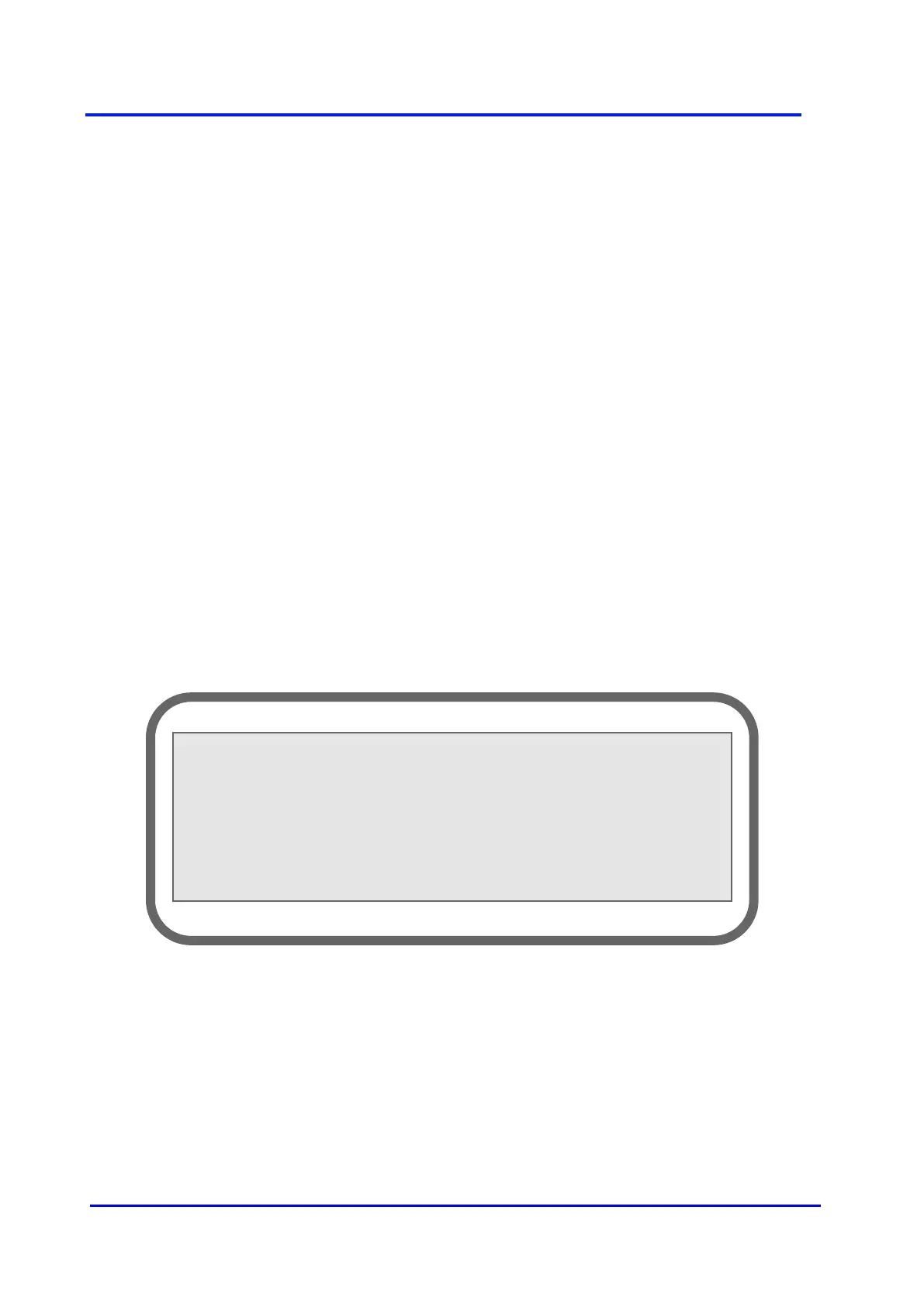Plasma Gas Analyzer
41 02001001A_9
5.8 Hidden Menu
By pressing “1”, “2”, “3” and “E” from the Main Menu, the HIDDEN MENU opens.
5.8.1 Starting Count
The starting count value is the threshold value where the analyzer switches from starting mode
to normal mode.
If the cell counts (value from the analogue to digital converter; this value may be observed
under diagnostic menu) is under the starting count value, higher power is applied to the cell by
the plasma generator. Once the plasma has started, the cell counts should become higher than
the starting count value and the power will come back to normal. If for any reason, the cell
count value with the normal power applied to the cell is too close or oscillates around the
starting count value, the analyzer will go back and forth between starting and normal mode.
Too get rid of such situation, you should enter a new (lower) threshold value. To enter a new
value just use the numerical keys on the keypad followed by “E” key. The value must be
between 0 and 16,777,215 counts. The default value is normally just what the system needs
and under normal conditions this value should not be changed. This value may need to be
adjusted over the year.
Figure 29 - HIDDEN MENU, FIRST PAGE
Minimum: 0 counts
Maximum: 16 777 215 counts
Resolution: 1 count
