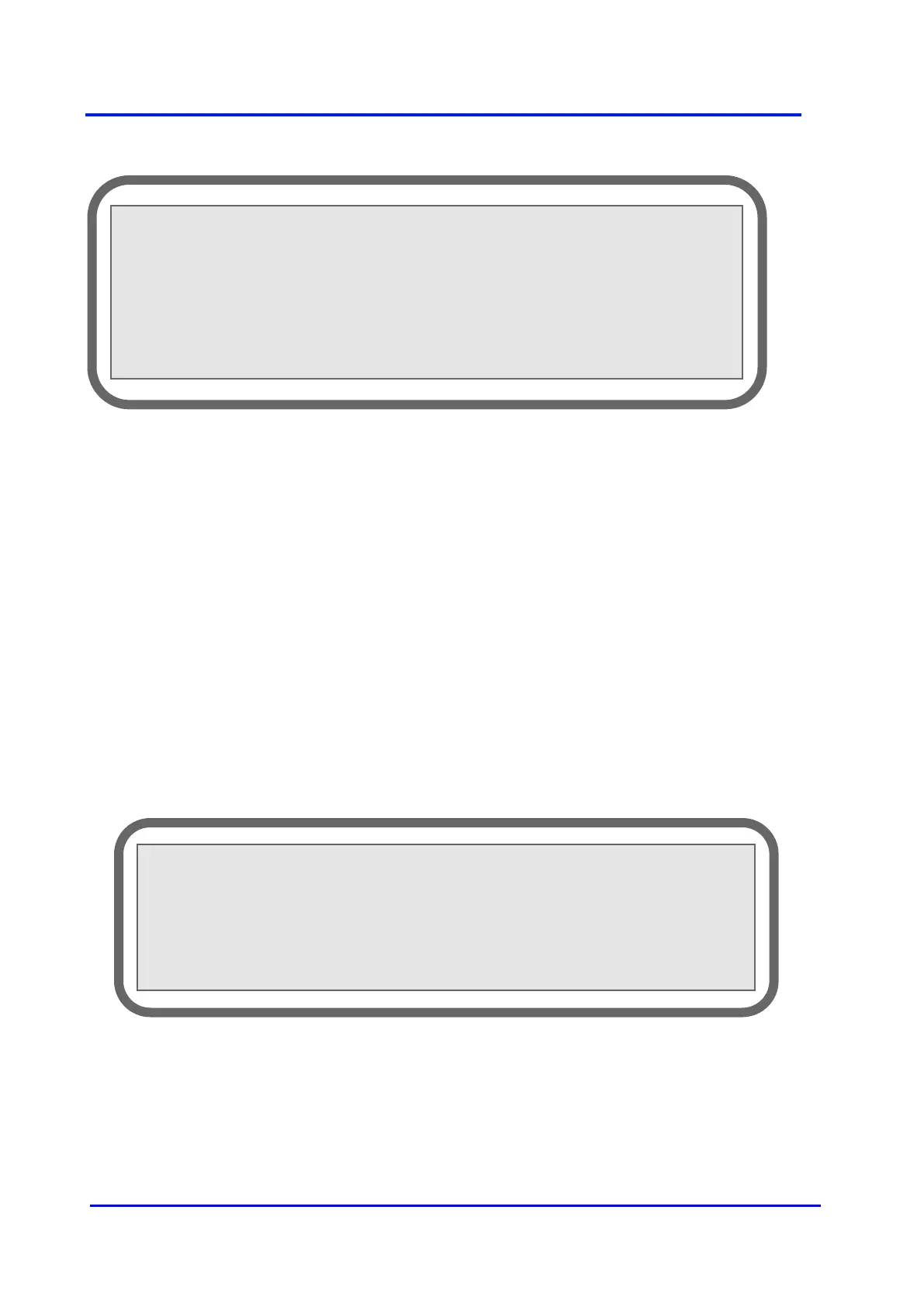Plasma Gas Analyzer
62 02001001A_9
Figure 47 - AUTOMATIC CALIBRATION TIMERS
Minimum: 0
Maximum: 90000.0 (between calibration) and 25000.0 (on calibration gas)
Set the “TIME BETWEEN CALIBRATIONS” by pressing “F1” and entering the value in hours
followed by the E key. Press F2 and enter a value in minutes followed by the E key to set the
“TIME ON CAL. GAS”.
To set the “TRANSFER DELAY”, advance in the hidden menu by pressing “F3” until the
following page is displayed:
Figure 48 - ANALOG OUTPUT HOLD TO TRACK TRANSFER DELAY
Minimum: 0
Maximum: 90000.0 (between calibration) and 25000.0 (on calibration gas)
<<<AUTO CALIBRATION PARAMETERS>>>
F1:Time between calibration: 168.0 Hrs
F2:Time on cal. gas:10.0 Min
F3:NEXT F4:RET
