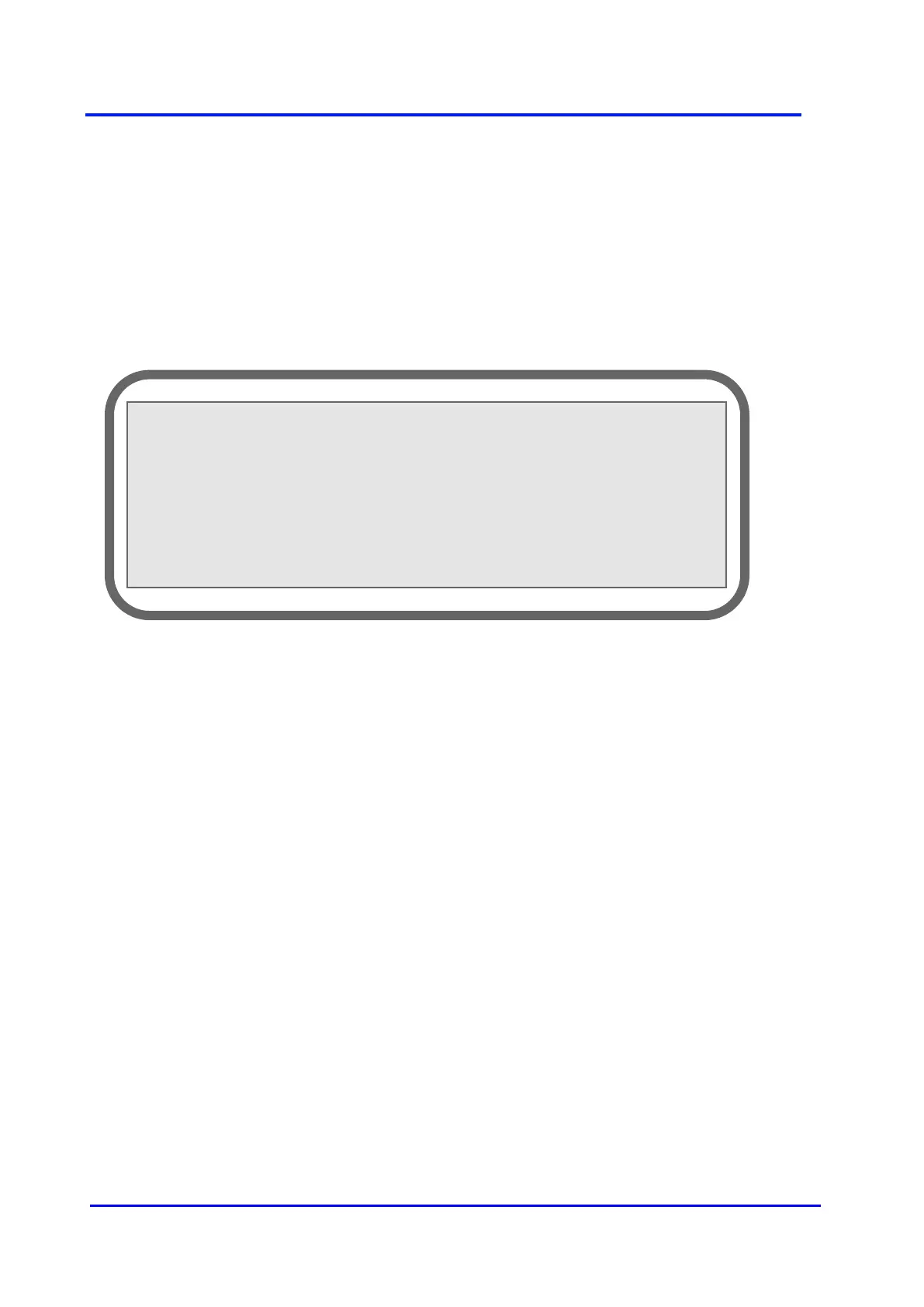Plasma Gas Analyzer
59 02001001A_9
Be sure that the zero and the span gas values are set (see section 1.2 of this appendix) and let
the zero gas flow in the instrument for a while. The zero gas must flow long enough to be sure
that the previous gas is purged away and that the system has returned to equilibrium.
When working with Argon, the purge time is quite fast. However, Helium is a poor purge gas.
20 to 30 minutes is then recommended for a purge in helium. You may watch the cell counts in
the DIAGNOSTIC MENU to make sure that the signal is stable before executing a calibration.
When done, press “F3” from the CALIBRATION MAIN MENU to enter the CALIBRATION
FACTOR CALCULATION MENU.
Figure 43: CALIBRATION FACTOR CALCULATION MENU
When the cell counts are stable, press “F1” to re-zero the analyzer with the gas currently
flowing. Selecting “F2” will confirm the re-zero and calculate the calibration factors. The
analyzer will display the message “PLEASE WAIT” in front of “CALIBRATION STATUS” and
finally, this message will be replaced by “ZERO DONE” to confirm the zero calibration. If the
zero and span values were not set properly, “WRONG CAL. GAS VALUE” will be displayed.
Change the zero and span values, with the span value bigger than the zero value, and try again.
If a right re-span was previously performed before this re-zero, “CALIBRATION DONE” will be
displayed.
<<CALIBRATION FACTOR CALCULATION>>
Measure: 0.00 PPM Sample Flow: 75.0 CC
F1: Zero F2: Span F4: RET
Calibration status:
