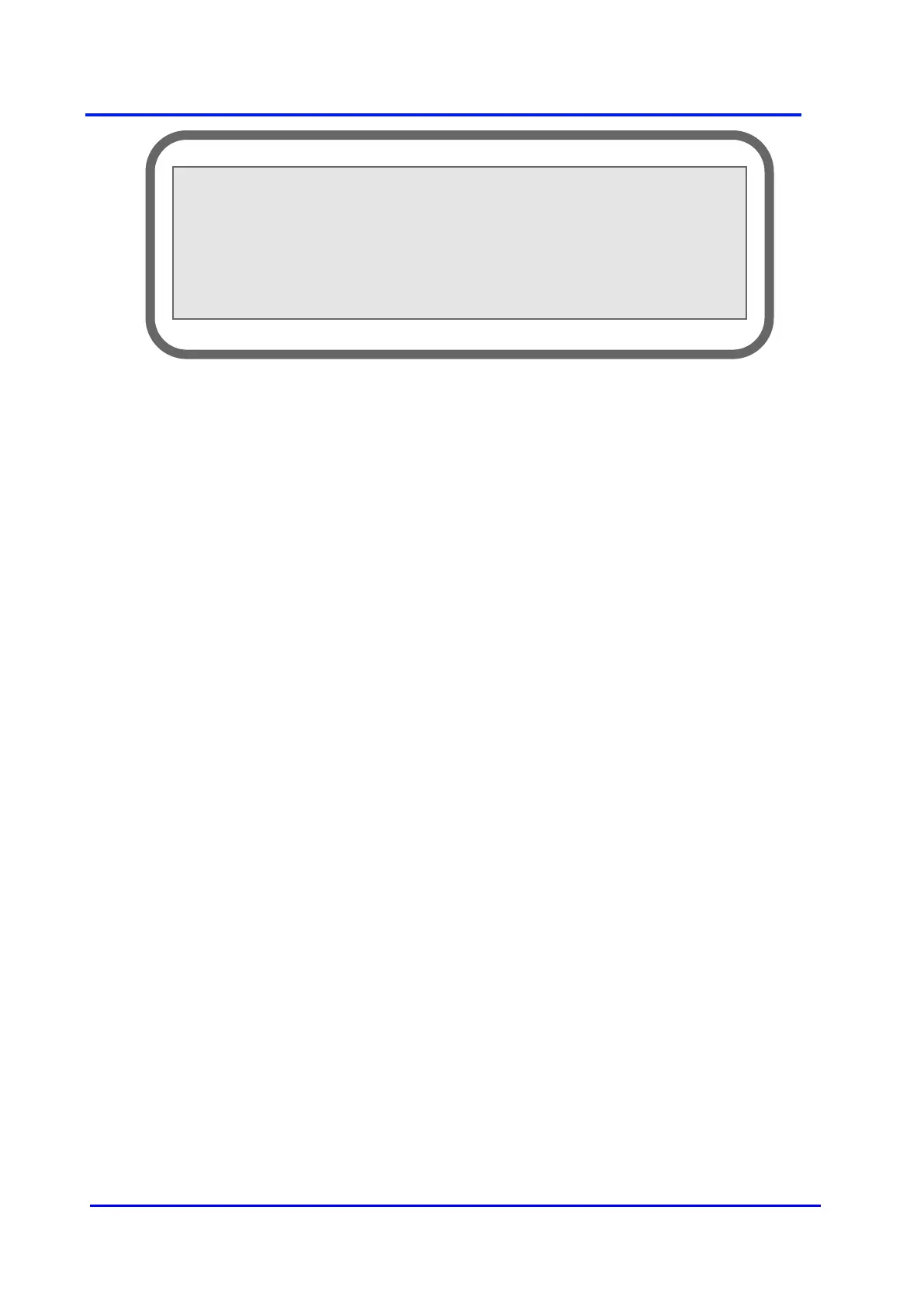Plasma Gas Analyzer
36 02001001A_9
Figure 25 - DIAGNOSTIC MENU
You need only enter any integer number value between 0 and 100 % and press the "E" key for
enter. Zero (0) is for 4 mA and one hundred (100) for 20 mA. This makes it easier to calibrate
remote monitoring system and also makes it faster to verify the hardware part for the 4 - 20 mA
signal isolation module.
NOTE: the analogue output mode selected from the CONFIGURATION MENU ("track" or
"hold") will affect the 4 - 20 mA output. Set the analogue output mode in "hold" for 4 -
20 mA output verification. If not, the 4 - 20 mA will still track input gas value.
