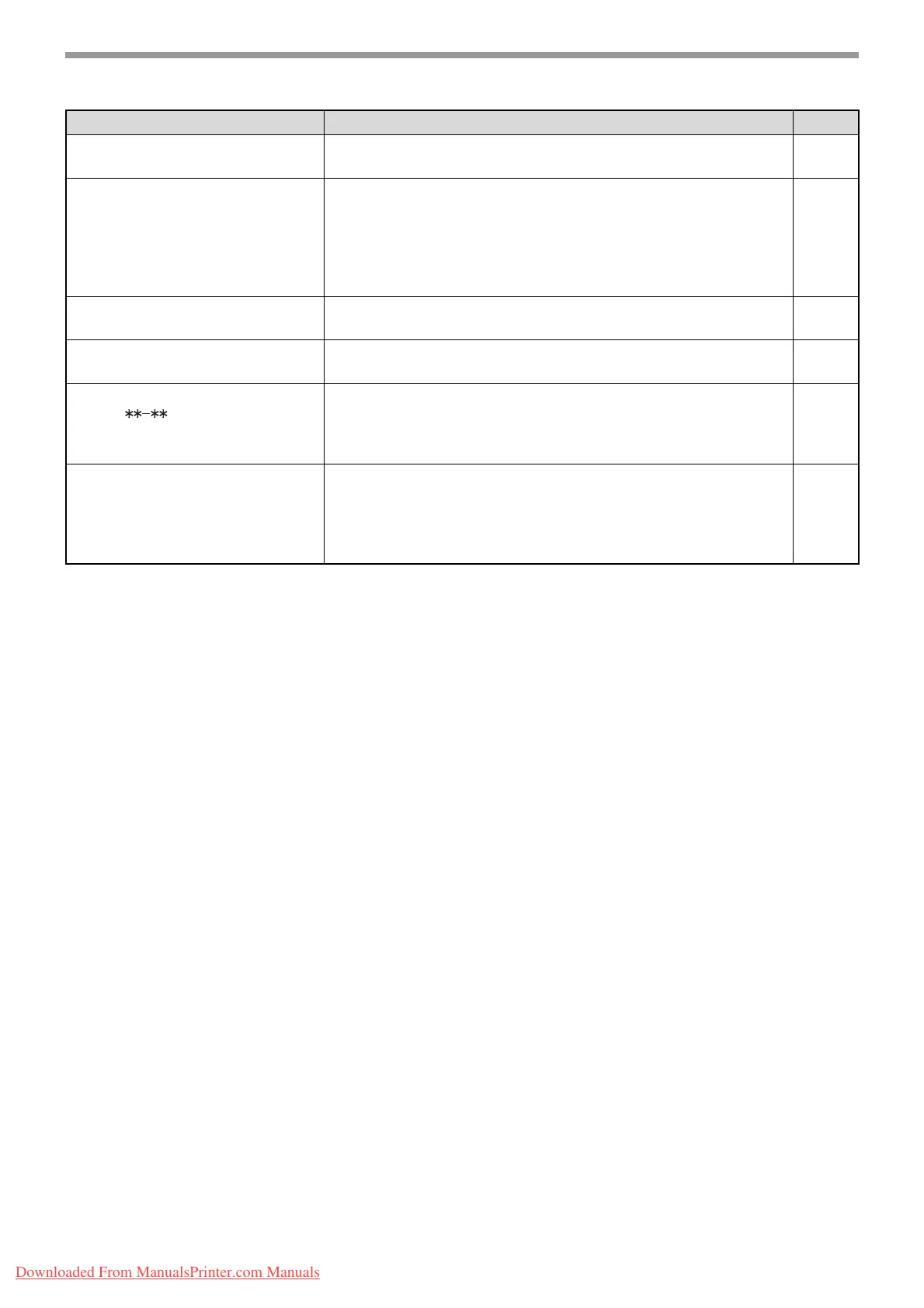118
TROUBLESHOOTING AND MAINTENANCE
SELECTED PAPER TRAY IS OUT
OF SERVICE.
Contact your authorised service representative.
-
CHECK STAPLER POSITION OR
STAPLE JAM.
Staples are jammed in the finisher or the staple case is not
attached correctly. Check the staple case. If the message still
appears after removing the jammed staples, disable the stapler
using "DISABLING OF STAPLER" in the administrator settings
(See "6. SYSTEM SETTINGS (ADMINISTRATOR)".), and contact
your authorised service representative.
136
(CALL FOR SERVICE SOON.) It will soon be time for regular maintenance. Contact your
authorised service representative.
-
(MAINTENANCE REQUIRED.) It is time for regular maintenance. Contact your authorised service
representative.
-
CALL FOR SERVICE.
CODE:
Turn off the power and then turn it back on. If this does not clear
the message, write down the 2-digit main code and 2-digit
sub-code and promptly contact your authorised service
representative.
-
PLEASE CHECK THE ORIGINAL
SIZE. JOB IS CANCELLED.
The original in the RSPF is longer than the size that was detected.
Reinsert the original, make sure that the size indicated in the
touch panel is the same as the actual size, and begin copying. You
can also select mixed feeding to copy onto paper that matches
each original size after all originals have been scanned.
-
Message Cause and solution Page
Downloaded From ManualsPrinter.com Manuals