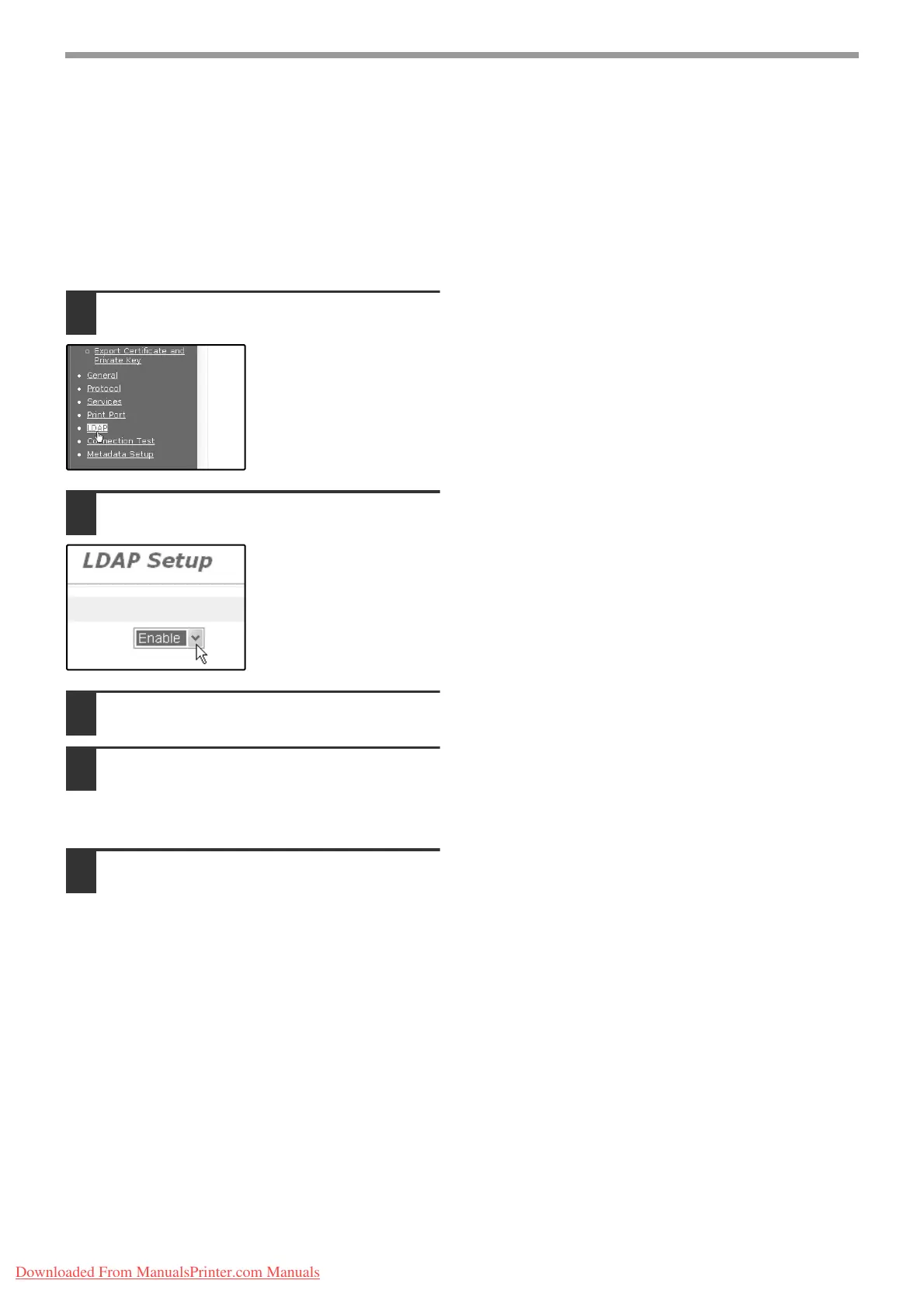60
NETWORK SCANNER FUNCTION
CONFIGURING LDAP SERVER SETTINGS (WHEN
USING AN LDAP SERVER)
If mail addresses are managed on your network by an LDAP server, the e-mail addresses stored in the LDAP server
can be used for Scan to E-mail.
In addition, user authentication can be enabled to restrict use of the network scanner function by means of user
passwords stored in the LDAP server. (p.69)
To allow the machine to use the e-mail addresses in the LDAP server, the LDAP server settings must be configured in the Web page.
1
Click "LDAP" in the menu frame.
2
Select "Enable" in the "LDAP Setup" menu.
3
Click "Submit".
4
Configure the settings in "Global
Address Books List".
For detailed explanations of the procedures for
establishing settings, click "Help" in the menu frame.
5
When you have completed all of the
entries, click "Submit".
The entries will be stored.
Downloaded From ManualsPrinter.com Manuals
