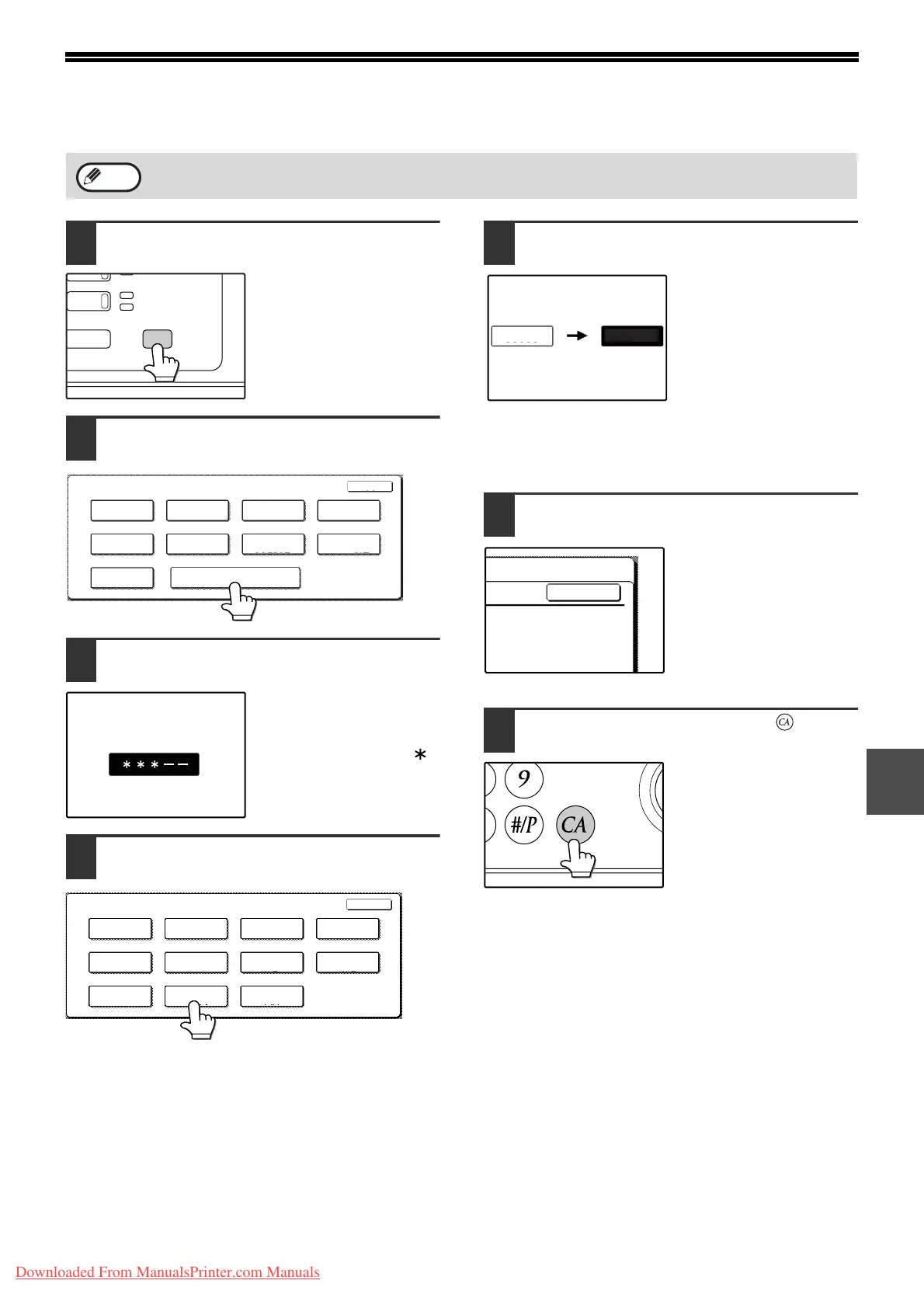97
6
USING THE ADMINISTRATOR SETTINGS
1
Press the [SYSTEM SETTINGS] key.
2
Touch the [ADMINISTRATOR
SETTINGS] key.
3
Use the numeric keys to enter the
five-digit administrator password.
Each time a digit is
entered, the dash (-) that
indicates the digit will
change to an asterisk ( ).
4
Touch a key to select the desired
category of administrator settings.
Example:
To change the administrator password, touch the
[CHANGE ADMINISTRATOR PASSWORD] key.
• Each time you need to configure a program, use this
procedure to select the program.
• In the following steps, the setting screen for the
selected program appears. Refer to the explanation
of the program to select the desired setting (the
explanations of the programs begin on page 103).
5
Use the numeric keys to enter the new
5-digit administrator password.
Use a number for the
administrator password
that has not been
programmed as an
account number for
auditing mode (a number
that has been
programmed as an
account number cannot be used). The entered number
will be the new administrator password. Be sure to
remember this number.
6
Touch the [OK] key. You will return to
the screen of step 4.
This completes the
procedure for changing
the administrator
password. If you wish to
configure another
program, touch the key of
the desired program in the
screen of step 4.
7
Press the [CLEAR ALL] key ( ) to
exit the setting.
When using the administrator settings for the first time, change the factory default administrator password to a
new code. (Step 3 to step 5)
Note
OB STATUS
DATA
LINE
DATA
SYSTEM SETTINGS
ADMINISTRATOR SETTINGS
ADDRESS
CONTROL
TRAY SETTINGS
TOTAL COUNT
DISPLAY
CONTRAST
LIST PRINT
CLOCK
KEYBOARD
SELECT
RECEIVE MODE
FAX DATA
FORWARD
SYSTEM SETTINGS
EXIT
SYSTEM SETTINGS
EXIT
ACCOUNT
CONTROL
ENERGY SAVE
OPERATION
SETTINGS
DEVICE CONTROL
COPY SETTINGS PRINT SETTINGS
SCANNER
SETTINGS
FAX SETTINGS
LIST PRINT
CHANGE ADMINISTRATOR
PASSWORD
PRODUCT KEY
22222
-----
Downloaded From ManualsPrinter.com Manuals