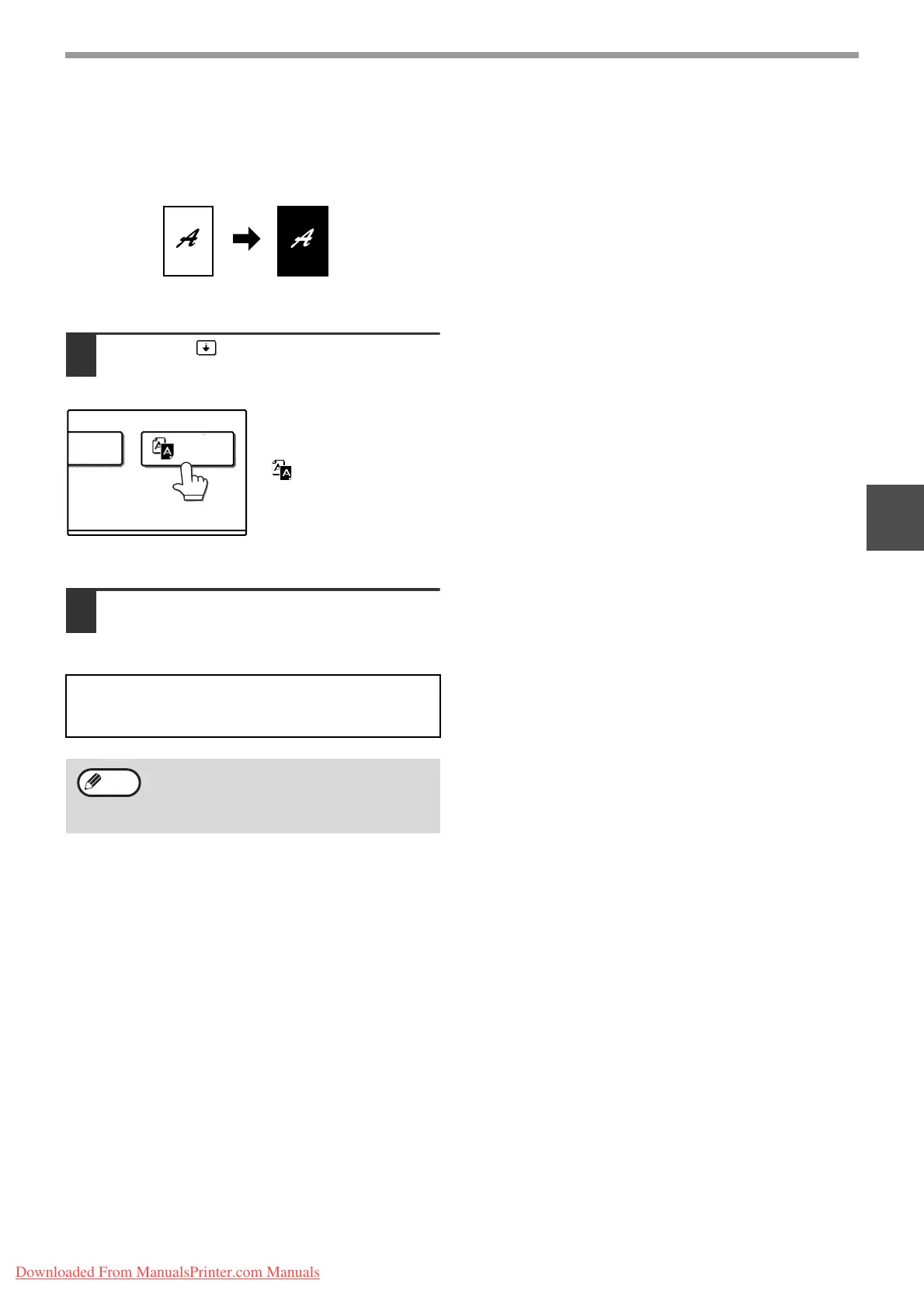51
CONVENIENT COPY FUNCTIONS
3
B/W REVERSE COPY
The B/W REVERSE feature is used to reverse black and white in a copy to create a negative image.
• When the B/W reverse function is selected, the
exposure mode will be automatically set to TEXT
mode. Other exposure modes cannot be selected. If
B/W reverse is cancelled, TEXT mode will not
automatically be cancelled.
1
Touch the key and then touch the
[B/W REVERSE] key in the special
modes menu screen.
The [B/W REVERSE]
key is highlighted.
The B/W reverse icon
( ) will also appear in
the screen to indicate
that the function is
enabled.
2
Touch the [OK] key in the special
modes screen.
You will return to the main screen of copy mode.
original B/W reverse copy
About the steps that follow
If the document glass is being used, see page 23.
If the RSPF is being used, see page 24.
To cancel the B/W reverse copy function,
touch the [B/W REVERSE] key in the special
modes screen. (The key will no longer be
highlighted.) (See the screen of step 1.)
Note
Downloaded From ManualsPrinter.com Manuals