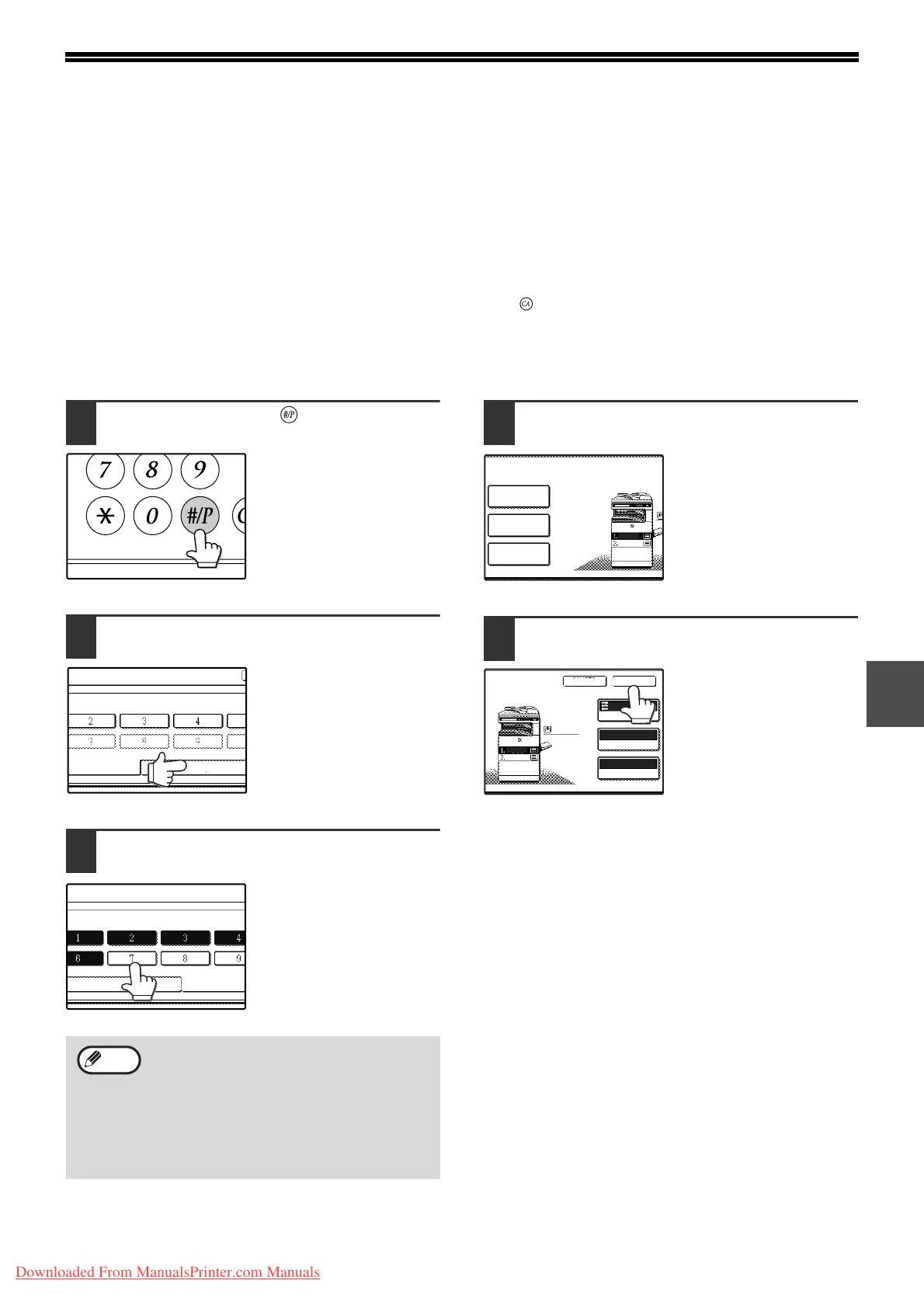93
5
JOB PROGRAM MEMORY
If you frequently use the same settings for copy jobs, you can store in the settings in a job program. Up to 10 job
programs can be stored, and the programs are retained even when the power is turned off. By storing frequently
used copy settings in a program, you can eliminate the bother of selecting the settings each time you use them for a
copy job.
● After a job program is stored, if any settings of the administrator settings related to the stored job program are
prohibited, the related settings in the job program will not be recalled.
● If the overwriting of job programs is prohibited in the administrator settings, it will not be possible to overwrite or
delete a job program.
● To exit job program memory mode, press the [CLEAR ALL] key ( ) on the operation panel or touch the [EXIT] key
on the touch panel.
STORING A JOB PROGRAM
1
Press the [#/P] key ( ).
2
Touch the [STORE/DELETE] key.
3
Touch a program number from 1 to 10
in the storage register screen.
4
Select the copy settings that you wish
to store in the program.
The number of copies
cannot be stored.
5
Touch the [OK] key.
The selected settings will
be stored under the
program number
selected in step 3.
If a numeric key is selected that has already
been programmed, a confirmation screen
will appear. To replace the existing program
with the new program, touch the [STORE]
key and continue from step 4. If you do not
wish to replace the existing program, touch
the [CANCEL] key to return to the above
screen and select a different numeric key.
NUMBER.
ECALL STORE/DELETE
ROGRAMS
SS PROGRAM NUMBER.
RECALL STORE
Note
A4
A3
SPECIAL MODES
2-SIDED COPY
OUTPUT
TO STORE, MAKE SELECTIONS AND PRESS
[OK], TO DELETE, PRESS [CANCEL].
A4
AUTO
EXPOSURE
AUTO A4
PAPER SELECT
100%
COPY RATIO
D PRESS
EL].
CANCEL
A4
A3
OK
Downloaded From ManualsPrinter.com Manuals