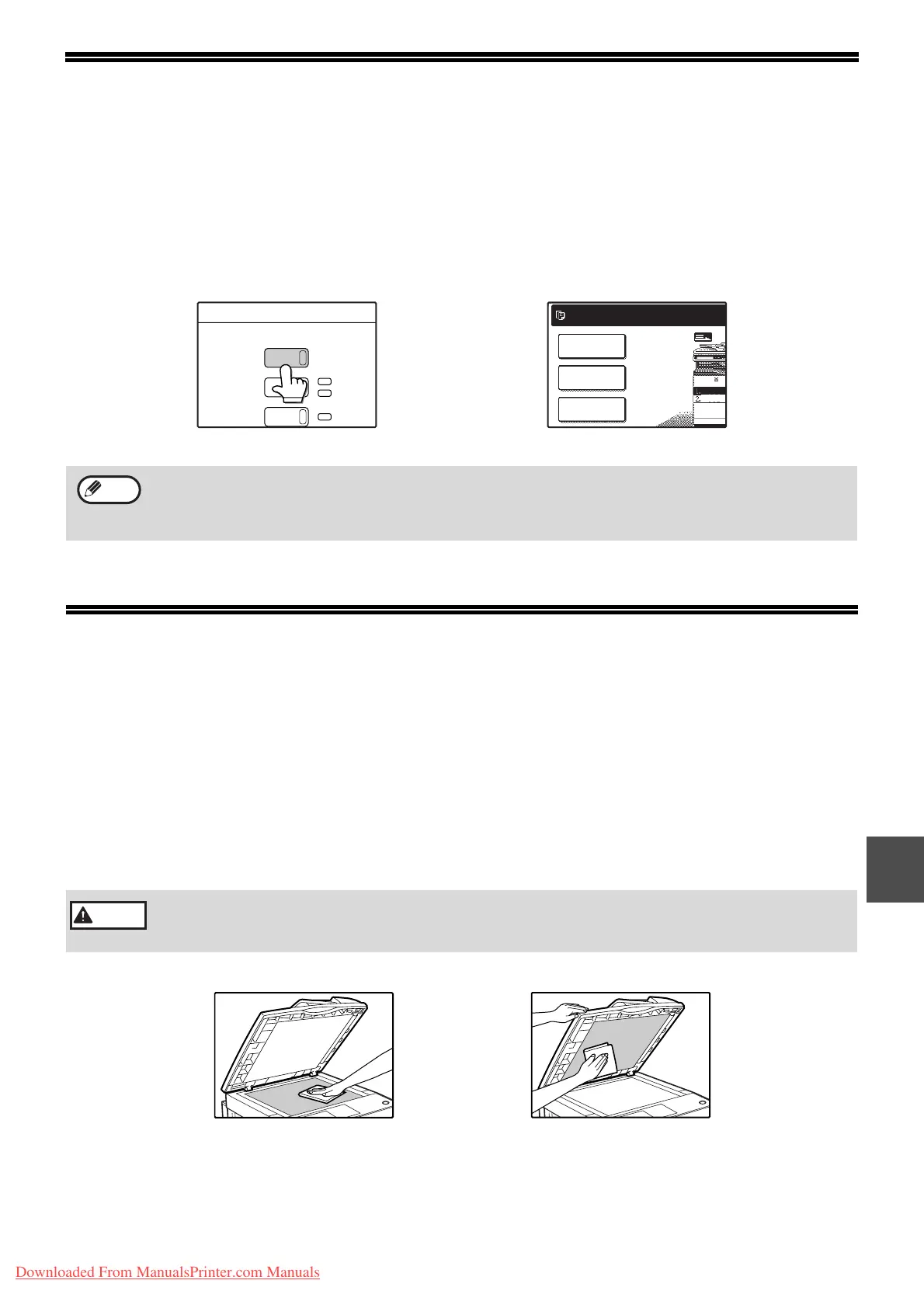137
5
CHECKING THE TONER QUANTITY
AND TOTAL COUNT
The approximate quantity of toner remaining and the total count can be displayed as explained below.
● The total count shows the combined output total of the copy, fax, and printer functions.
Checking the total count and toner quantity
Hold down the [COPY] key. The total count and toner quantity appear while the key is held down.
CLEANING THE MACHINE
DOCUMENT GLASS AND DOCUMENT COVER/RSPF
If the document glass, document cover/RSPF, or scanning glass for originals fed from the RSPF (the long narrow
glass surface on the right side of the document glass) become dirty, the dirt may appear on copies. Always keep
these parts clean.
Stains or dirt on the document glass/document cover/RSPF will also be copied. Wipe the document glass, the
document cover, the RSPF and the scanning window on the document glass with a soft, clean cloth.
If necessary, dampen the cloth with water. Do not use thinner, benzene, or similar volatile cleaning agents.
• Each A3 (11" x 17") page is counted as two pages. Two-sided A4 (8-1/2" x 11") size output is counted as two
sheets
• The amount of toner consumed will vary depending on conditions of usage and the type of originals copied.
The toner quantity display should only be used as an approximate guide.
Do not spray flammable cleaner gas. Gas from the spray may come in contact with the internal
electrical components or high-temperature parts of the fusing unit, creating a risk of fire or
electrical shock.
Surface of document glass Underside of RSPF
COPY
PRINT
SCAN
ON LINE
DATA
DATA
SPECIAL MODES
2-SIDED COPY
OUTPUT
TOTAL COUNT : 0,123,456
TONER QUANTITY : 100-75%
A4
A3
Note
Warning
Downloaded From ManualsPrinter.com Manuals
