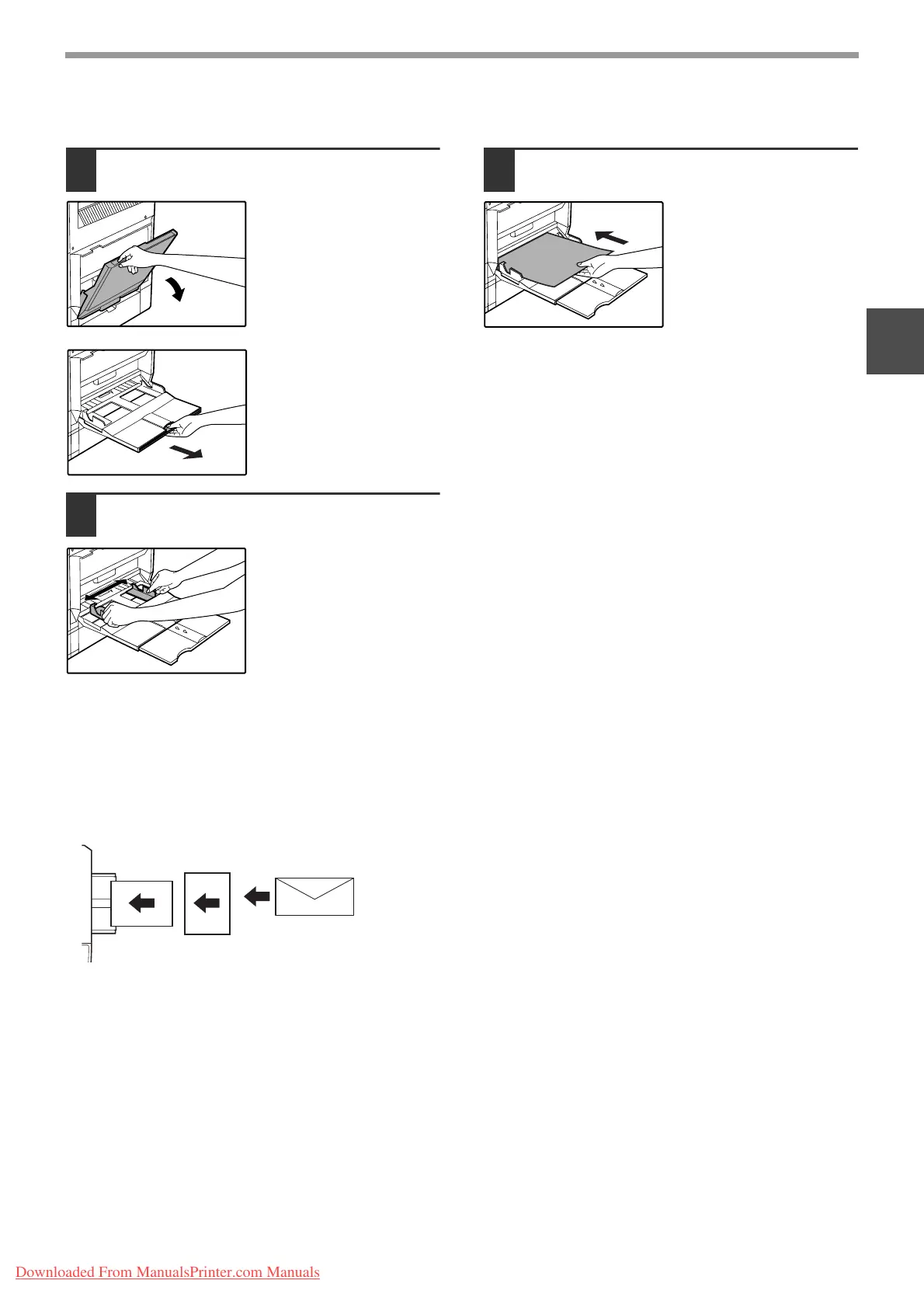19
BEFORE USING THE MACHINE
1
Loading paper in the bypass tray
1
Unfold the bypass tray.
To enable correct
detection of the paper
size, be sure to pull out
the bypass tray
extension.
2
Set the paper guides to the copy
paper width.
3
Insert the copy paper (print side
down) all the way into the bypass tray.
Important points when inserting paper in the bypass tray
• Be sure to place A6 size paper or envelopes
horizontally as shown in the following diagram.
• Load the paper with the print side facing down.
• When loading envelopes, make sure that they are
straight and flat and do not have loosely glued
construction flaps (not the closure flap).
• When adding paper, first remove any paper
remaining in the bypass tray, combine it with the
paper to be added, and then reload as a single
stack. The paper to be added must be the same size
and type as the paper already in the bypass tray.
• Do not use paper that is smaller than the original
image. This may cause smudges or unclean images.
• Do not use paper that has already been printed on
by a laser printer or plain paper fax machine. This
may cause smudges or unclean images.
Landscape
orientation
Portrait
orientation
Downloaded From ManualsPrinter.com Manuals