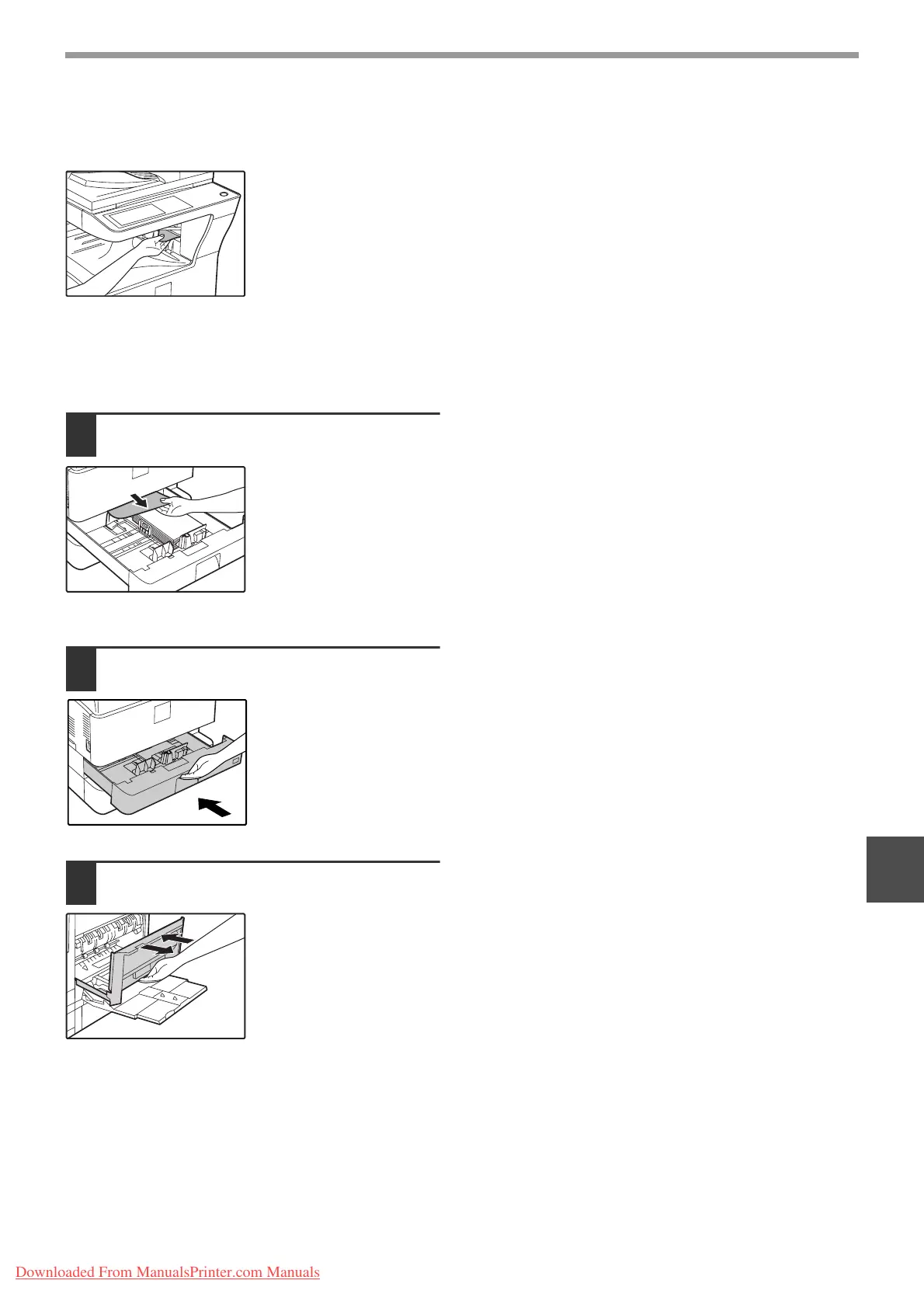131
TROUBLESHOOTING AND MAINTENANCE
5
MISFEED IN THE CENTRE TRAY
Remove the paper by pulling it into the centre tray.
MISFEED IN THE UPPER PAPER TRAY
Make sure that there is no misfed paper in the machine before pulling the tray out. (p.129)
1
Lift and pull out the upper paper tray
and then remove the misfed paper.
Be careful not to tear the
misfed paper during
removal.
2
Replace the upper paper tray.
Push the upper paper
tray in completely.
3
Open and close the side cover.
Make sure that the
misfeed message is
cleared.
The message can also
be cleared by opening
and closing the front
cover.
Downloaded From ManualsPrinter.com Manuals
