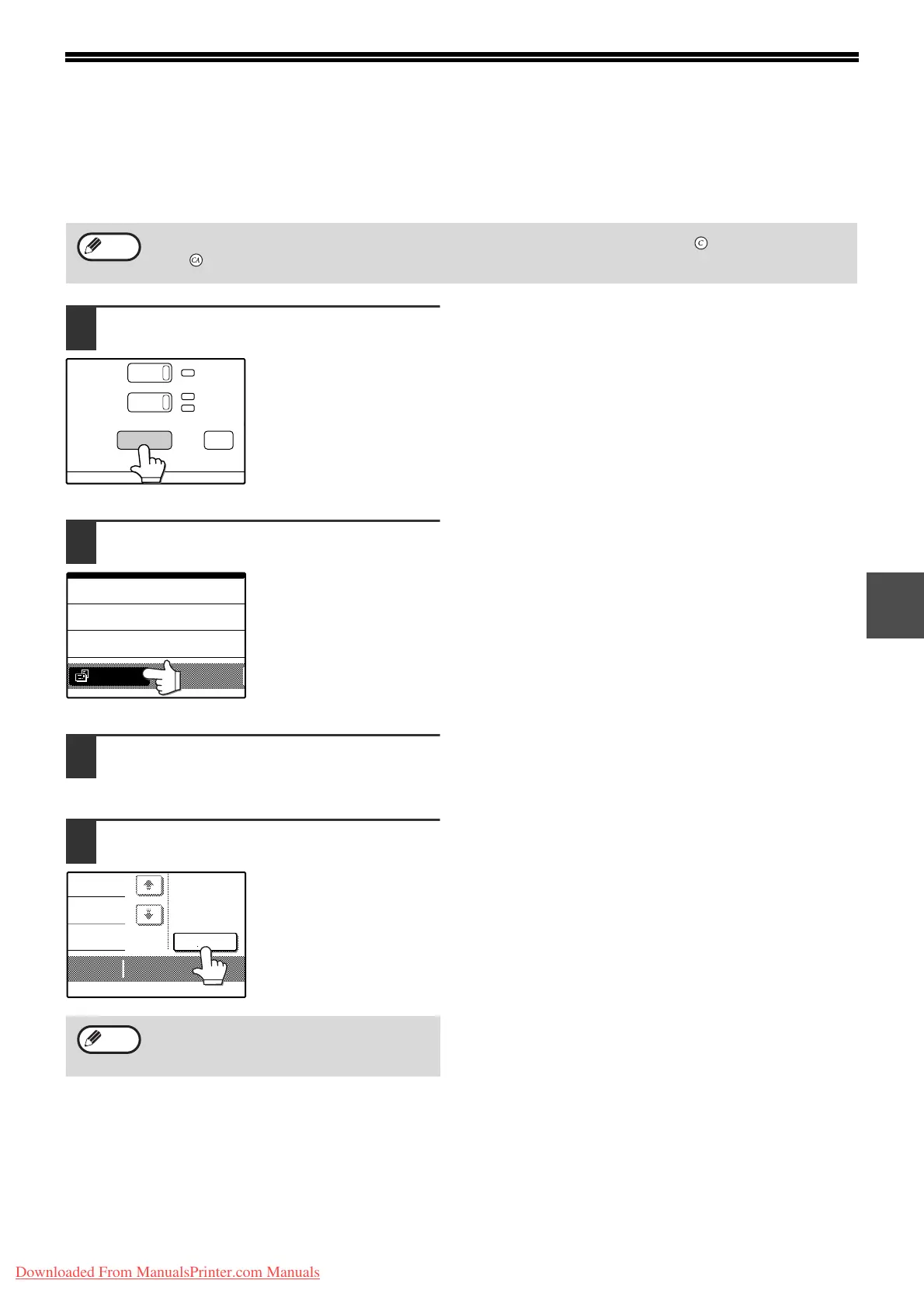83
4
CANCELLING AN E-MAIL/FTP
TRANSMISSION
You can cancel a transmission job that is in progress. Cancellation is done from the scanner job status screen.
1
Press the [JOB STATUS] key.
2
Touch the [SCAN TO] key.
3
Touch the job key of the transmission
job that you wish to cancel.
The touched key is highlighted.
4
Touch the [STOP/DELETE] key.
A message appears to
confirm the cancellation.
Touch the [YES] key to
delete the selected job
key and cancel the
transmission.
You can cancel a transmission after scanning is finished by pressing the [CLEAR] key ( ) or the [CLEAR ALL]
key ( ) while "SENDING. PRESS [C] TO CANCEL." appears in the touch key.
Note
If you do not wish to cancel the
transmission, touch the [NO] key.
JOB STATUS
SCAN
FAX
DATA
LINE
DATA
SYSTEM SETTING
Note
Downloaded From ManualsPrinter.com Manuals