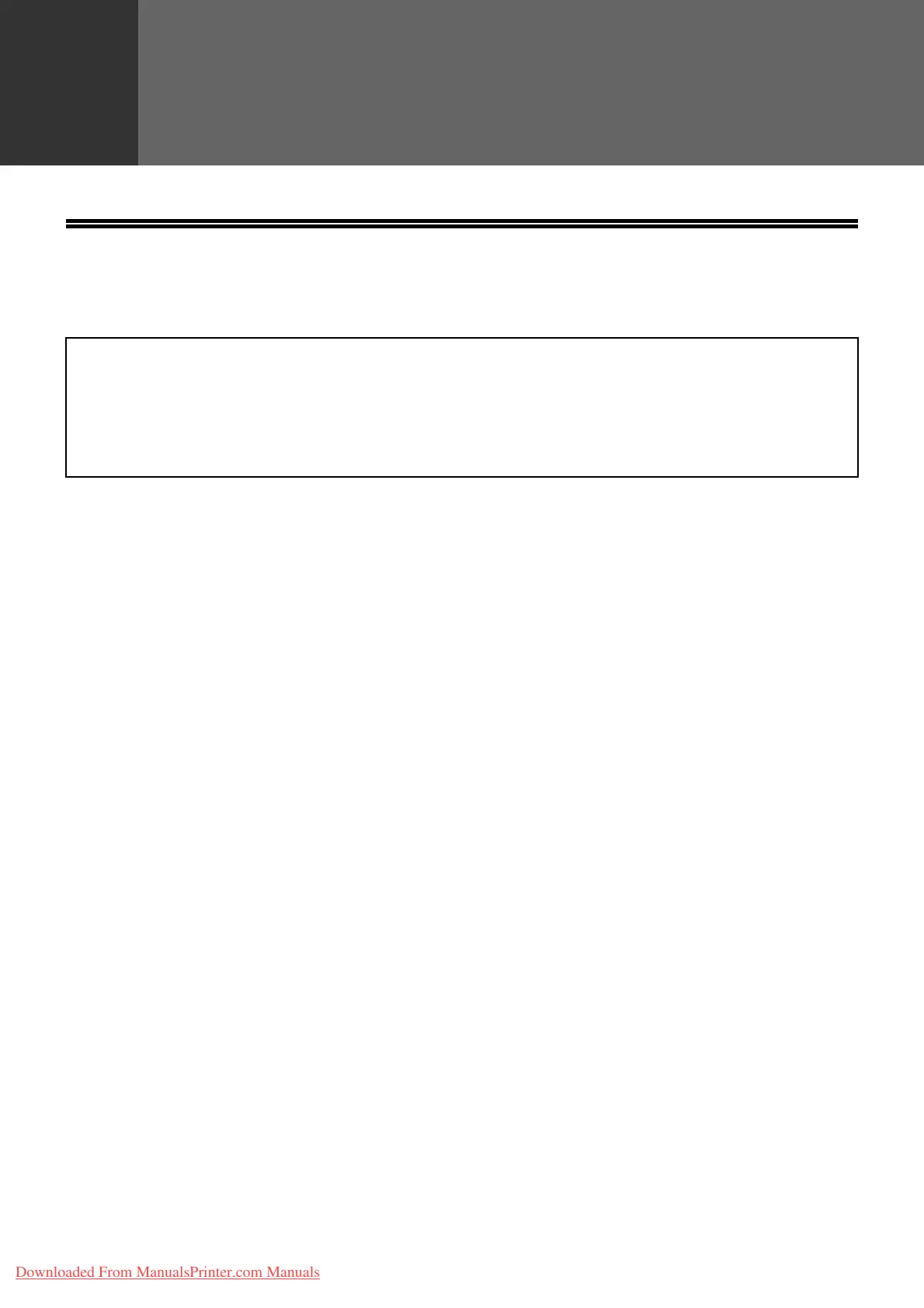54
Chapter 4
NETWORK SCANNER FUNCTION
INTRODUCTION
The network scanner expansion kit enables the machine to be used as a network scanner.
* Memory can be added by installing a commercially available 128 MB or 256 MB memory module (144-pin SDRAM
SODIMM). For more information, consult your dealer.
• To enable the network scanner function of this machine, a product key (password) must be entered using a
administrator setting. This is only required once. Use the "PRODUCT KEY" program to enter the product key. If
you do not know your product key, please ask your dealer. (For information on using administrator settings, refer
to "6. SYSTEM SETTINGS (ADMINISTRATOR)".)
• The printer expansion kit (MX-PB12) and at least 128 MB of memory* are required to use the network scanner
function.
• For the procedures for using the software programs, see the user's guides on the CD-ROM.
Downloaded From ManualsPrinter.com Manuals