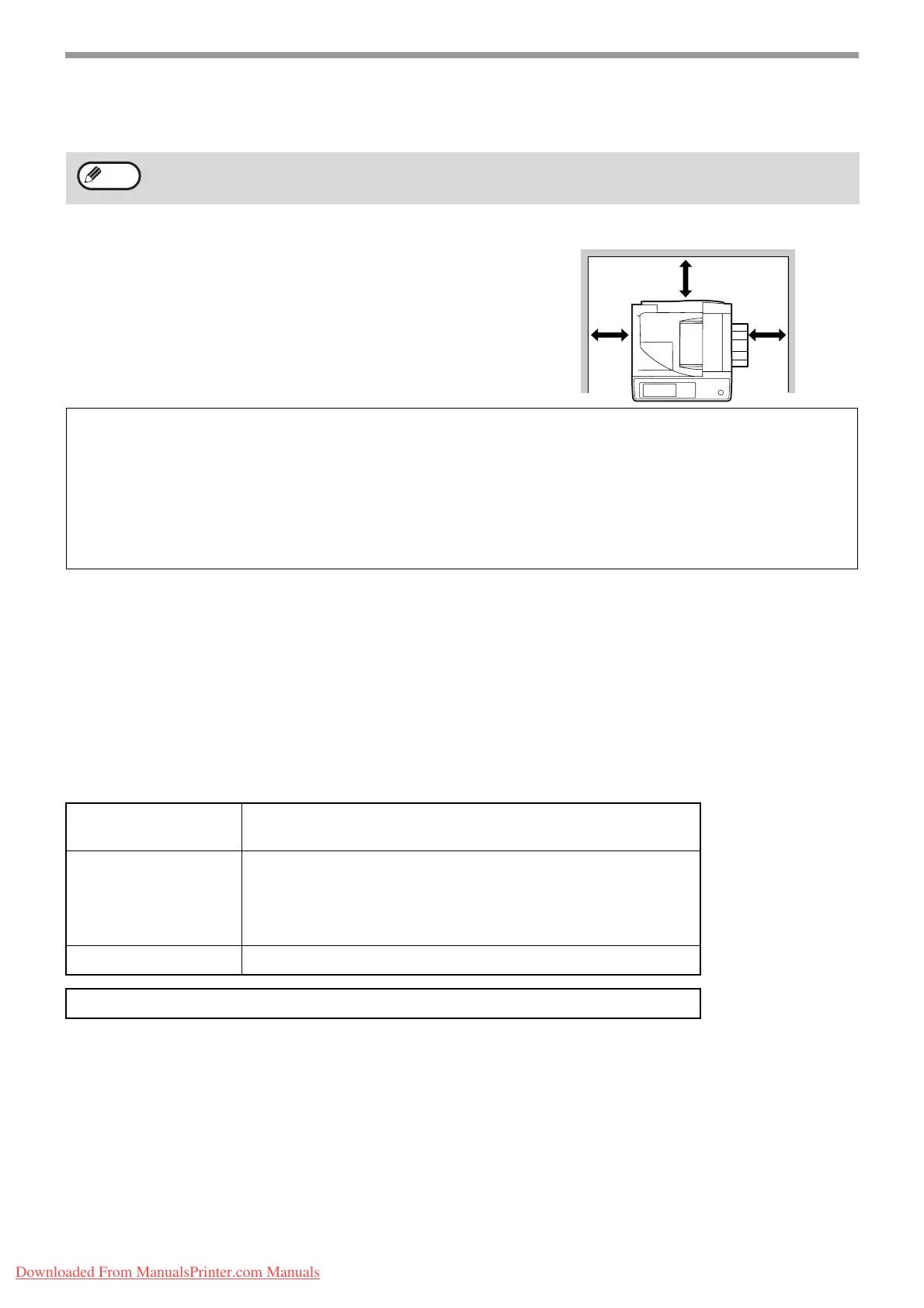5
Be sure to connect the power cord only to a power outlet that meets the specified voltage and
current requirements. Also make certain the outlet is properly grounded.
Be sure to allow the required space around the
machine for servicing and proper ventilation.
CAUTIONS ON HANDLING THE MACHINE
Observe the following precautions when handling the machine to maintain top performance.
Do not drop the machine, subject it to shock or strike it against any object.
Store spare toner cartridges in a cool dry place without removing from the package before use.
• If they are exposed to direct sunlight or excessive heat, poor copies may result.
Do not touch the photoconductive drum (green portion).
• Scratches or smudges on the drum will cause dirty copies.
LASER INFORMATION
Connect the machine to a power outlet which is not used for other electric appliances. If a lighting fixture is
connected to the same outlet, the light may flicker.
Note
30 cm (12")
30 cm
(12")
30 cm
(12")
CAUTION:
Do not install the machine in a location with poor air circulation.
A small amount of ozone is created inside the machine during printing. The amount of ozone created is not
sufficient to be harmful; however, an unpleasant odor may be noticed during large copy runs, and thus the
machine should be installed in a room with a ventilation fan or windows that provide sufficient air circulation.
(The odor may occasionally cause headaches.)
* Install the machine so that people are not directly exposed to exhaust from the machine. If installed near a
window, ensure that the machine is not exposed to direct sunlight.
Wave length
785 nm +10 nm
-15 nm
Pulse times
North America: 26 cpm model: (6.213 µs)/7 mm
31 cpm model: (7.385 µs)/7 mm
Europe: 26 cpm model: (6.213 µs)/7 mm
31 cpm model: (7.385 µs)/7 mm
Output power Max. 0.9 mW
This Digital Equipment is CLASS 1 LASER PRODUCT (IEC 60825-1 Edition 1.2-2001)
Downloaded From ManualsPrinter.com Manuals