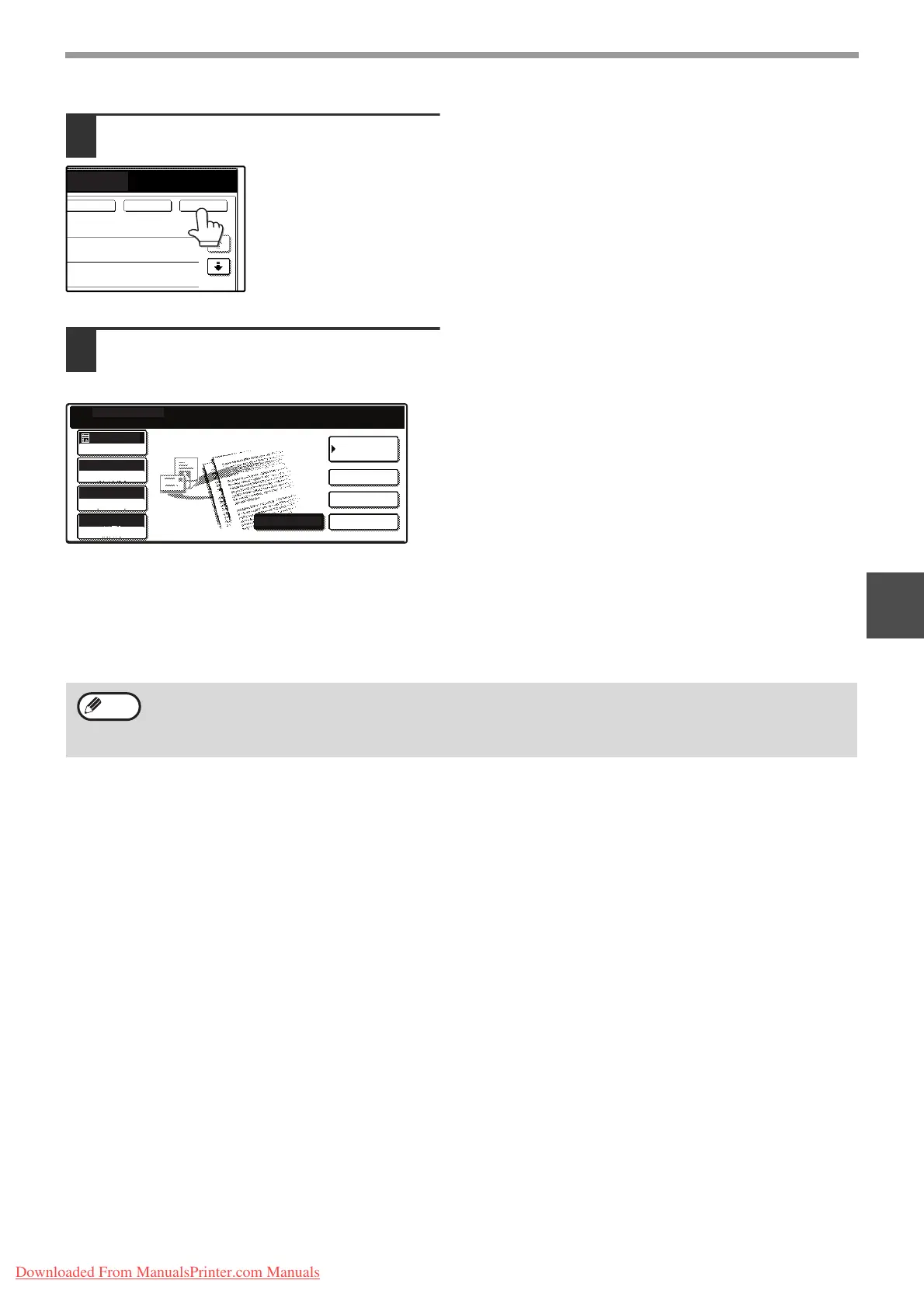87
NETWORK SCANNER FUNCTION
4
8
Touch the [OK] key.
9
Select image settings and any other
settings, and perform the scan send
procedure.
• The procedures for selecting settings and performing
transmission are the same as for scan send.
• To change an entered value, touch the [DATA ENTRY] key
again. The entry screen for the selected metadata set will
appear.
ADDRESS
BOOK
READY TO SEND
.
AUTO
QUALITY
200dpi
RESOLUTION
PDF-NONE
FILE FORMAT
A3
ORIGINAL
ADDRESS ENTRY
ADDRESS REVIEW
DATA ENTRY
SEND SETTINGS
• When metadata send settings are configured, the [DATA ENTRY] key is highlighted. If you do not wish to send
metadata, cancel the metadata settings and then perform the transmission
• When a destination or metadata setting has been selected in data entry mode, it will not be possible to switch
to another mode.
Note
Downloaded From ManualsPrinter.com Manuals