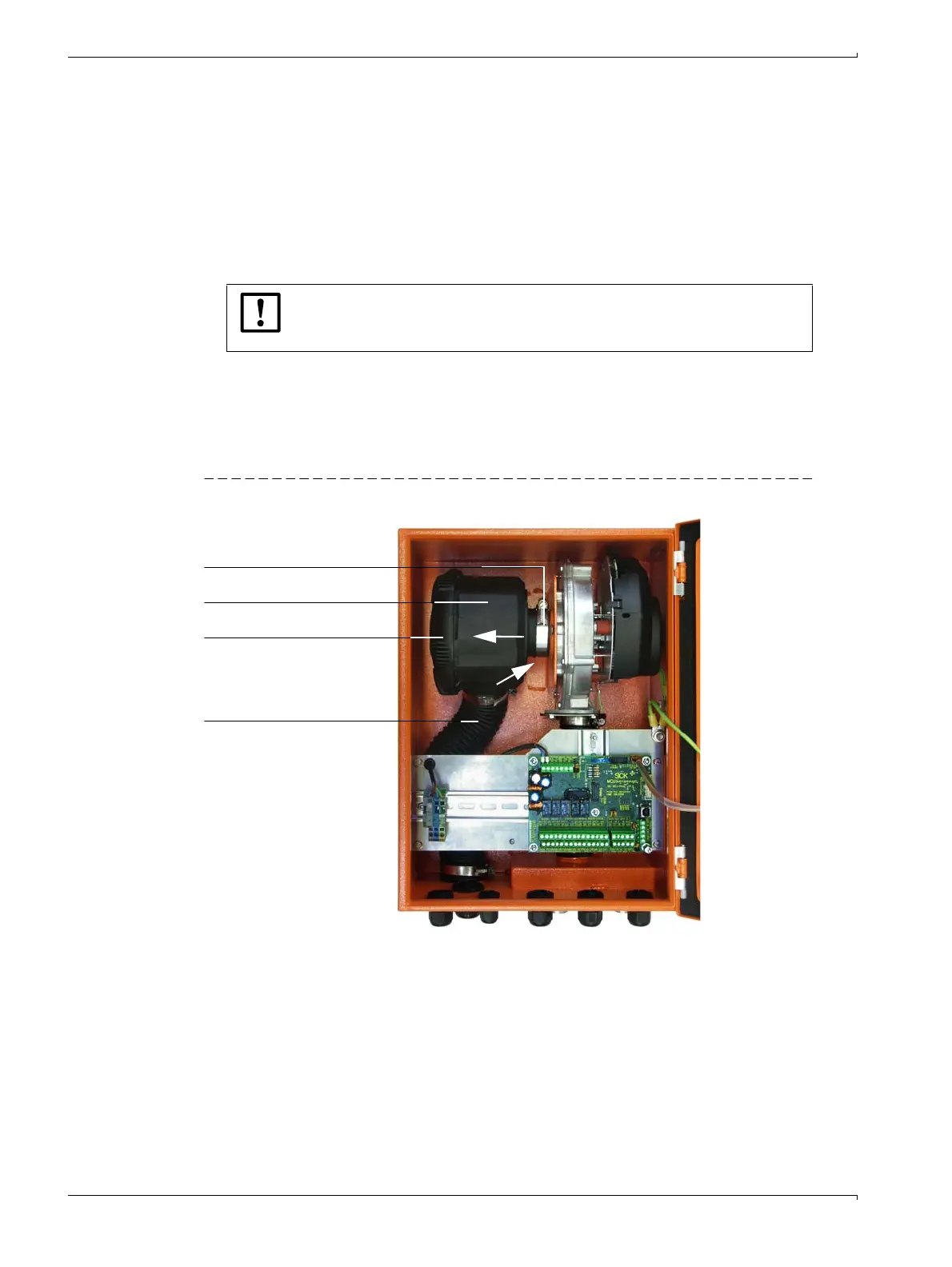98 DUSTHUNTER T · Operating Instructions · 8012428 V 2.0 · © SICK MAIHAK GmbH Germany
Maintenance
5.3.1 Control unit with integrated purge air supply
Cleaning or replacing the filter element
b
Open the door of the connection unit with the appropriate key.
b
Open the strap retainer on filter outlet (1) and pull the filter off connection piece (2).
b
Remove the filter housing.
b
Rotate the filter housing cover in the "OPEN" arrow direction and remove the cover.
b
Take out the filter element and replace with a new element.
b
Clean the inside of the filter housing and the filter housing cover with a cloth and brush.
b
Insert new filter element.
Spare part: Filter element C1140, Part No. 7047560
b
Mount the cover on the filter housing cover and rotate opposite to the direction of the
arrow until it clicks into place.
b
Reinstall the filter housing in the connection unit.
Figure 79 Exchanging the filter element for the control unit with purge air supply
NOTICE:
b
For wet cleaning, use only a water-soaked cloth and then dry the parts
well.
trap retainer
Filter housing
Filter housing cover
2
Air intake hose
1