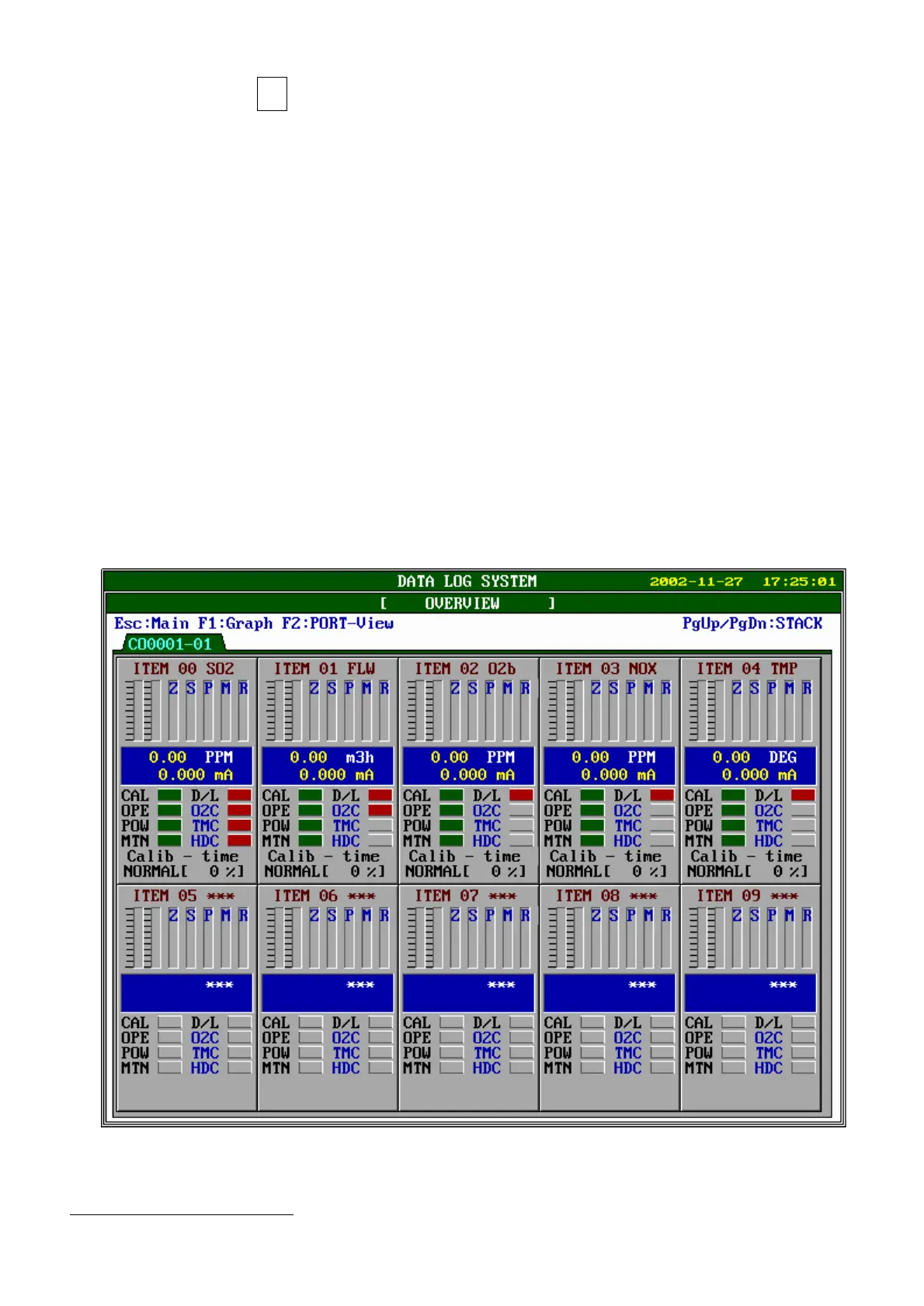(2) Over View: F1 Screen
1) Outline
-. Measuring data of all items in a STACK is figured with ‘ mA’ .
-. AI, AO, DI, DO of each item are shown as alphabet with lamps
2) Screen Features
① Screen Name: "[OVERVIEW]" is the name at the second raw from the top.
② Menu: "Esc: Main F1: Graph F2: PORT-View PgUp/PgDn: STACK" is menu that is
shown at the third raw from the top of the screen.
③ Stack Taps: the “ CO0001-01” is a tap of a Stack. “ CO” means
‘ company’ . “ 0001” is a code number provided by Ministry of Environment
that may different from work place to place. “ 01” means that Stack is the first
one.
1
The number of taps comes from the numbers Stacks you set.
④ Item information
1
Setting up the number of Stack and giving company a code number are referred to the manual ‘(7) System Setup’.