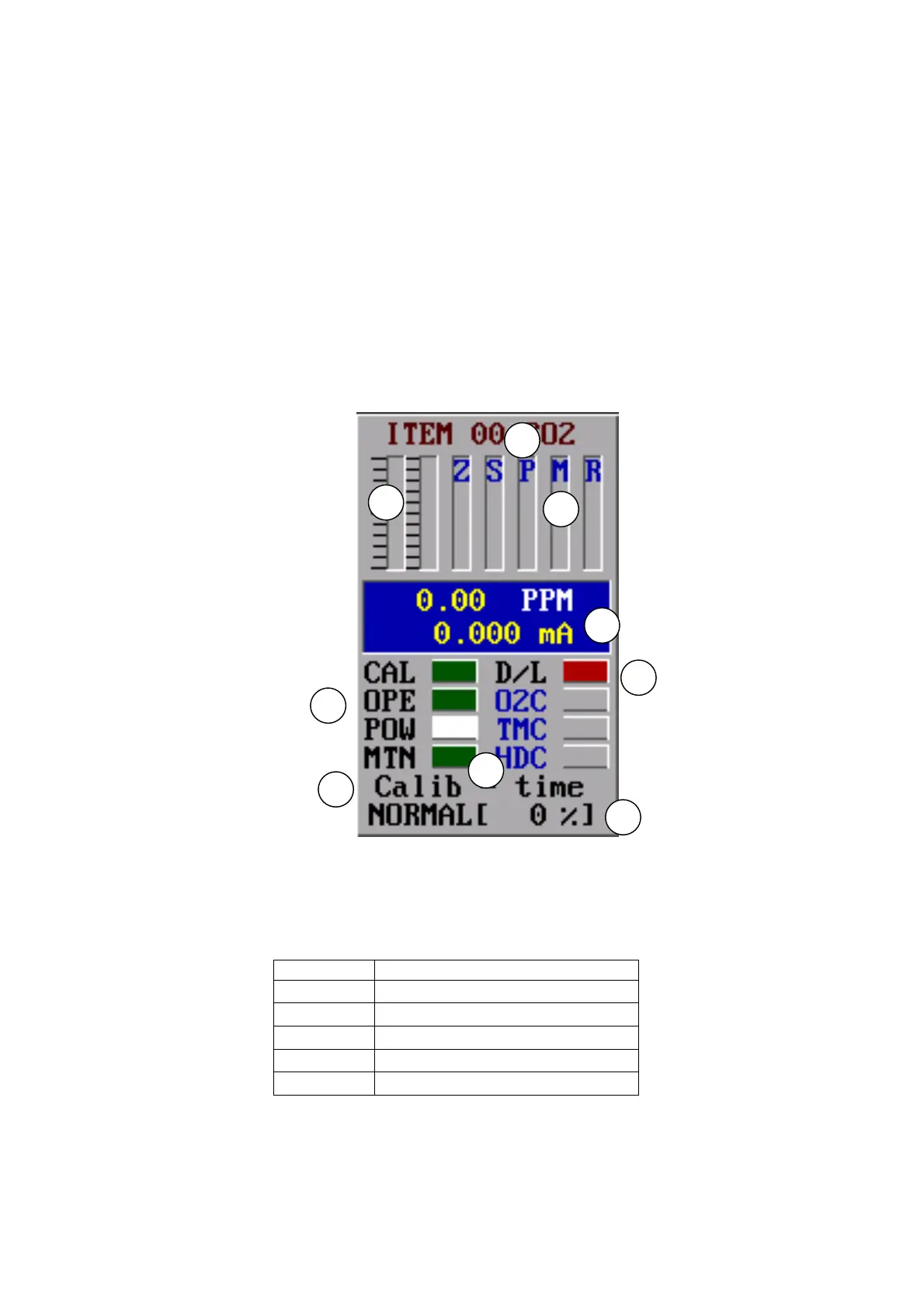1 Item sequence and name: “ ITEM 00 SO2” designates sequence and name
of the ITEM. “ ITEM 00” is a sequence of measuring item, and it starts with
number of ‘ 00’ . The full number to set for one Stack is 10. “ SO2” is the
name of measuring Item.
2. AI current (mA) / Engineering data Graph: Two scale marks are at the left of
vertical bars. The first bar shows input electric current of measuring item; the
second bar shows input electric current that is calibrated and converted value
to engineering data.
3. DO status lamp: Five vertical bars without scale marks display DO status of
each item. Refer the table below for the meaning of each alphabet.
[Picture 4]
! Caution: All DO operate its function when the lamp bar is turned on.
<DO output>
[Table 1]
4. DIGIT: Measuring data of item is designated as Digit format.
‘ 0.00’ is engineering unit data, and it converted to PPM unit. ‘ 0.000’ is electric
current input data from AI card of relevant item.