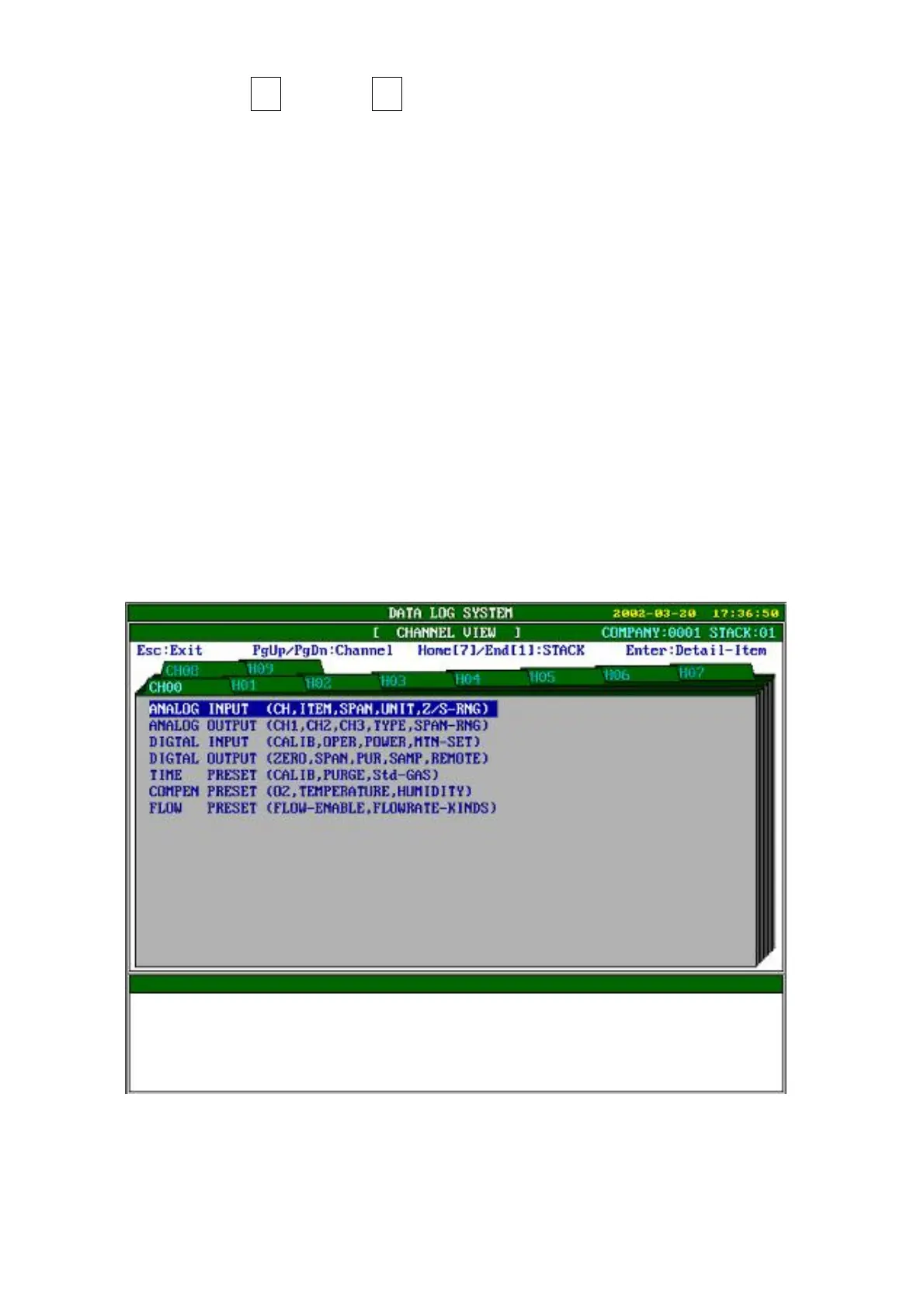(9) Item Setup (F5, ALT + F5 screen)
(► Item set-up and correction is possible by pressing ALT+F5 and input
password. To search, press F5.)
1) Outline
-. Set-up item to measure and input necessary variables as each item requires.
2) Screen Features
① Outline
A. ANALOG INPUT: Set up AI particulars of relevant item.
B. ANALOG OUTPUT: Set up AO particulars of relevant item.
C. DIGITAL INPUT: Set up DI particulars of relevant item.
D. DIGITAL OUTPUT: Set up DO particulars of relevant item.
E. TIME PRESET. : Set up time particulars.
F. COMPEN PRESET: Set up various calibration particulars.
G. FLOW PRESET. : Set up flow particulars.
[Picture 17]