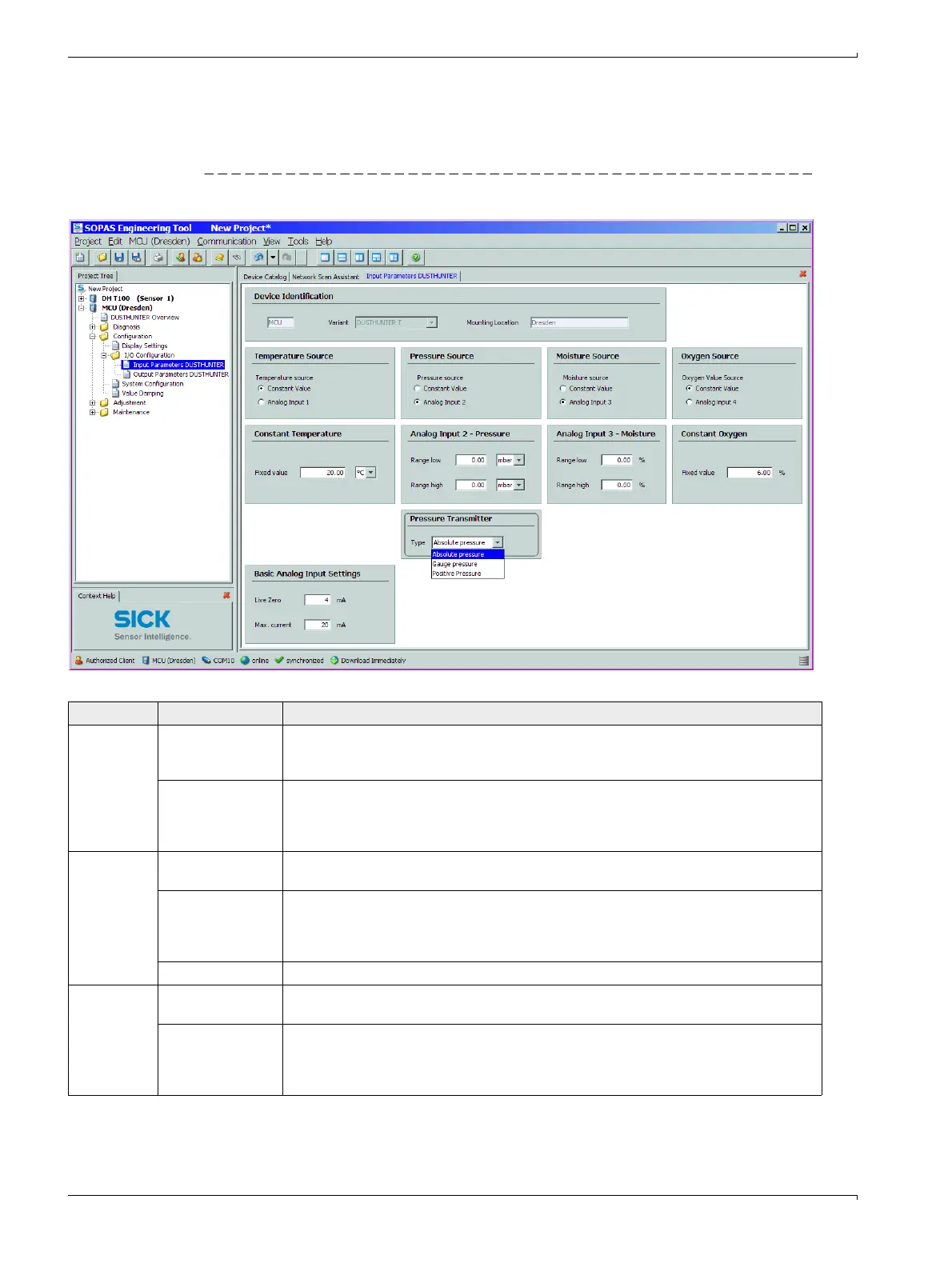70 DUSTHUNTER T · Operating Instructions · 8012428 V 2.0 · © SICK MAIHAK GmbH Germany
Start-up and Parameter Settings
4.4.5 Setting the analog inputs parameters
Select the "Configuration / I/O Configuration / Input Pparameters DUSTHUNTER“ directory
to set the analog inputs.
Figure 54 "Configuration / I/O Configuration / Input Pparameters DUSTHUNTER“ directory
Field Parameter Remark
Temperature
Source
Constant Value A fixed value is used to calculate the scaled value.
This parameter opens the "Constant Temperature" field to enter the scaling value in °C (°F
for imperial units) or K.
Analog Input 1 The value from an external sensor connected to analog input 1 (standard scope of delivery) is
used to calculate the scaled value.
This parameter opens the "Analog Input 1 - Temperature" field to set the parameters for the
lower and upper range limit values.
Pressure
source
Constant Value A fixed value is used to calculate the scaled value.
This parameter opens the "Constant Pressure" field to enter the scaling value in hPa.
Analog Input 2 The value from an external sensor connected to analog input 2 (standard scope of delivery) is
used to calculate the scaled value.
This parameter opens the "Analog Input 2 - Pressure" field to set the parameters for the
lower and upper range limit values and the "Pressure Transmitter" field.
Pressure Transmitter Assigns the type of sensor connected (absolute, difference or overpressure)
Moisture
Source
Constant Value A fixed value is used to calculate the scaled value.
This parameter opens the "Constant Moisture" field to enter the scaling value in %.
Analog input 3 The value from an external sensor connected to analog input 3 (standard scope of delivery) is
used to calculate the scaled value.
This parameter opens the "Analog Input 3 - Moisture" field to set the parameters for the
lower and upper range limit values.
