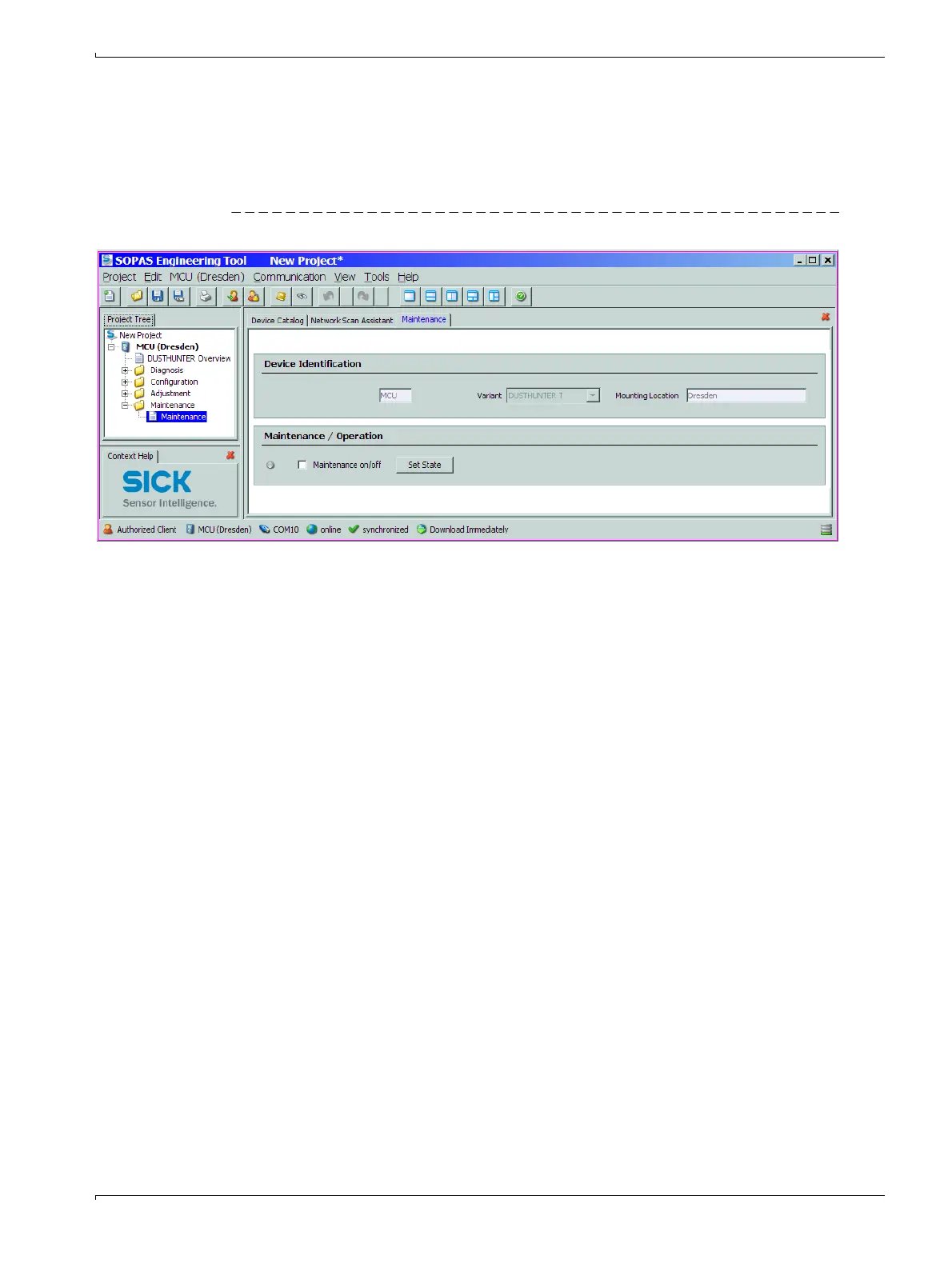Start-up and Parameter Settings
DUSTHUNTER T · Operating Instructions · 8012428 V 2.0 · © SICK MAIHAK GmbH Germany 77
4.4.9 Starting normal measuring operation
Set the measuring system to "Measurement" mode after entering/modifying parameters.
To do this, switch to the "Maintenance / Maintenance" directory, deactivate the
"Maintenance on/off" checkbox in the "Maintenance / Operation“ group and click "Set
State“ (
→
Fig. 61). Standard start-up is now completed.
Figure 61 Setting the operational state
