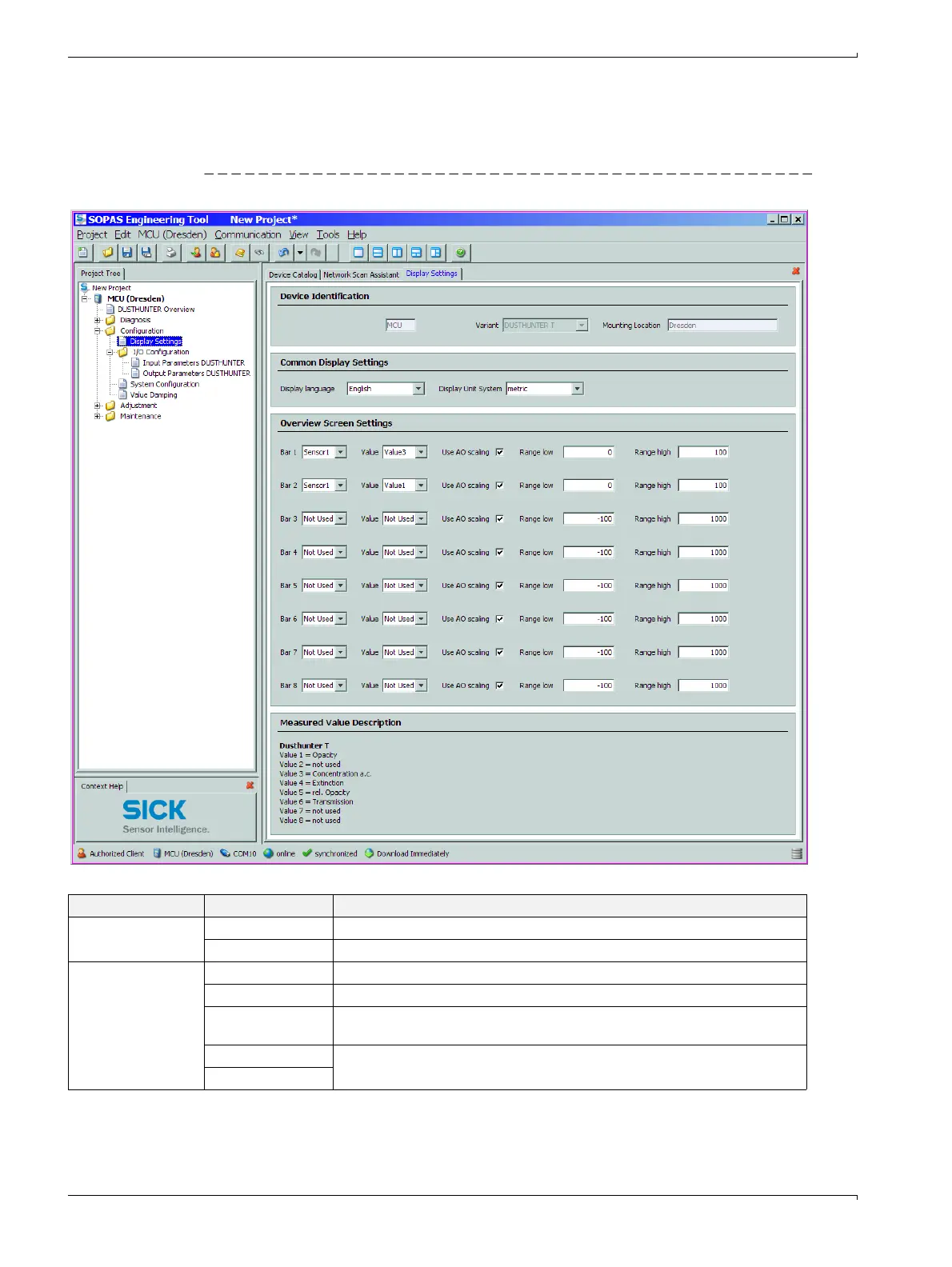86 DUSTHUNTER T · Operating Instructions · 8012428 V 2.0 · © SICK MAIHAK GmbH Germany
Start-up and Parameter Settings
4.6.4 Using SOPAS ET to modify display settings
To modify factory settings, select device file "MCU" in the "Project tree“ window, enter the
Level 1 password and Select the "Configuration /Displayeinstellungen“ directory.
Figure 72 "Configuration/Displayeinstellungen“ directory
Window Entry field Significance
Common Display
Settings
Display Language Language version shown on the LC-Display
Display Unit System Unit of measurement system used in displays
Overview Screen
Settings
Bar 1 to 8 Number of the measured value for the first bar in the graphic display
Value Measured value index for the respective measured value bar
Use AO scaling When activated, the measured value bar is scaled to the associated analog
output. If not activated, define the limit values separately
Limit low Values for separate scaling of the measured value bar independent of the analog
output
Limit High