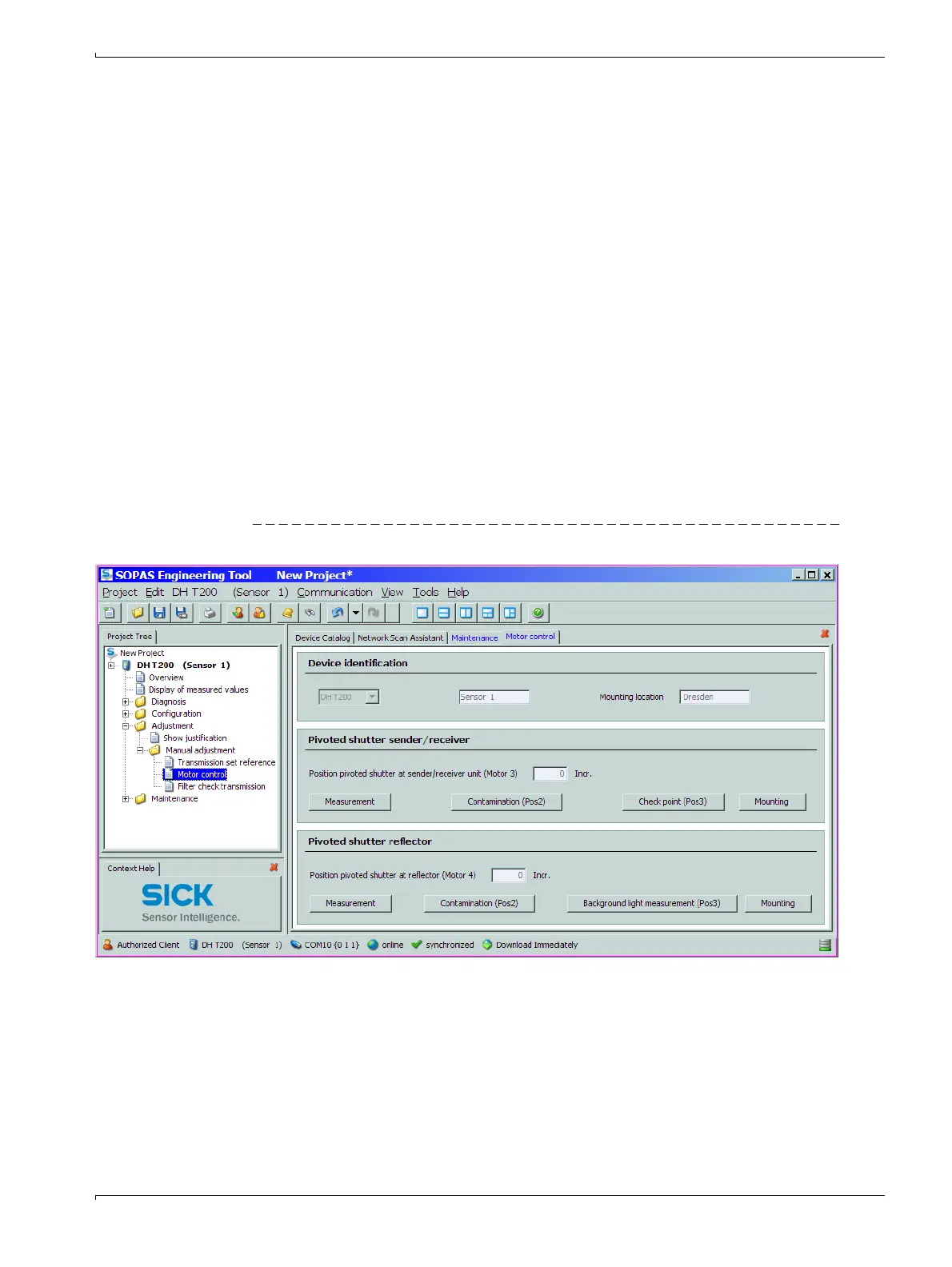Maintenance
DUSTHUNTER T · Operating Instructions · 8012428 V 2.0 · © SICK MAIHAK GmbH Germany 95
5.2.2 Maintenance on the reflector
DUSTHUNTER T50
b
Loosen the CAMLOCK clip of the reflector(
→
p. 22, Fig. 10).
b
Carefully clean glass pane with an optics cloth.
b
Fasten the reflector again.
b
Switch to operation mode.
DUSTHUNTER T100
b
Loosen the knurled screws and swivel the housing to the side.
b
Carefully clean glass pane with an optics cloth.
b
Swivel the housing back in and lock in with the knurled screws.
b
Switch to operation mode.
DUSTHUNTER T200
b
Switch the sender/receiver unit to maintenance mode (
→
p. 92, Fig. 74), and enter pass-
word level 1.
b
Loosen the knurled screws and swivel the housing to the side.
b
Move the to the assembly position. To do this, select device file "DH T200" in the
"Project tree" window, switch to the "Adjustment / Manual adjustment / Motor control “
directory and click "Mounting" at "Pivoted shutter reflector".
Figure 77 "Adjustment / Manual adjustment / Motor control “ directory
