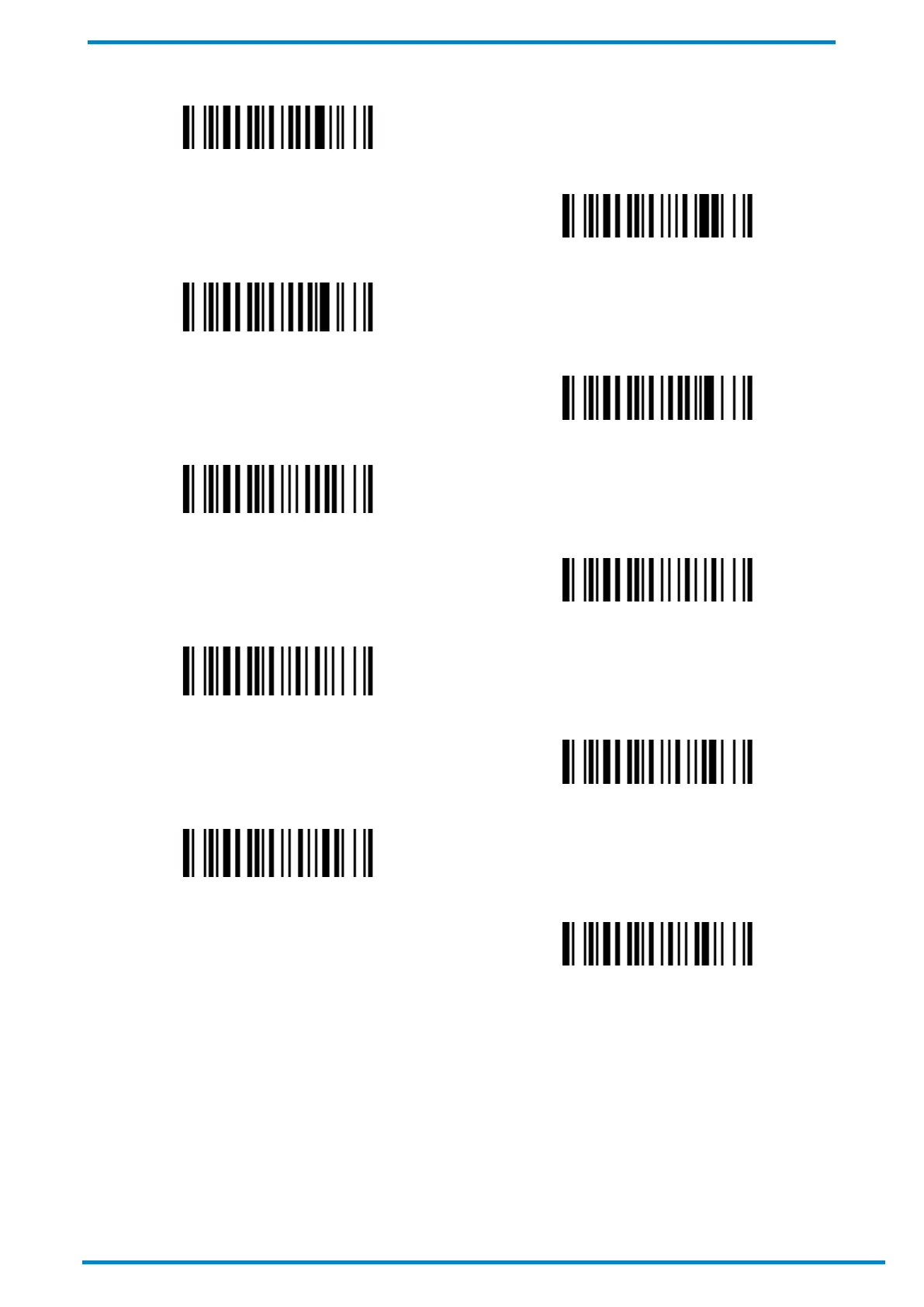© SICK AG · Germany · All rights reserved · Subject to change without notice
Format and Sequence of Data Output
There are different ways for a scanner to output data and its quantity value. The default method is to output data
as many times as its quantity value indicates. For example, if the data’s quantity value is 200, it will be
transmitted 200 times.
Alternatively, your scanner can simply output a number to designate the quantity value. This quantity value will be
transmitted along with the barcode data, with a delimiter (“ , ”) in between to separate the two. For example, if the
scanned data is “XYZ” and its quantity value “200”, they can be transmitted to a host device as “XYZ,0200” or
“0200,XYZ”.
