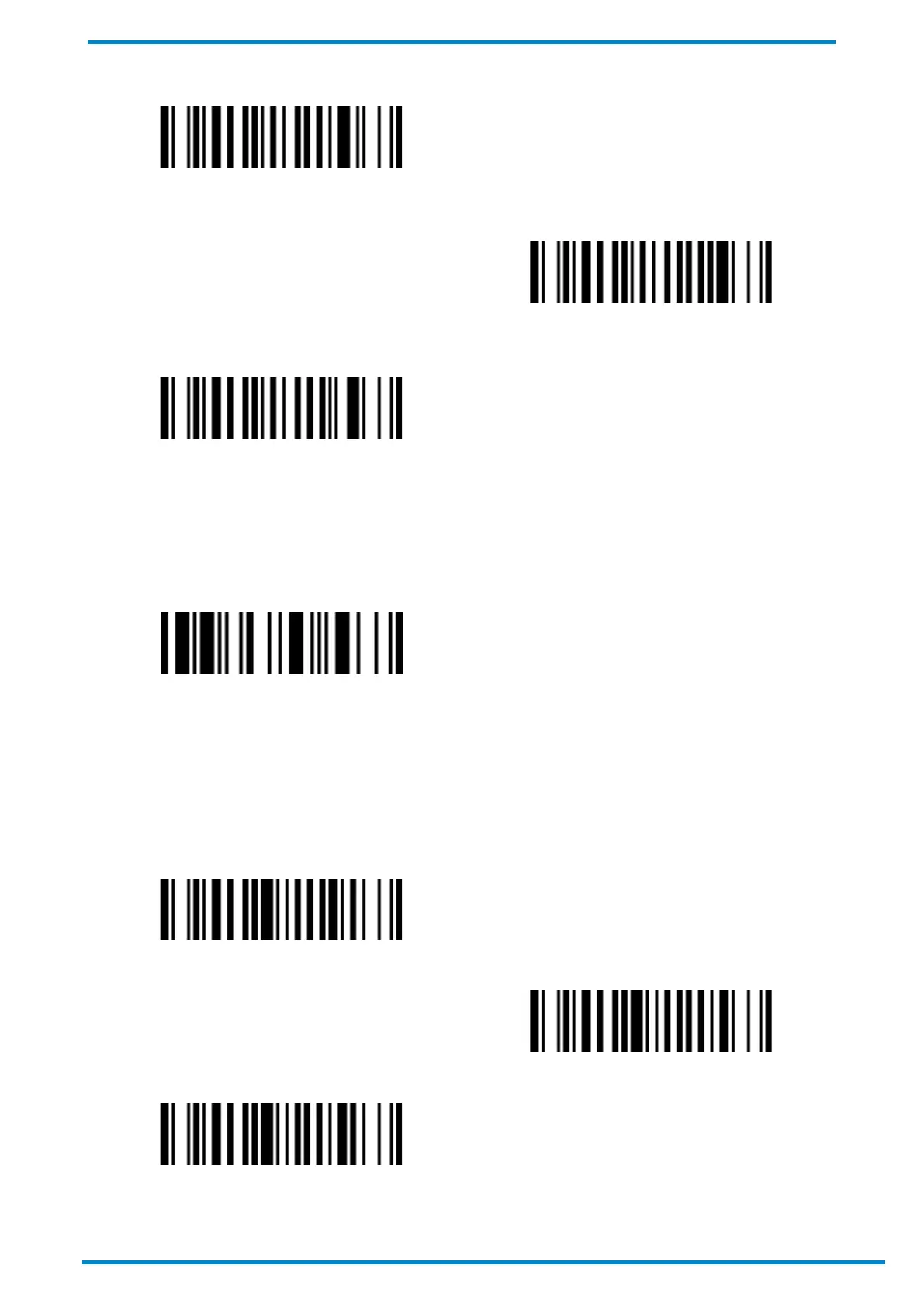© SICK AG · Germany · All rights reserved · Subject to change without notice
As many times as the quantity indicates
<Quantity><Field Delimiter>
<Scanned Data>
<Scanned Data>
<Field Delimiter><Quantity>
Transmitting Stored Data
By default, your scanner will only transmit its stored data to the host device after scanning the Transmit Stored
Data barcode (all stored data will be transmitted).
Transmit Stored Data
However, your scanner can also be set to automatically transmit stored data when docked into its paired Smart
Cradle.
During data transmission, the scanner will emit a series of clicking sounds and its link indicator will flash blue
rapidly. The scanner will beep twice once the transmission is completed.
You can use the barcodes below to set up a scanner’s data transmission method(s):
Scan Barcode Command
Dock Scanner into the Cradle
Scan command or
Dock Scanner into the Cradle
