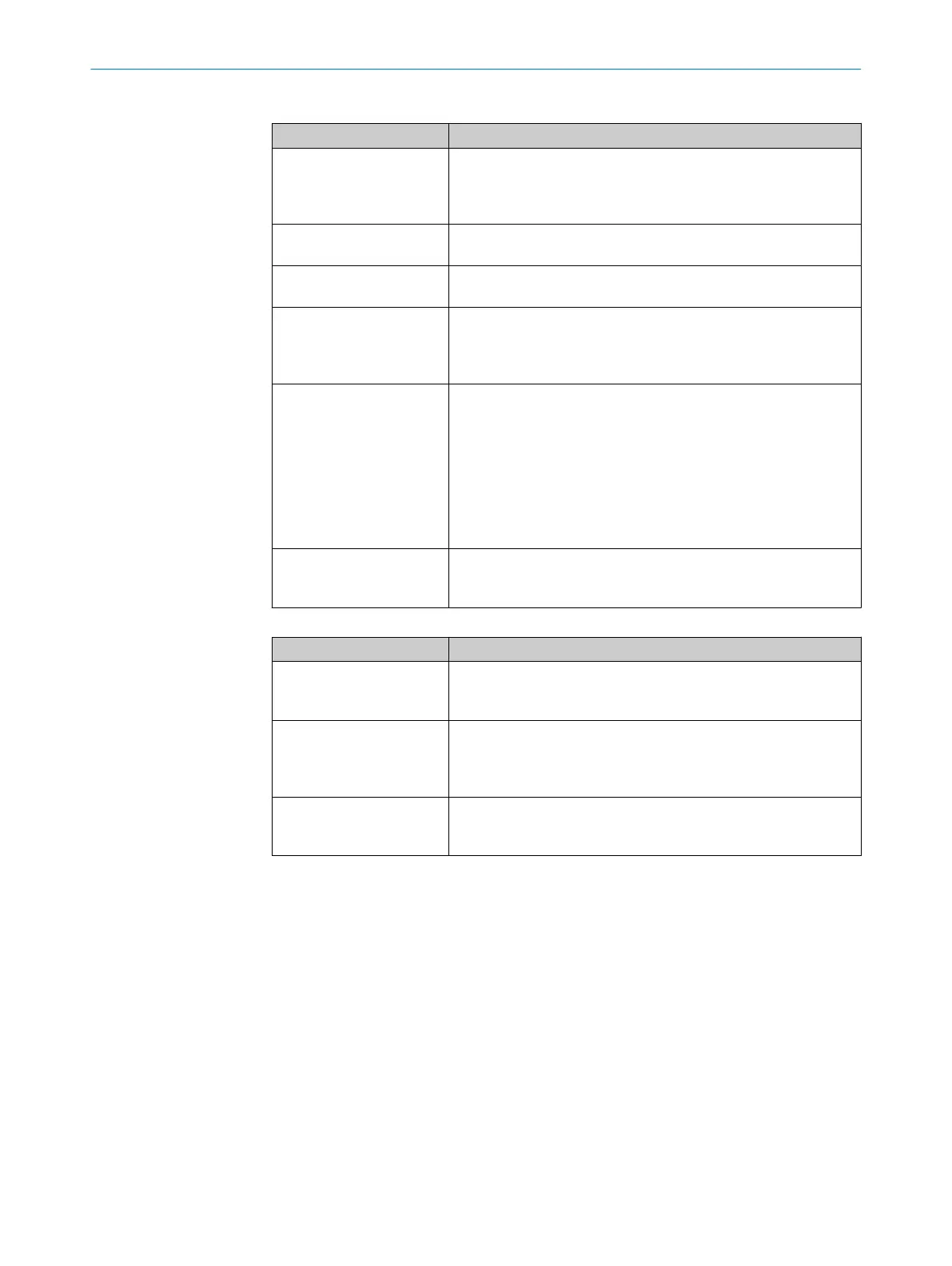Table 65: Inputs of the function block
Input name Function
Motion IN This input receives the Mo
tion signal from the Position Cross Check
function block. A fault is detected as soon as the position data
from the sensor is no longer reliable. This signal will trigger a safe
stop 2 (SS2) at the Safe Stop function block.
Safe Stop 1a The SS1 request LowActive signal from the CPU logic is linked to this
input. If the signal switches to Low, a safe stop 1 (SS1) is initiated.
Safe Stop 2a The SS2 request LowActive signal from the CPU logic is linked to this
input. If the signal switches to Low, a safe stop 2 (SS2) is initiated.
Safe Stop 2b The P
osMon Status signal (status of the Position Monitor function
block) is linked to this input. If the current position is not permitted
or if the speed exceeds the safe limit, this signal will be set to Low
and a safe stop 2 (SS2) will be initiated.
Reset The reset signal comes from the CPU logic. A reset signal is
required following a safe stop 2 (SS2) or in order to reset the func‐
tion block after a fault has occurred.
The Safe Stop function block triggers a fault while the override
function or Sensor2 test is active.
As this is a permitted status that is monitored, the stop request is
not forwarded to the drive. In this case, the Safe Stop function
block detects a ramp fault. This must be reset following an over‐
ride function or Sensor2 test.
Inhibit Motion bits reaction The signal comes from component S
APP-FB Safe Position. The signal
prevents unintended switching off during the self-test of the safety
system.
Table 66: Outputs of the function block
Output name Function
Enable torque This safety signal deactivates the drive’s torque. The signal is
t
ransmitted to the CPU logic and has an impact on the safe out‐
puts (dual-channel output signal switching device).
Enable brake This safety signal switches off the energy supply for the optional
br
ake. The signal is transmitted to the CPU logic and has an
impact on the safe outputs (dual-channel output signal switching
device).
Stop request This signal triggers the stop ramp of the drive. The signal is trans‐
mitted to the CPU logic and is forwarded either to the process con‐
troller or to the drive directly.
7.6.3.1 Stop Ramps function block
The S
top Ramps function block monitors the actual reduction in speed until the drive
comes to a standstill. The ramp settings will depend on the application and the compo‐
nents in use (e.g., the drive).
Refer to the Flexi Soft Designer operating instructions for further details on how to con‐
figure safe ramp monitoring.
The screenshot below shows the standard configuration, with ramp monitoring deacti‐
vated.
7 C
ONFIGURATION
70
O P E R A T I N G I N S T R U C T I O N S | Safe Linear Positioning 8020941/12O9/2019-08-05 | SICK
Subject to change without notice