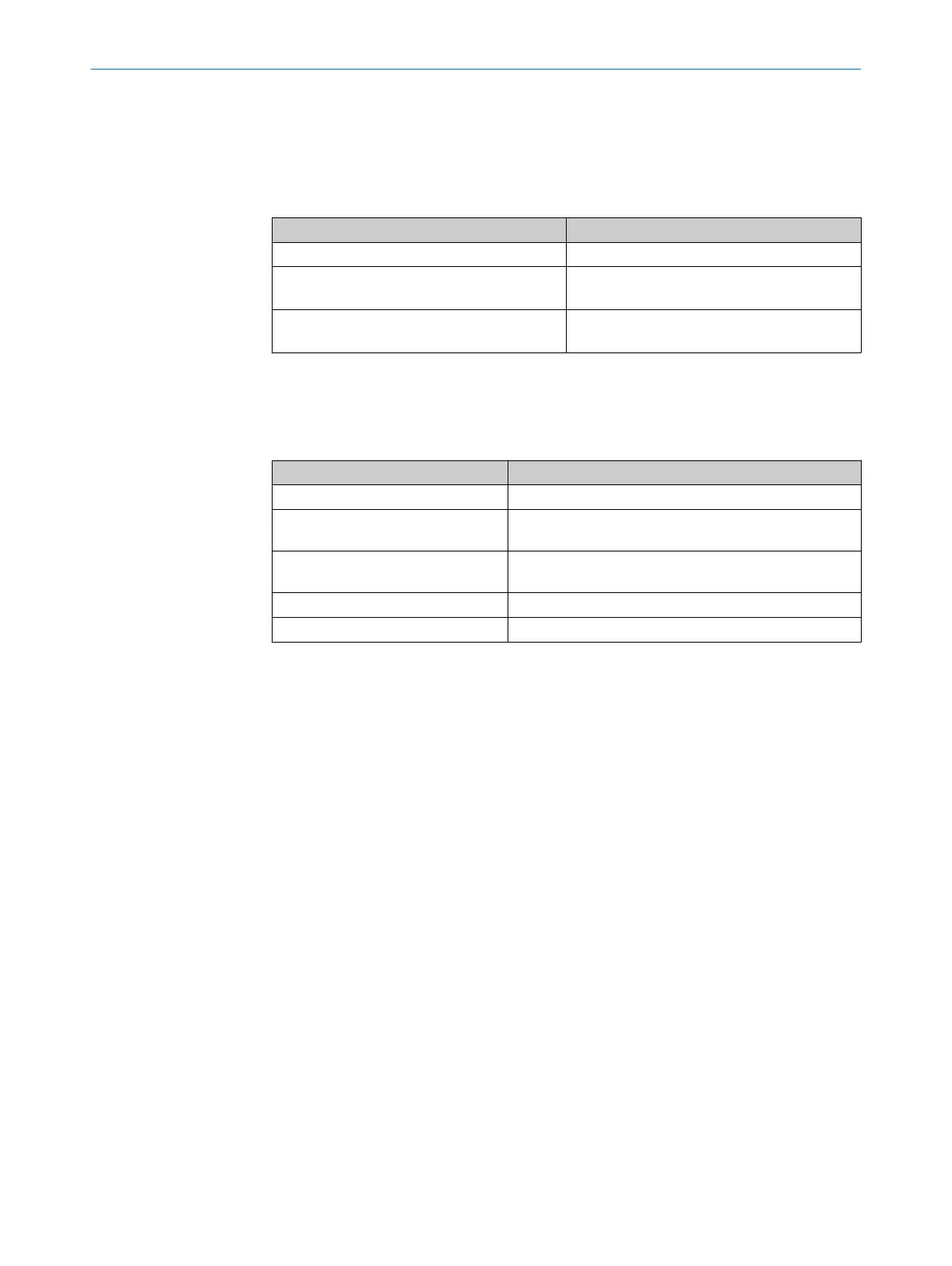Status information for external device monitoring (EDM)
Jum
p addresses that illustrate the status of the safety outputs can be found on the Safe
Outputs page. These can be used for retroactive implementation of external device mon‐
itoring.
Table 41: Assignment of jump addresses to the safety outputs
Jump address Safety output
Stop_Request K100.1 Q4 stop request
STO_enable K100.1 Q1 STO
K100.1 Q2 S
TO
Brake_enable K100.3 Q1 Brake
K100.3 Q2 Br
ake
7.5 Contents of the CPU logic
The logic editor contains the following pages:
T
able 42: Logic editor overview
Page name Contents
Disclaimer Disclaimer and safety notes
Interface Configuration of safe stop request, safely limited speed
(SLS) r
equest, and override function request
Safe Position and Diagnostics Diagnostics measures used to determine the safe posi‐
t
ion
Stop/reset/restart Configuration of reset and restart
Safe Outputs Configuration of safe stop
The logic editor uses the following safety application function blocks (SAPP-FBs):
•
P
lausibility test SAPP-FB
•
Sensor2 test SAPP-FB
•
Sensor ID SAPP-FB
•
Safe Position 1 SAPP-FB
•
Safe Stop outputs SAPP-FB
•
Safe Stop reset SAPP-FB
The SAPP-FBs are protected with a password. The settings in the function blocks are
no
t displayed and cannot be changed.
7.5.1 Disclaimer page
This page contains the disclaimer, the version number, and a short description of the
applic
ation.
7 CONFIGURATION
54
O P E R A T I N G I N S T R U C T I O N S | Safe Linear Positioning 8020941/12O9/2019-08-05 | SICK
Subject to change without notice