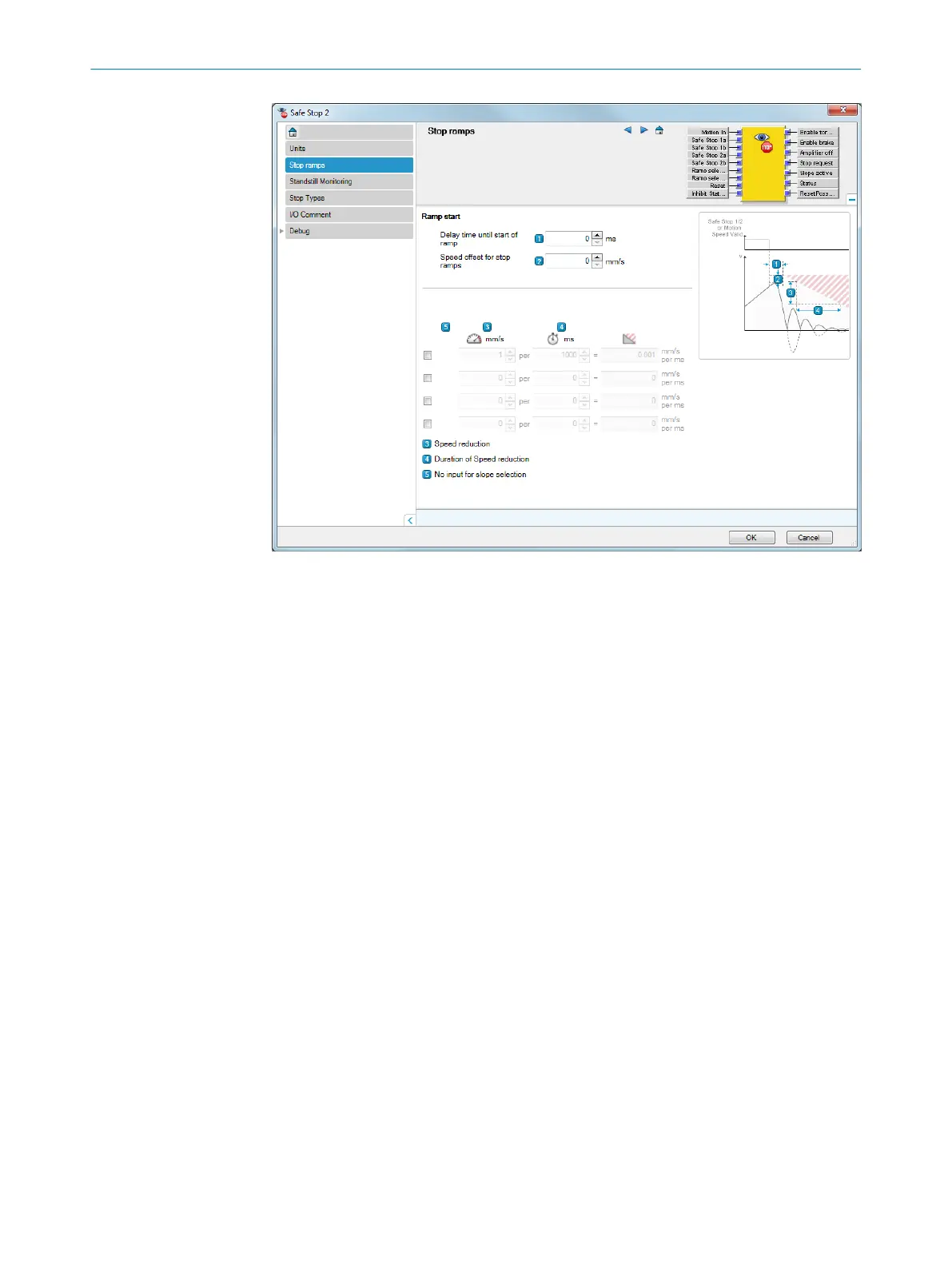Figure 48: Stop Ramps standard configuration
7.7 Notes on the Flexi Soft logic editor
7.7.1 Creating or deleting links
The logics in the Flexi Soft Designer mainly consist of the following elements:
•
Safety controller inputs
•
Safety controller outputs
•
Function blocks with inputs and outputs
Links connect these elements. Links are represented as lines. Every element contains
blue anchor points which represent the inputs and outputs of the elements. A link can
only be created between the anchor point on the right side of an element and the
anchor point on the left side of another element.
Creating link
1.
Click and hold the blue anchor point on the right side of an element.
2. Move and release the mouse cursor on the blue anchor point on the left side of an
element.
✓
A link is created between 2 elements.
Deleting link
1. Click on the link between 2 elements.
2. Press the Del pushbutton.
3. In the Delete page dialog box, click on the Yes button.
✓
The link is deleted.
CONFIGURATION 7
8020941/12O9/2019-08-05 | SICK O P E R A T I N G I N S T R U C T I O N S | Safe Linear Positioning
71
Subject to change without notice