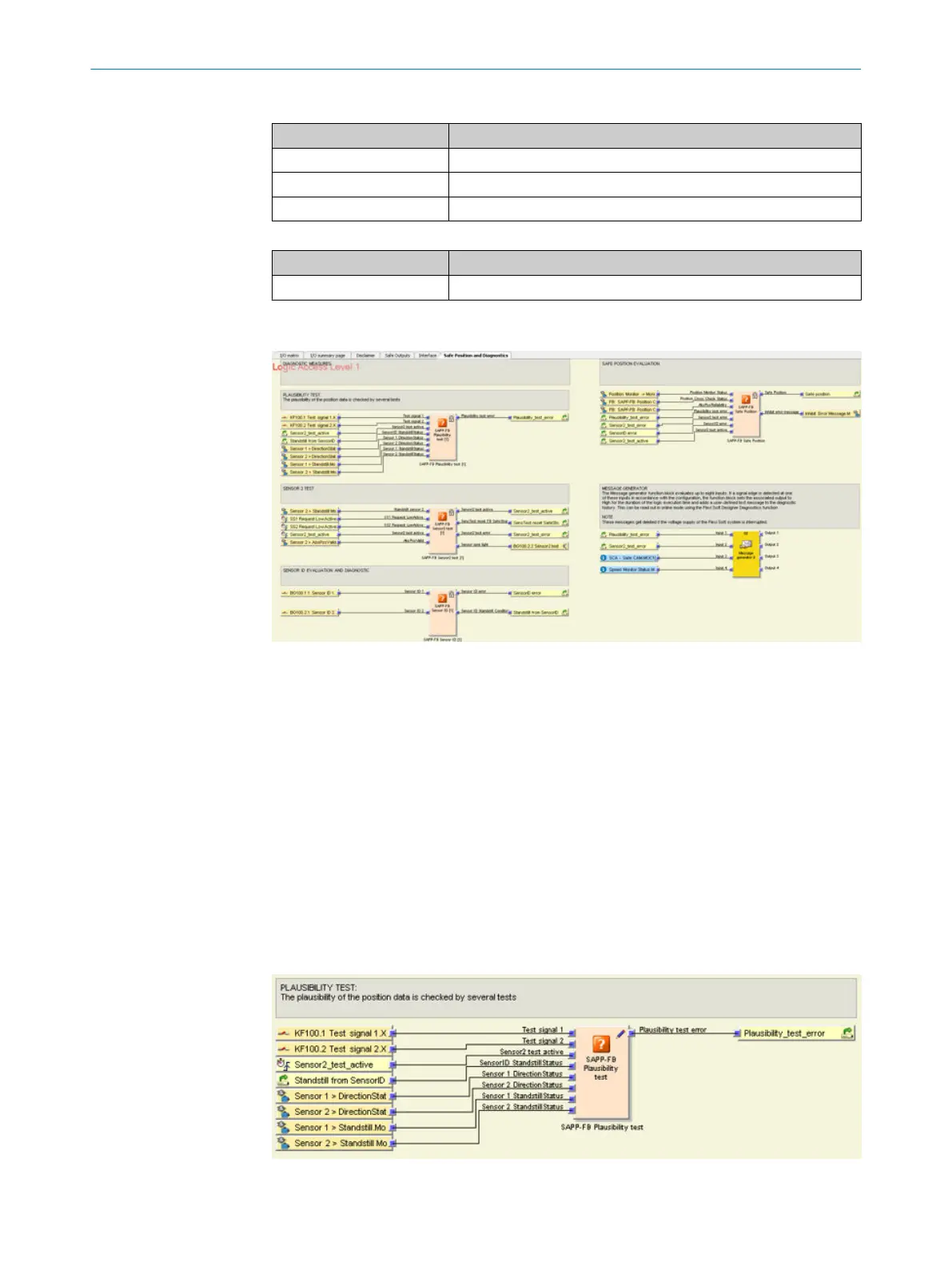Table 45: Function of the inputs
Input name Function
SensTest reset SafeStop Jump address
SS2 Request LowActive Jump address
Override request Jump address
Table 46: Function of the output
Output name Function
Reset Signal to the S
afe Stop function block in the MOC1 logic
7.5.4 Safe Position and Diagnostics page
Figure 29: Safe Position and Diagnostics page view
This page contains diagnostics measures that are needed to determine the safe posi‐
t
ion.
The following safety application function blocks (SAPP-FBs) are required here:
•
Plausibility test SAPP-FB
•
Sensor2 test SAPP-FB
•
Sensor ID SAPP-FB
•
Safe Position SAPP-FB
This page is protected with a password and cannot be configured.
A message generator function block is also used on this page to generate notifications
r
elating to diagnostics for the specific application in question.
7.5.4.1 Plausibility test SAPP-FB function block
Figure 30: Function block view - Plausibility test SAPP-FB
CONFIGURATION 7
8020941/12O9/2019-08-05 | SICK O P E R A T I N G I N S T R U C T I O N S | Safe Linear Positioning
57
Subject to change without notice