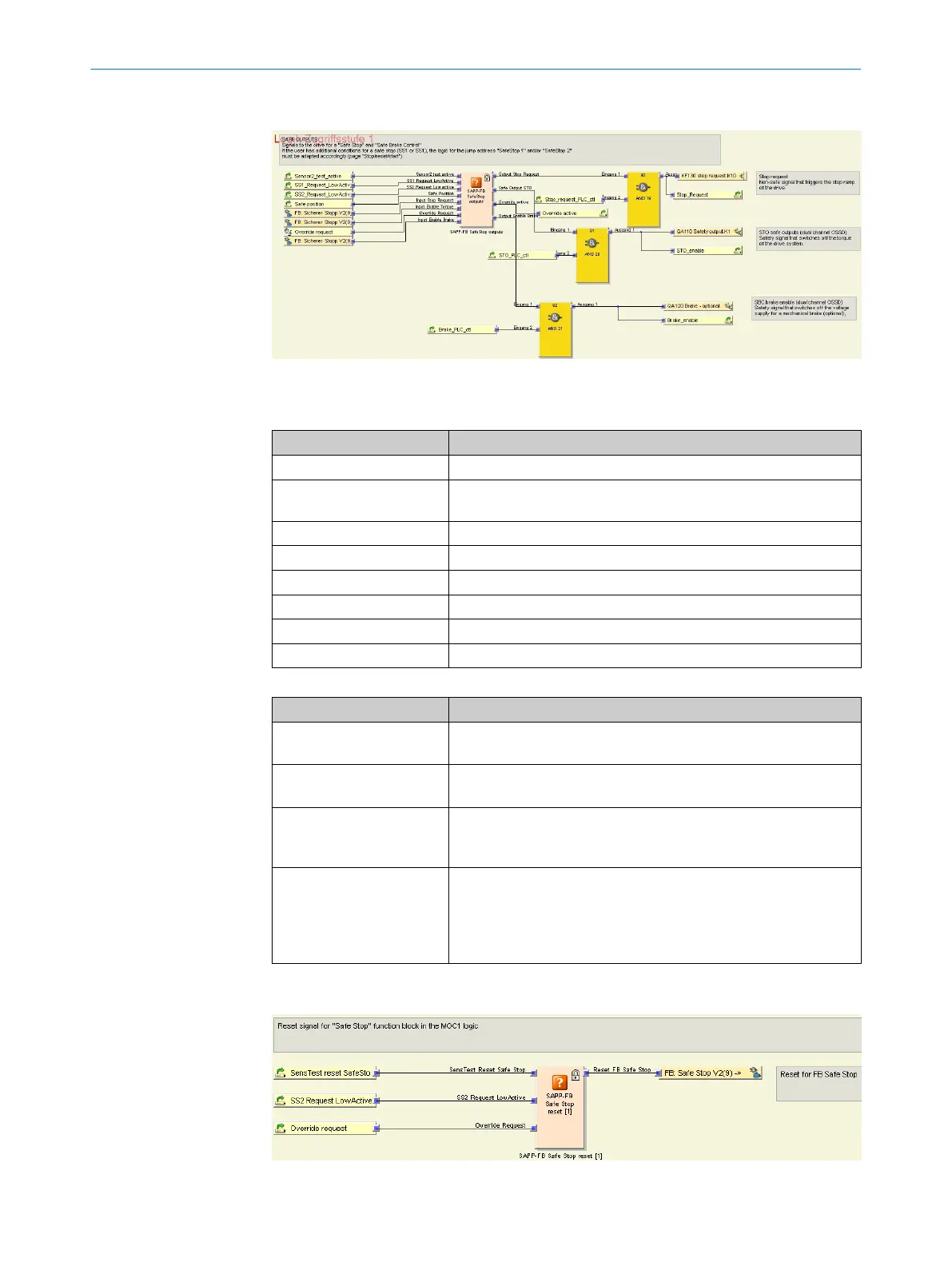7.5.3.1 Safe Stop outputs SAPP-FB function block
Figure 27: Function block view - Safe Stop outputs SAPP-FB
T
able 43: Function of the inputs
Input name Function
Sensor2_test _active Jump address
Safe position Jump address, logic OR, link
ed to the optional Override signal (jump
address)
SS1 Request LowActive Jump address
SS2 Request LowActive Jump address
Override Request Jump address
Stop request MOC1 input signal
Enable torque MOC1 input signal
Enable brake MOC1 input signal
Table 44: Function of the outputs
Output name Function
KF130 stop request Output/XTIO module
A non-
safe signal that triggers the stop ramp of the drive.
QA110 Safety output Dual-channel output/XTIO module,
S
afety signal that deactivates the drive system’s torque.
QA120 Brake - optional Dual-channel output/XTIO module
S
afety signal that switches off the energy supply for the mechani‐
cal brakes (optional).
Override active Jump address
Pr
epares the optional Override function. The logic required to acti‐
vate the Override function is not part of this safety system.
If an Override function is required, the user is responsible for safely
implementing it.
7.5.3.2 Safe Stop reset SAPP-FB function block
Figure 28: Function block view - Safe Stop reset SAPP-FB
7 C
ONFIGURATION
56
O P E R A T I N G I N S T R U C T I O N S | Safe Linear Positioning 8020941/12O9/2019-08-05 | SICK
Subject to change without notice