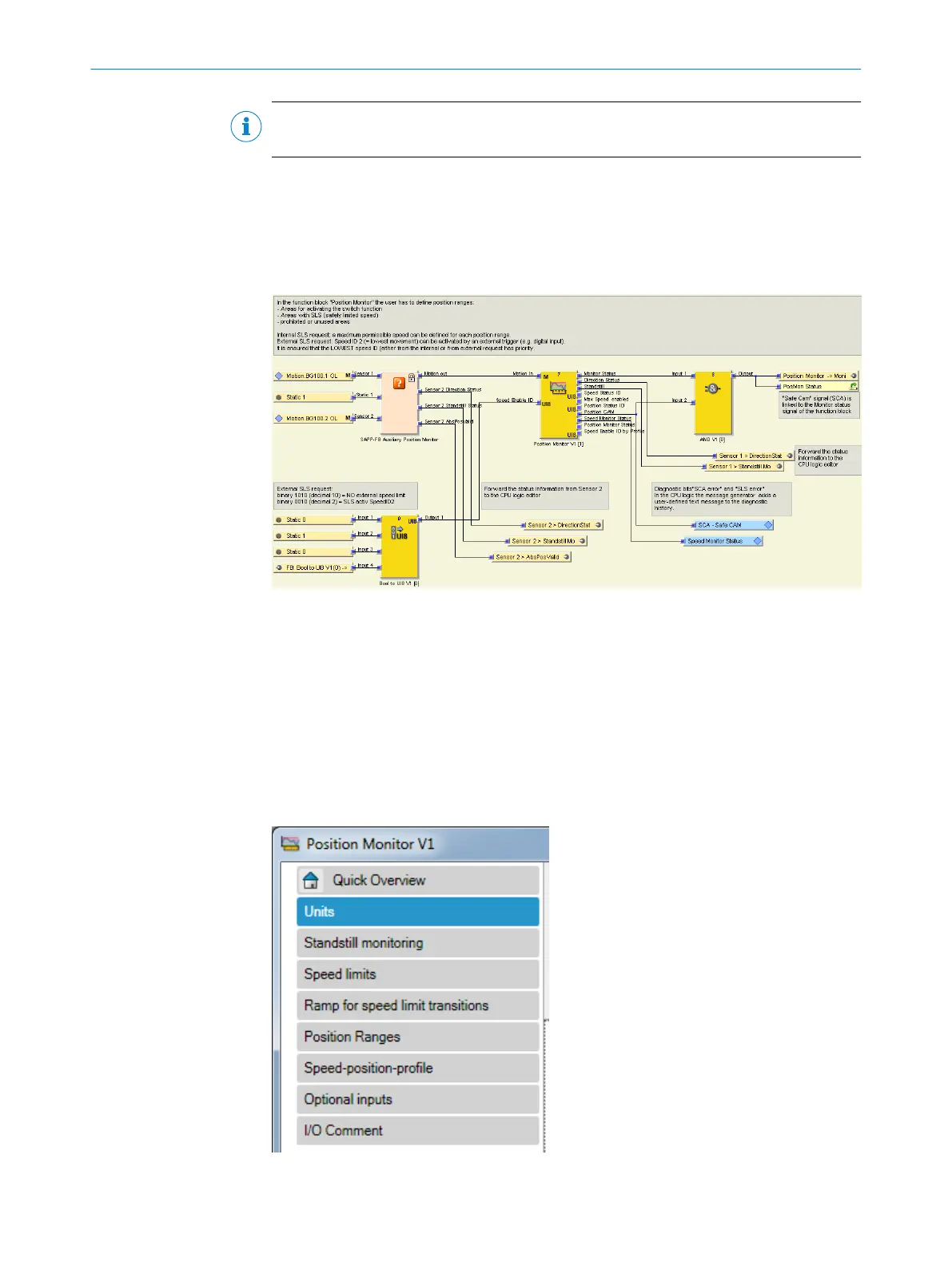NOTE
T
he user must not make any changes to the element settings.
7.3.3 Configuring speed limits
1. Move the mouse cursor to the L
ogic editor button.
2. Click on K110-2 / MOC1 - Logic editor.
3. Select the Position_Monitor logic page.
✓
The view opens. The Position_Monitor page appears.
Figure 6: Position_Monitor page view
P
osition ranges can be set and monitored on this page. The two sensors provide sepa‐
rate status signals.
This page is protected with a password. Configurations must be set in the Position Moni‐
tor function block.
1. Move the mouse cursor to the P
osition Monitor function block.
2. Double-click on the function block.
✓
The view opens. The window containing the settings for the function block will
appear.
Figure 7: Settings window for Position Monitor function block
CONFIGURATION 7
8020941/12O9/2019-08-05 | SICK O P E R A T I N G I N S T R U C T I O N S | Safe Linear Positioning
37
Subject to change without notice