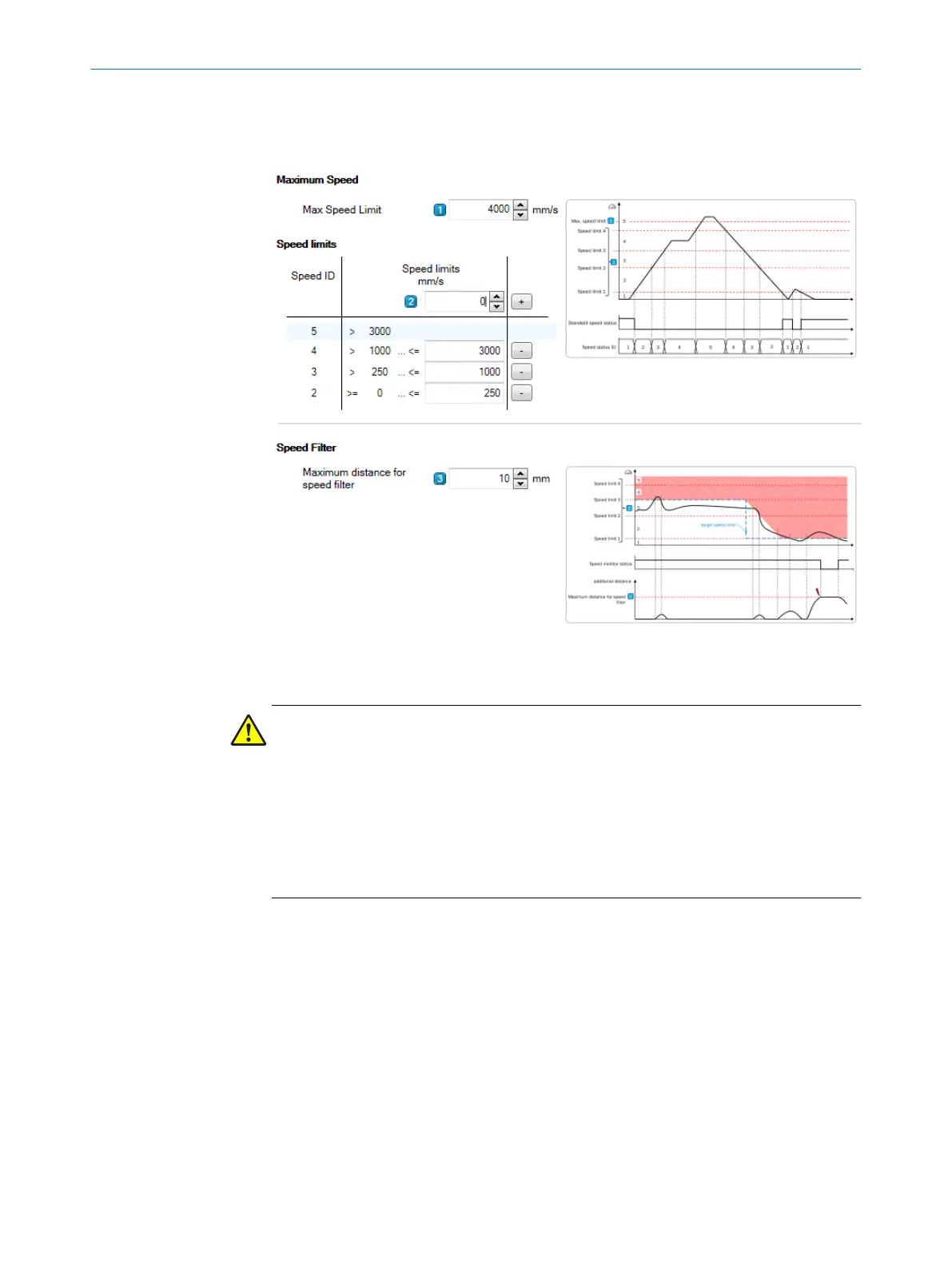1. Move the mouse cursor to the Speed limits button.
2.
Click on the Speed limits button.
✓
The view opens. The Speed limits window appears.
Figure 8: Speed limits settings window with sample values
7.3.3.1 Max. speed limit
WARNING
T
here is a risk of death or serious injury if the protective device is not working effec‐
tively.
b
Comply with the permitted speed.
The maximum permitted speed for this safety system is 4000 mm/s. The speed must
not exceed this limit.
If a lower maximum speed applies to the application in question, it must be configured
as the maximum speed limit.
7.3.3.2 Speed limits
Within the application, there may be requirements for safely limited speeds (SLS) owing
t
o the risk assessment (e.g., in areas where there are people or ahead of the end posi‐
tions of the rail system).
The following speed ranges can be configured for the safely limited speed (SLS) safety
function:
•
Standstill speed (default values set at the factory)
•
Speed limits 2-9
This means that up to 9 speed limits (including standstill speed) can be configured for
up to 10 speed ranges. The lowest speed limit (speed limit 1) is always the standstill
speed.
7 C
ONFIGURATION
38
O P E R A T I N G I N S T R U C T I O N S | Safe Linear Positioning 8020941/12O9/2019-08-05 | SICK
Subject to change without notice